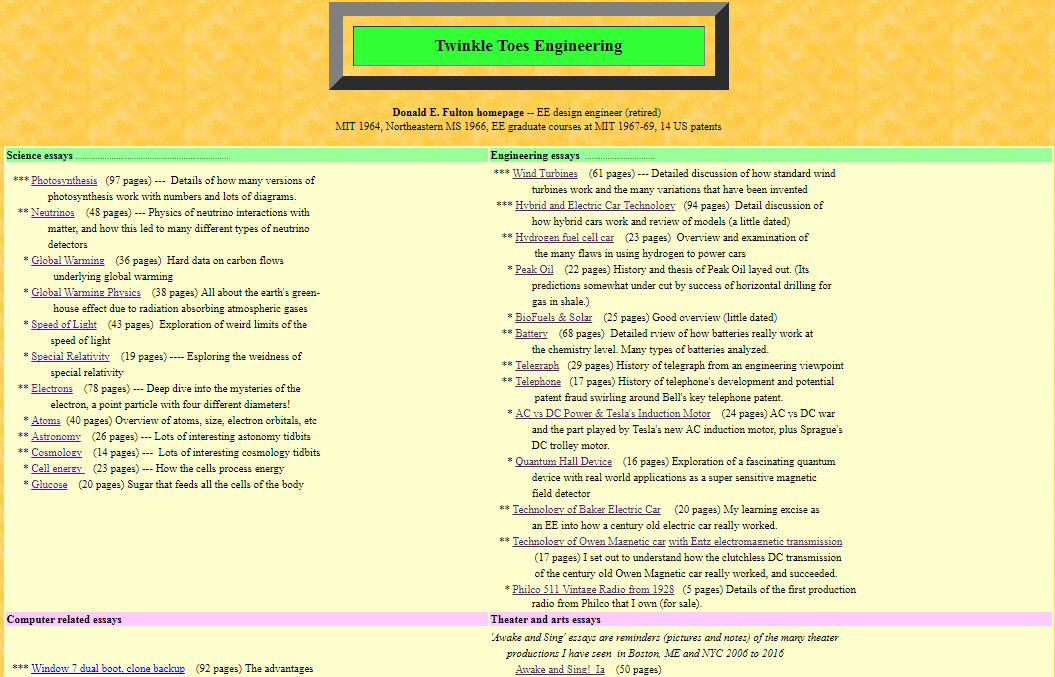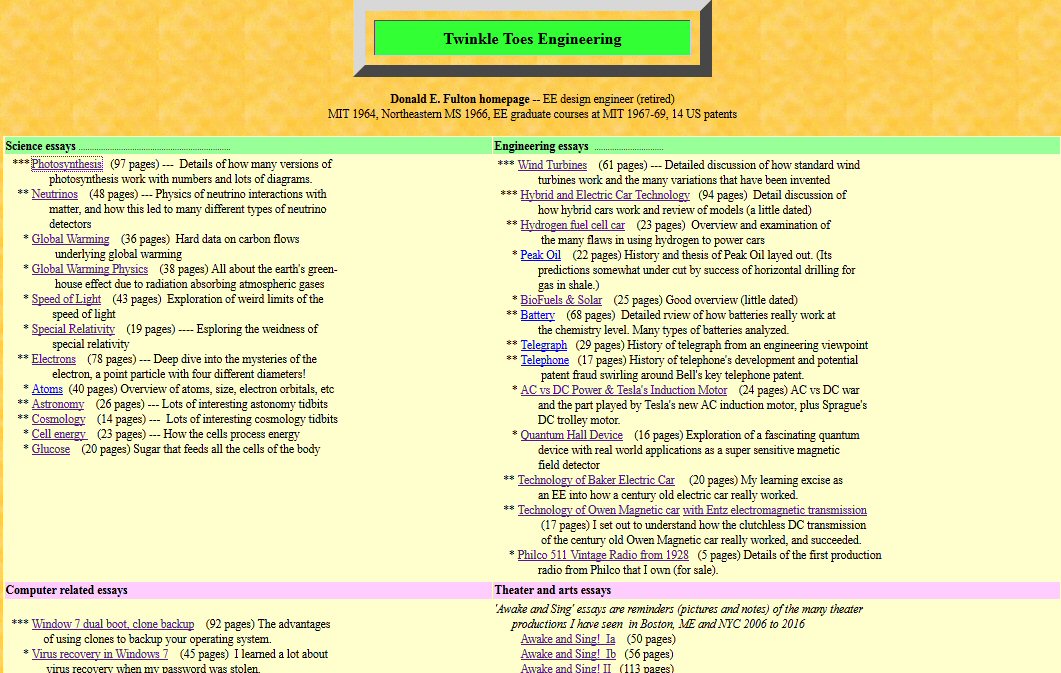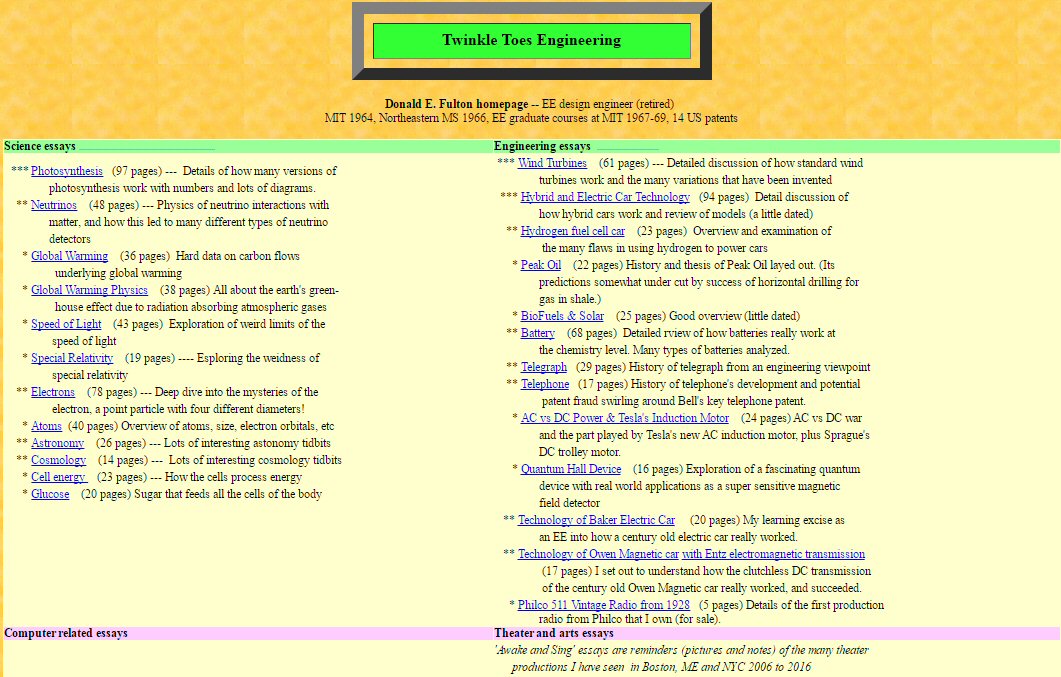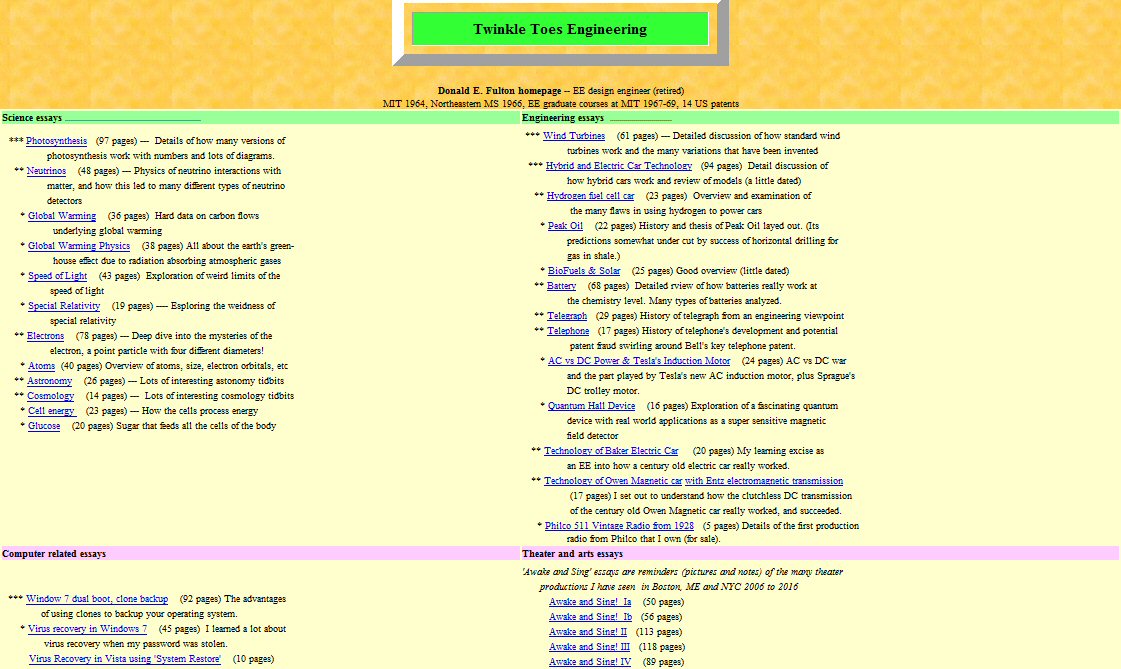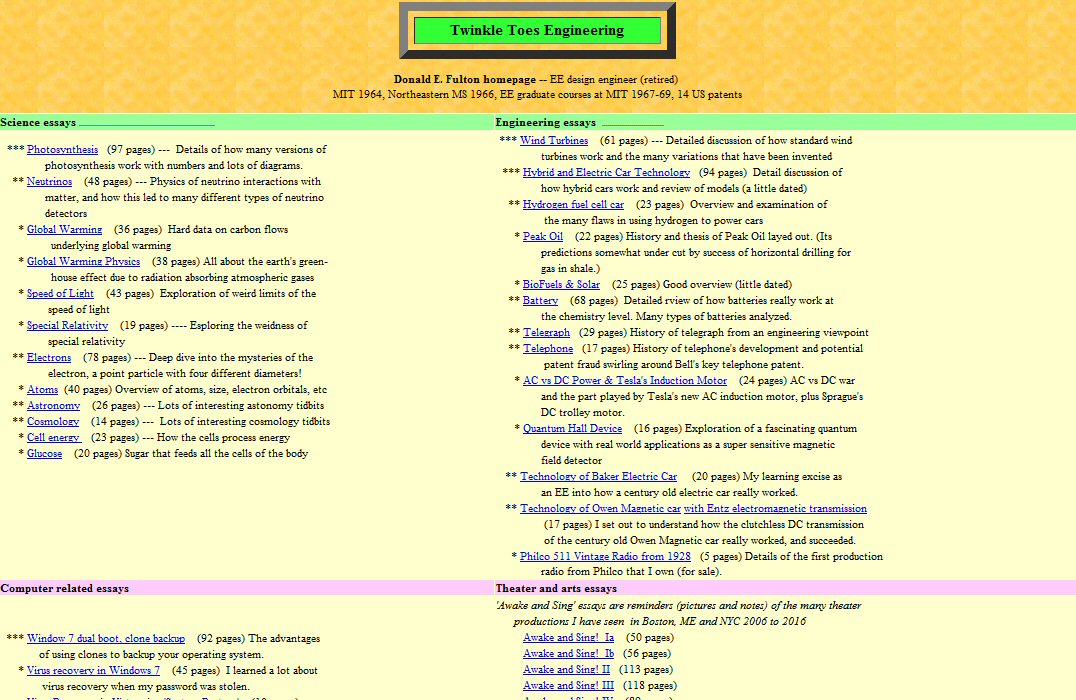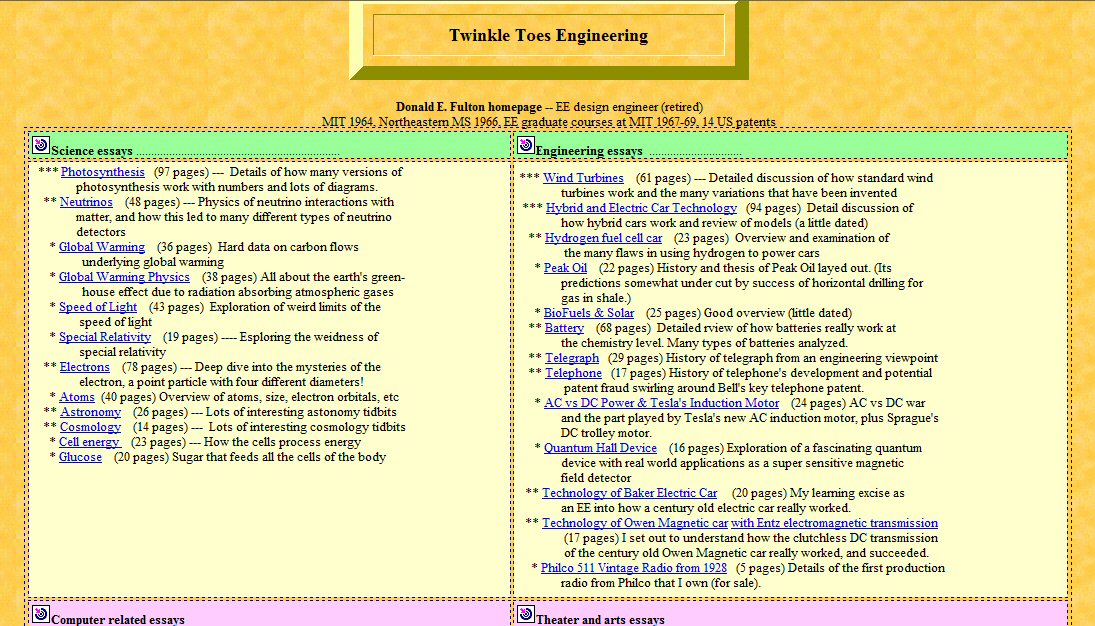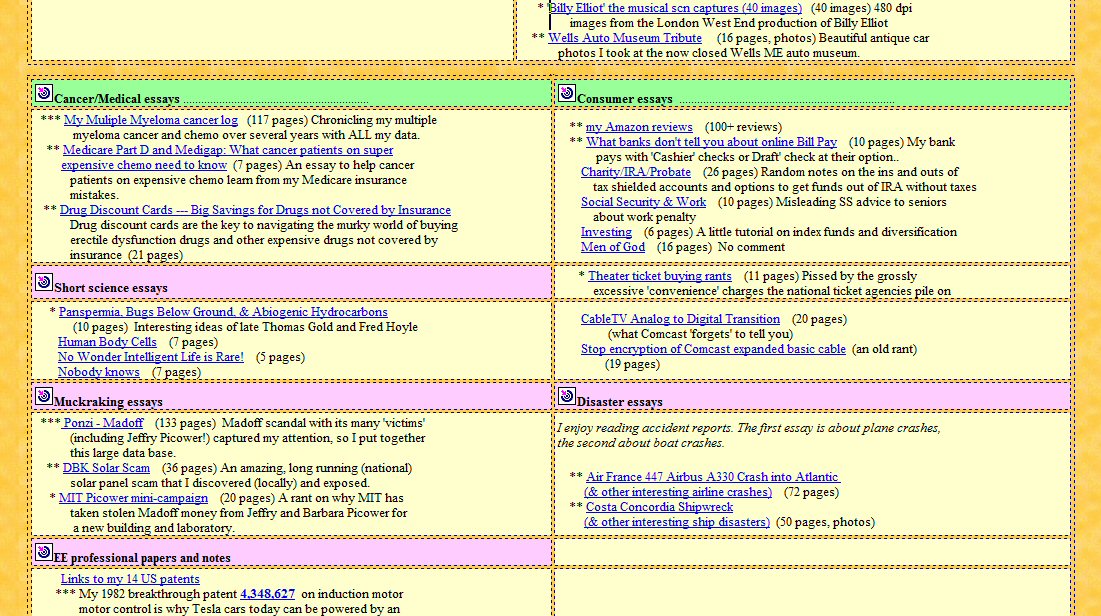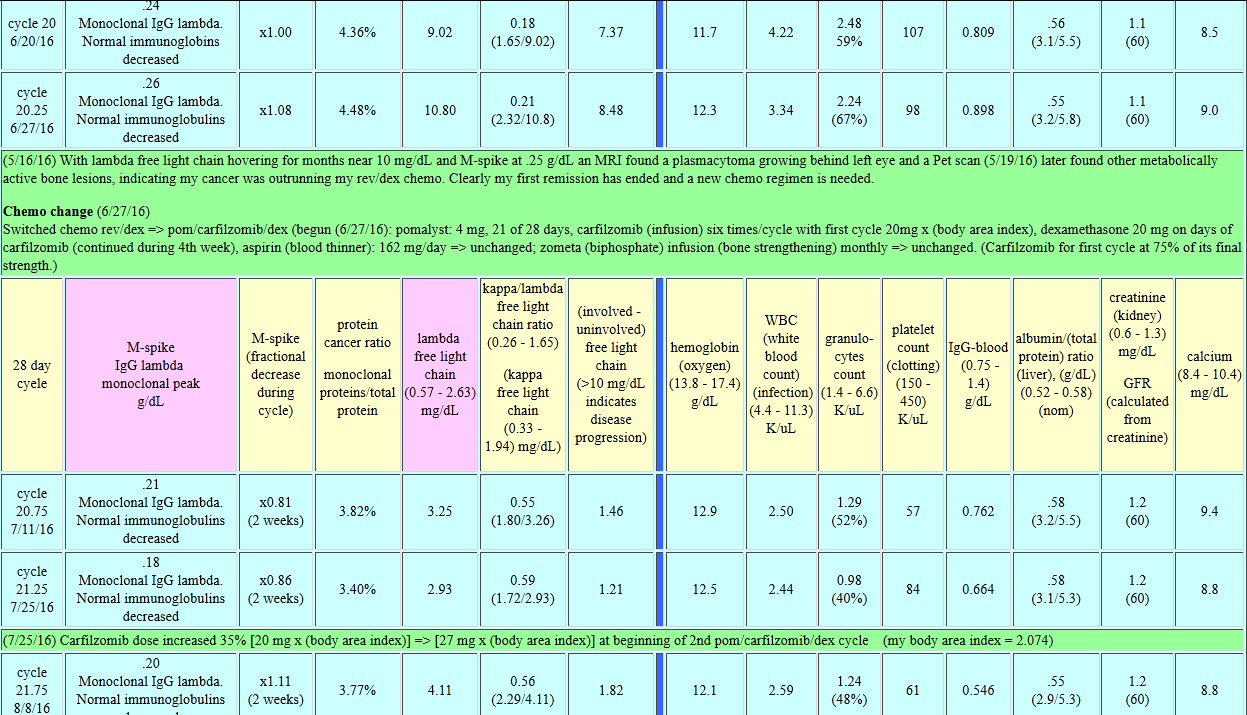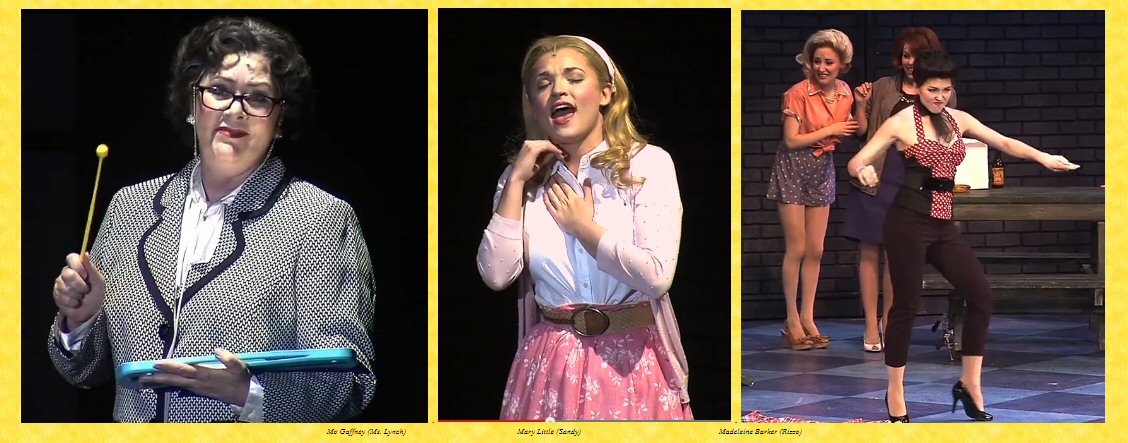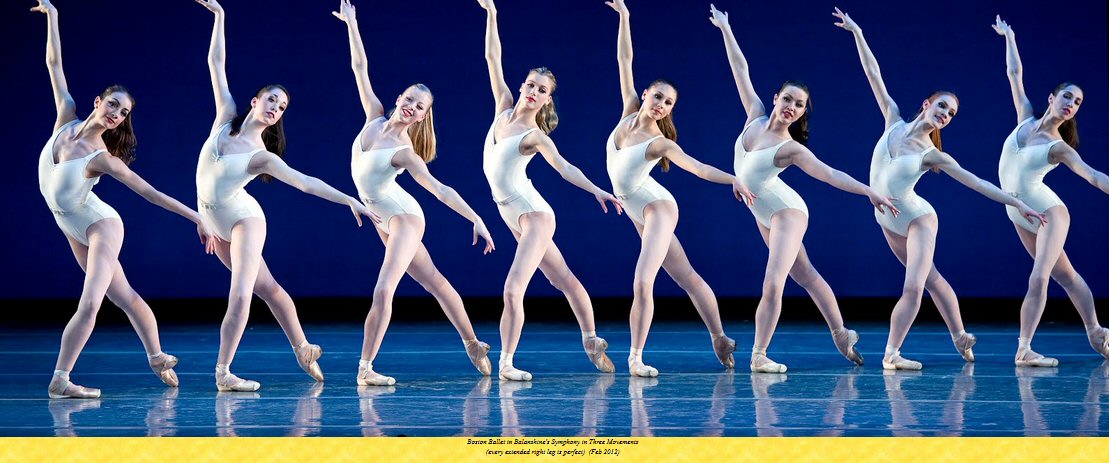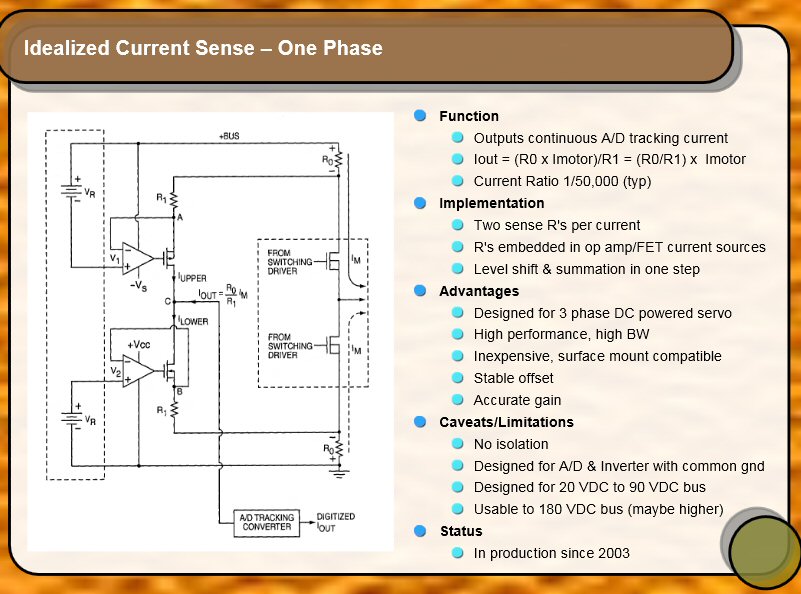Netscape 4.8 Composer, an old free HTML editor,
is a good choice for a beginner to get online
-----------------------------------------------------------------------------------------------------------------------------------------------------------------
Here's a simple way in 2017 a beginner can setup and
run a big homepage using two free programs:
Netscape 4.8 Composer, a classic wysiwyg html editor
from Netscape,
and an FTP file transfer program from CoffeeCup Software
created: 9/7/17
revised: 9/15/17
Go to homepage
Using Netscape Composer 4.8 as your html editor
Programs
HTML file structure
Images
Formatting
Other
formats
Notes
on wysiwyg
Tables
Spell checker
File
structure on local drive
How to start
editor
What
version of Netscape Composer?
Getting online
An index start
page
Examples of pages edited with Netscape Composer 4.8
How
my table based opening (index) page is displayed in five browsers
Here's
the view of the index page in Composer
Example
of massive complex table
Multiple
side-by-side images
Beautiful
hires images
Intro
Can a non-programmer
set up and run his own big web site. Yes, indeed.
While I am
a retired engineer and know a little about html code, I am not a programmer.
Yet I have been running my own web site for over 15 years. I have written
over 75 original essays, some over 100 pages long, filled with text, images
and tables. I do all my writing in a simple, yet powerful, classic html
wysiwyg editor that shields me from having to know anything about the underlying
html code. This html editor originated with the Netscape team, authors
of
first popular web browser introduced in the late 1990s, the Netscape Navigator.
The Netscape team used Composer, a wysiwyg editor they had written, to
write the Netscape browser. The editor was thrown in when you downloaded
the full Netcape suite of programs. So it was free then, and it remains
free today.
This editor
is old since it was written in the late 1990s. Does the html code it outputs
still work? Yes indeed! I don't know of a single problem with the output
code. The web's html code was codified by the time of the so-called 'browser
wars' pitting Netscape Navigator against upstart Microsoft's Internet Explorer
in the late 1990s. Later features like javascript, HTML5, and style sheet
are basically add ons.
The fact that
the editor is old is in fact a huge advantage. It makes it dead
simple to learn and use specifically because it is missing all the complexities
that have accumulated in web coding in the last twenty years, complexities
that make it near impossible for a non-programmer to figure out how to
use new html editors that supports all this stuff. I just took a look at
what was available today in free html editors, and I was boggled by their
complexity. With Netscape Composer you write text add images and tables
and save it to your hard drive. How hard is that?
There is a
second advantage to the provenance of Netscape Composer. While it is simple
to use, it is powerful. It was used to write popular Netscape browser.
Its table support is extensive. Also because it was extensively used by
the Netscape team, it is virtually bug free, a big plus. Add to this the
fact that its built-in spell checker is the best I have ever seen.
This wysiwyg
html editor provides free form support for text, images, and tables, plus
support for backgrounds, colors, fonts, spell checking, support for a variety
of image types, ability to rescale images and add descriptive text to image
properties (for search engines). You can add .pdf documents into the document
too. What else do you need? I don't need (or want) any more than this.
Right now I am writing this essay with my Netscape Composer html editor.
Programs
I use these
two programs to run my homepage, both are available free online.
Netscape
4.8 Composer html
wysiwyg editor included with the full Netscape 4.8 brower suite
CoffeeCup
Free FTP
sets up a file transfer protocol link between your computer and a computer
at your online provider
HTML file structure
If you look
at the files created by this editor (or any html editor), what you find
is an xxxxxx.htm file and typically a bunch of image files (.jpg,
.gif, or .png) one for each image in the document. This is because the
web's html code is structured so that all the text and tables and formatting
in a document are contained within a single file: xxxxxx.htm or xxxxxx.html.
This file also contains the links to all the images in the file. Just put
the .htm file and all the images in the same directory and everything works.
xxxxxx.htm
(text and tables with links to the image files)
image1.jpg
image2.gif
image3.png
A check of
my upload directory shows it contains over 3,000 files that make up my
75+ essays. Yet things work well. I suspect professional programmers are
probably appalled by this. For them document control is important as they
typically work in teams, but for a personal home page I think it's fine.
(I will admit though that a few years ago I switched my root hard drives
to solid state to reduce wait times. I also put some essays that are picture
rich into a separate subdirectory, the only subdirectory I have.)
I never
have to concern myself with the underlying html code. I write in english
in the html editor, the html editor outputs the html code that browsers
know how to interpret. It's that simple. You don't need any programming
skills to do this.
Images
Netscape composer
allows you add images (inline) and rescale them when they are entered.
The three popular image types are supported .jpg, .gif, and .png. (And
who know maybe other images types are supported, I have not experimented,
but I know these three types are supported, because I use all three.) It
took me a while to realize that if you want search engines to 'find' your
individual images, it is best to embed in the image properties some descriptive
text, and Netscape Composer allows this.
Is it possible
to pour text around images? Frankly I don't know and don't care. I just
put the images in line with text. With smaller images I put multiple images
on the same row, separated by periods so they display separately. Maybe
it could be a little more polished, but I think the look of my essays is
fine. Keep it simple stupid (Kiss) is my motto.
Image trick
One issue
with images is that muliple images can end up side by side touching. This
sometimes makes it difficult to manipulate them. One little trick I have
learned is to put a period after each image is inserted. This keeps the
images separated in the editor and has the further advantage that with
multiple images side-by-side images on the same row the browser is forced
to display the images separately.
Formatting
You can do
italic, bold, font size, and color and more. I think the look of the document
can be enhanced a lot by the use of color for background and to high light
key results. This can be done with simple primary colors, or little color
files can be used as background. The patterned yellow background of this
essay is provided by my tiny barley3.jpg file, which the editor copies
to fill the entire page.
The editor
has built in support for paragraphs, bullets and lists. Maybe fine for
teaching in the classroom to write a functional web page in an hour, but
I don't use any of this. I don't want the editor 'helping' me. I just want
to write on a blank piece of screen free form. However, I do find the editor's
'align' feature (left, center, right) very helpful in positioning images
and tables and giving document some visual character. Also I like the 'indent'
feature for text and use it a lot as it give the text some character and
avoids the boring block text look I see in so many non-commercial web pages.
My eyesight
is not what it was when I was younger, so one 'trick' I use to make writing
easier is set the font size higher while writing and editing, then at the
end reduce it so the text will look good in a browser. (Because of the
age of this program the common windows browser screen enlarge technique
of ctrl/mouse wheel does not work.)
Other formats
It's not problem
to add in .pdf documents inline within the editor. I have done this in
several essays where for various reasons the original document was prepared
in the .pdf format. Also while music files (.mp3) cannot be embedded, they
can be linked to. Now writing this essay I took a look at the Netscape
composer files, and I am surprised that I do see a javascript subdirectory,
so apparently there is some support for javascript (but circa twenty years
ago!). I have no interest in this, I don't want or need javascript for
my homepage.
Notes on wysiwyg
Composer is
described by Netscape as a wysiwyg html editor. What does wysiwyg (what
you see is what you get) really mean in the context of an old browser?
Composer pages display accurately in the Netscape browser. [Under 'file'
select 'Browse Page' to see a document in the Netscape browser, and in
the browser select 'file', 'Edit Page' to go back to Composer.]
However, the
Netscape 4.8 browser is more than 20 years old and cannot handle the code
of many modern web sites correctly. Does this matter? No. We are not using
the Netscape browser. Our concern is with the Netscape html editor Composer,
and it doesn't matter that the Netscape browser can't handle the code of
many modern web sites. Not that it really matters, but the Netscape 4.8
browser (Navigator) will always correctly display the code produced by
Netscape 4.8 html editor Composer because the two of them were created
together.
Tables
Tables are
one of the glories of the Netscape Composer editor. You have complete control
of table, row and cell properties. The alignment, font features and color
features of the text editing work in tables too. It is easy to add and
delete rows and columns. Only fairly recently after doing some experimenting
did I find that tables have another use, a way to get some control of the
placement of text. Html is famous for not providing the programmer with
precise control of where text will appear on the page, that was left to
the browser.
Look at the
opening page of my web site: Twinkle Toes Engineering. It is structured
as two columns with color highlighting. But the version of Netscape Composer
I am using doesn't support two columns, so how was this done? In the editor
(see below) the opening page can be seen to be a bunch of tables with the
table boundaries set to zero. Browser don't show a zero width table boundary,
so the underlying table formatting becomes invisible. A neat trick that
I learned only recently.
Pulling data
into tables and color coding the table entries provides a good way both
to high light key data and leaven the look of the text so it is less boring.
I use tables a lot.
Spell checker
Another of
the glories of the Netscape Composer is it's spell checker. It's recommendations
are nearly always correct. It is the best I have ever seen. The spell checker
in my version of Netscape requires me to high light the text I want to
spell check, and then it steps through the high lighted text. This is far
preferable to a spell checker that can only check whole document. I discovered
some versions of Netscape Composer later than 4.8 have this limitation,
and it is crippling. When you have just added a few paragraphs to a hundred
page document and want to spell check them, it soon become clear why spell
checking from the beginning is not the way to go. To be practical the spell
checker has to be able to spell check only selected text when a document
is of any significant length.
File structure
on local drive
By modern
standard Netscape Composer is a small program. 'Netsape 4.8' directory
installed in the c:\ root. The size of this directory only 25 meg, and
this includes the editor, spell checker, everything. The Netscape Composer
editor (netscape.exe) is 5 mbytes and the spell checker database is 700
kbytes.
It looks like
everything is in this directory. My guess is that like many older windows
programs it probably does not need to be installed, just copied over, but
I have not verified this. It is important that everything about Netscape
Composer is local on your hard drive. Going out to fetch something from
online 'Netscape' pages is a fools errand. After twenty years, nearly all
these old Netscape sites are dead (or radically changed).
How to start editor
The start
of Composer is a little hidden. When you click on Netscape, it typically
starts in the Netscape brower, so it can open and display any html file.
To edit this file in the browser look under 'file' (upper left corner of
toolbar) and you will see an entry called 'Edit Page'. Click this and it
drops you into the editor, Composer. This change in progam is indicated
by a change in icon in the upper left corner. There's another way to get
to Composer. When you open an html file in Netscape, the open file box
will ask you if you if you want to open the file in Netscape (browser)
or Composer (editor).
What
version of Netscape Composer?
Now we come
to the one sticky wicket with this editor. What version of Composer is
best and how to obtain it? I use and recommend Composer 4.8 the version
of the html editor that was supplied with (full) Netscape 4.8 browser suite.
There is a long revision history with the Netscape browser, and when Netscape
died and the code was publically released other companies took over the
code (and the html editor), and it eventually evolved into Mozilla Firefox
browser. So there is a wide range of revisions of the Netscape Composer
and its sucessors out there. A search for 'Netscape 4.8' will bring up
various archival sites that support downloading.
A few years
ago I did some downloading of different Netscape versions to check some
of them out and settled on Netscape 4.8 as the best. I was surprised to
see that some of the versions had a weird problem that was easy to miss
on a quick look. The spell checker was either missing or it didn't work
right. To work with big files the spell check has to be set to spell check
only selected text, not start from the beginning of the document each time.
This maybe tolerable if you have say only short documents, but not if you
have 100 pages. This is obviously a little (but crippling) bug and tells
me that as a later generation of programmers took over the code bugs got
introduced.
Another source
to check out for a version of Composer is a site called SeaMonkey.
Below is how they introduce their site in 2017. I am passing this information
on, but I have not downloaded any of their stuff, so I have no idea of
their editor's features or quality.
"The
SeaMonkey project is a community effort to develop the SeaMonkey all-in-one
internet application suite. Such a software suite was previously made popular
by Netscape and Mozilla, and the SeaMonkey project continues to develop
and deliver high-quality updates to this concept. Containing an Internet
browser, email & newsgroup client with an included web feed reader,
HTML editor, IRC chat and web development tools, SeaMonkey is sure to appeal
to advanced users, web developers and corporate users.
Under the hood,
SeaMonkey uses much of the same Mozilla source code which powers such successful
siblings as Firefox and Thunderbird. Legal backing is provided by the Mozilla
Foundation."
SeaMonkey
Composer
"SeaMonkey's
powerful yet simple HTML editor keeps getting better with dynamic image
and table resizing, quick insert and delete of table cells, improved CSS
support, and support for positioned layers. For all your documents and
website projects, Composer is all you need."
Getting online
The html editor
is the heart of the software you need to do your own web page. The editor
is the program that you spend nearly all your time working with. But the
editor alone simply establishes your web page on your hard drive. (You
can in fact point your browsers at it locally and see how your document
looks.)
To get online
you need to do three things.
One, you need
to select an online provider where your code will reside. I selected GoDaddy
only because I knew they were big after seeing they had a commercial in
the superbowl. The last thing I want is for my online provider to go bankrupt.
So I opened an account there and paid then the fee just for hosting, ignoring
all the beginner 'help' programs they wanted to sell me. Wtih Netscape
4.8 Composer as my editor and CoffeeCup FTP for my file transfer, I don't
need no stinken help from GoDaddy.
Two, you need
to select and buy an available URL (a public web address). Sites online
that sell URLs all include a way to search for what URLs are in use and
what are available. With all the added extensions to URLs approved in recent
years there are lots of URL choices. I chose the relatively uncommon extension
.info. URL's are available from various providers, but the easiest thing
to do I think is buy the URL from your online provider. This is what I
did [Twinkle Toes Engineering <=> twinkletoesengineering.info]. The
cost of the URL for a decade or so rental was in the few hundred dollar
range.
The 3rd step
is to copy your html code with the associated images from your hard
drive up to the online provider's hard drive. Obviously you want to retain
your original files on your hard drive. This is the master of your homepage.
There are several ways to do this, there is even some support built into
Netscape for this, but I have always done it with a separate file transfer
program that sets up an FTP link (file transfer link) between the two computers.
I use a free program from CoffeeCup software called [CoffeeCup Free FTP].
Once this FTP program is set up (this is a little techy), it is very simple
to use. It opens with a split screen of two directories, one of your local
hard drive showing your files and the other of the directory at the online
provider (in my case at GoDaddy) showing the directory there into which
your files are to go. It is then simply a matter of using standard windows
file techniques to copy files from one computer to the other. You can also
delete and rename files on the online provider's hard drive just as on
your local hard drives. Very simple. The online provider will associate
your URL with the files of your account, and you are online, That's all
there is to it.
Of course you
probably want your documents to be locatable with a search engine. Sit
tight and wait for a spider from a search engine to find your stuff. I
have no idea what criteria they use to include sites, but I find that a
new essay of mine usually shows up in a Google search in less than a week.
An index start page
When you have
multiple essays, there is one more file you need to generate, a start page
for your site. Following an old protocol this special file is named 'index.html'
and included with the other html files. The online provider looks for this
file, and when someone enters your URL, this is the file which the online
provider will display. It sets the tone for your site and links to other
essays on your site, each of which has its own secondary URL. I am not
sure if this naming is overly restrictive. I started doing it this way
many years ago and see no need to change because it just works. I also
follow the convention of naming my files in lower case with no spaces,
which in the early days was recommended.
=====================================================================================
Examples of pages edited with Netscape Composer
4.8
How
my table based opening (index) page is displayed in five browsers
Here is how
my homepage opens in five major browsers. First the current top browers,
Chrome from Google and Firefox from Mozilla and the lesser known Opera,
which I have used for years and is independent, but now licenses its rendering
engine from Mozilla. I also have included two older top browsers that are
still available, but are no longer supported: Internet Explorer from Microsoft
and Safari for windows from Apple. In each case I ran the browser full
screen and reduced its magnification to show a little more page than it
normally would. Also I cropped the sides and top.
The overall
look of the Composer start (index) page is the same in all the five browsers.
In all the browsers the basic two column, table based Composer formatting
with all the associated links and colors are rendered the same. In all
the browsers the table boundaries set at zero width are not displayed,
so the underlying table structure is not visible. Very clean. Use of tables
to simulate two columns works well. A closer link shows some minor variations
in how the various browser rendering engines work. For example look at
the two links in the table at the top. In Chrome they are not on the same
line (Wind Turbines is higher than Photosynthesis), but in Firefox they
are. I have no problem with this. This is the nature of how browsers with
their very complex rendering engines display html code. To get the polished
look of most large commercial sites where they want exact control of the
look of each page plus support for phone/tablet hoz/vert displays requires
a whole different type of coding about which I know essentially nothing
because I am not an IT guy. For what I want to do the Netscape Composer
suits me just fine, all the browser have no real problems rendering the
html code it outputs.
The only difference
in these pages that catches my eye is a color intensity variation in the
boundary around the title: Twinkle Toes Engineering. This is a very, very
minor difference in rendering. While it is apparent here in a head to head
comparison, in practical terms it means nothing. Also I knew I was pushing
the envelope in Composer with cell boundaries to get a 3d effect.
I knew when I first tested it that it didn't display the same in all brewers,
but I liked the 3d effect, so I left it in.
--------------------------------------------------------------------------------------------------------------------------------------------------------------------------------------------------------------------------------------------
Below is my index page as displayed in major browers:
Chrome from Google, Firefox from Mozilla and Opera (modified Mozilla code).
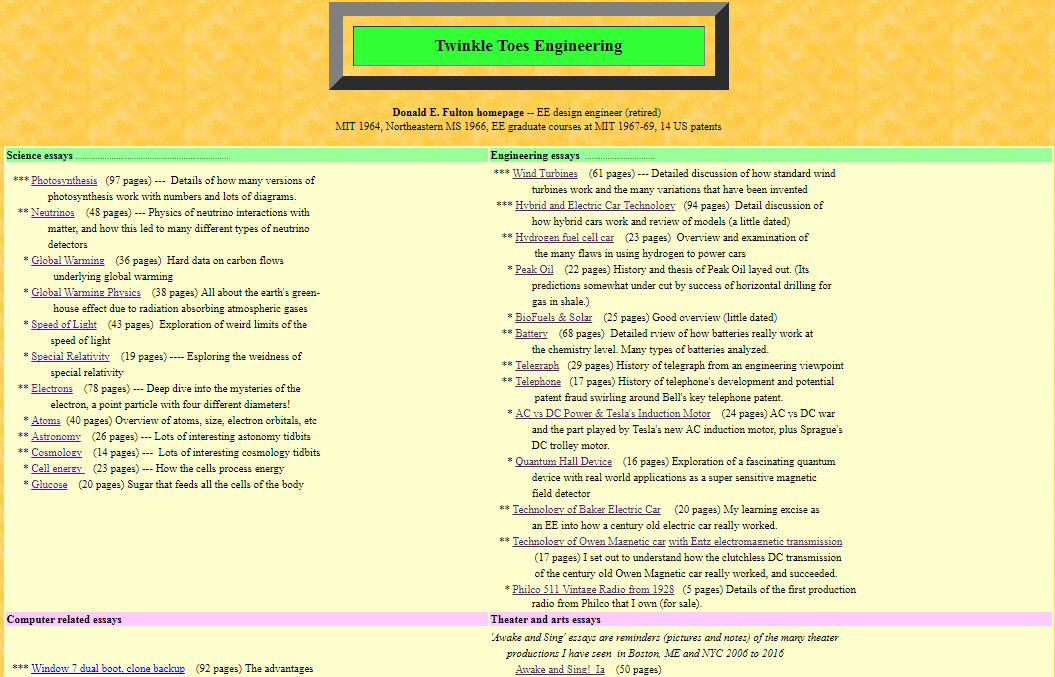
Chrome browser display of my index page
--------------------------------------------------------------------------------------------------------------------------------------------------------------------------------------------------------------------------------------------
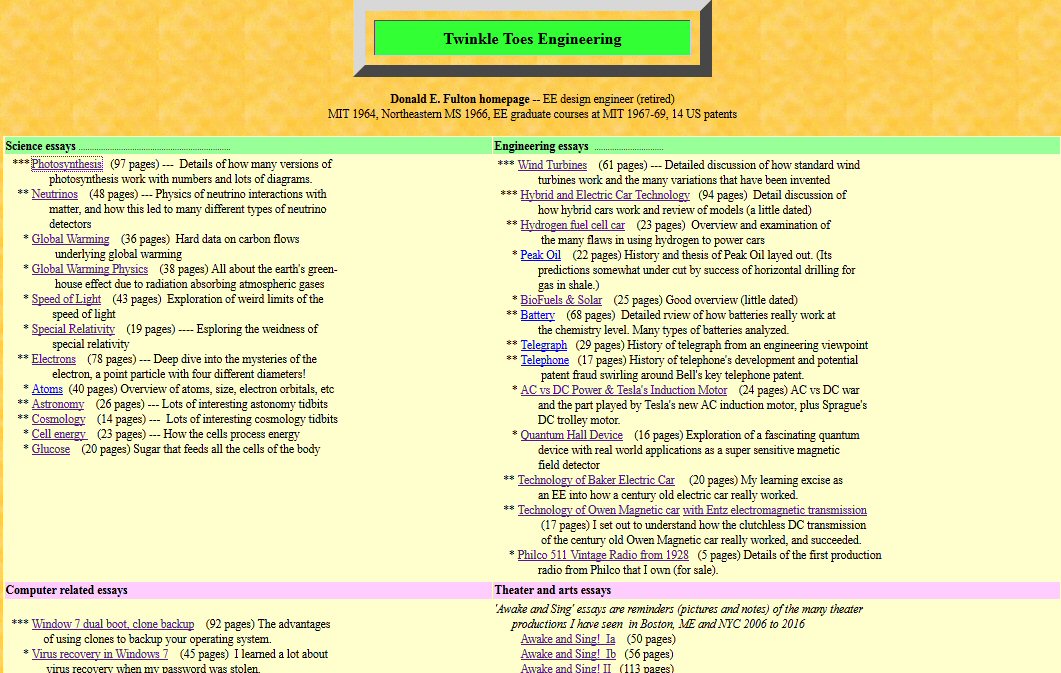
Firefox browser display of my index page
--------------------------------------------------------------------------------------------------------------------------------------------------------------------------------------------------------------------------------
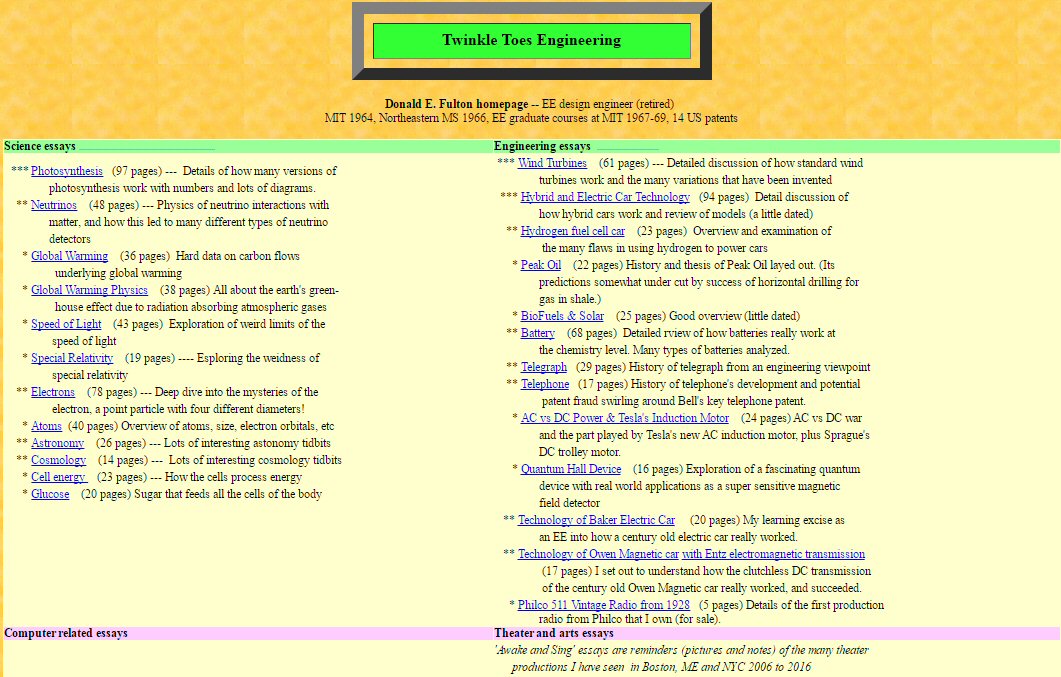
Opera browser display of my index page
--------------------------------------------------------------------------------------------------------------------------------------------------------------------------------------------------------------------------------------------
Below is my index page as displayed in two older (unsupported)
browers: Internet Explorer from Microsoft and Safri for windows from Apple.
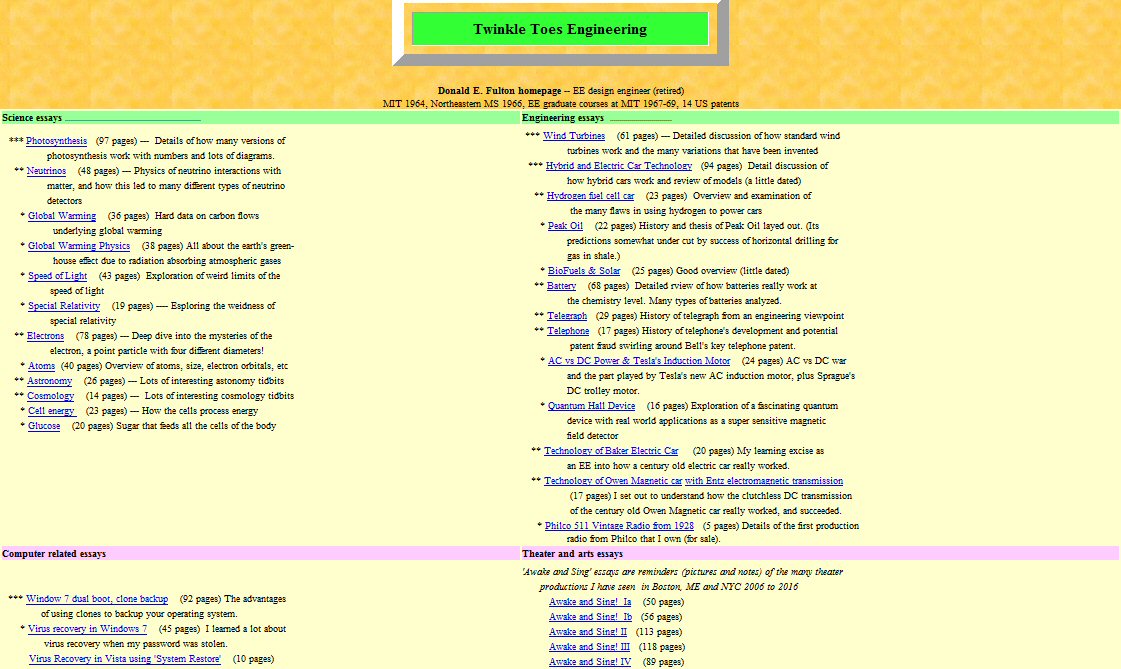
Internet Explorer browser display of my index page
--------------------------------------------------------------------------------------------------------------------------------------------------------------------------------------------------------------------------------------------
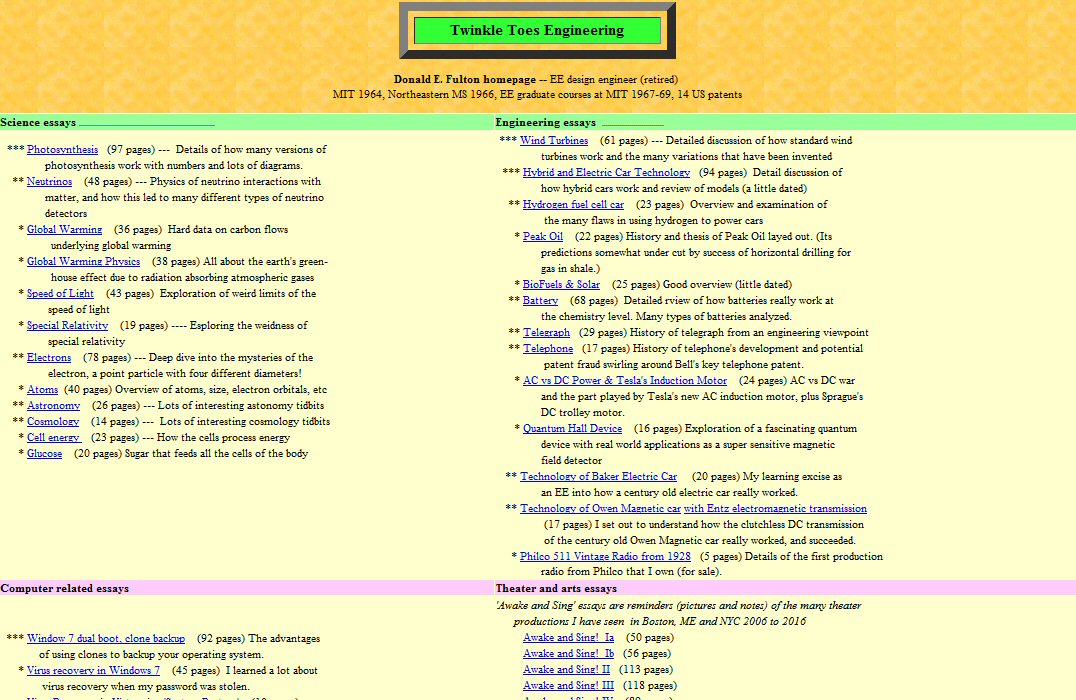
Safari for windows browser display of my index page
------------------------------------------------------------------------------------------------------------------------------------------------------------------------------------------------------------------------------------------
Here's
the view of the index page in Composer
When I discovered
that by setting the width of a table boundary to zero that underlying table
structure was not visible in a browser, I began experimenting to see what
I could do. Could I put tables inside tables? Yes. Could I put links and
text inside tables? Yes. Could I align the links and text in two columns
using two tables side by side. Yes. I also wanted to group my essays by
function and put in some color high lighting so I played around a lot to
get the look I wanted. Experimenting I found more smaller tables worked
better than fewer larger tables, more smaller tables gave me more control
of the look of the page. The dotted lines show the tables boundaries. Here
you can see that my start page is actually made up of 20 to 30 tables.
The links and text describing the essays are all inside the tables. Some
tables are just for a category title, some tables are just place holders
with no content. My double rows of tables are actually inside a bigger
outer table indicated by an outer dotted line. This outer table allowed
me to set the percent of the screen width that the start page will occupy.
I found there
were some very minor formatting aspects that I could not control because
various browsers rendered differently. For example in the Composer's display
the text line near the top starting with "MIT" is against the table boundary,
but only one browser displays it this way, most throw in a space.
Normally with
a wysiwyg editor like Composer the guts like this don't show, but the opening
page, which must link with some descriptive text to more than 75 of my
essays, is a special case. I put a lot of work into it. The result I think
is far more compact than any standard indexing I see on other sites. I
was pleased that Composer was able to do the job.
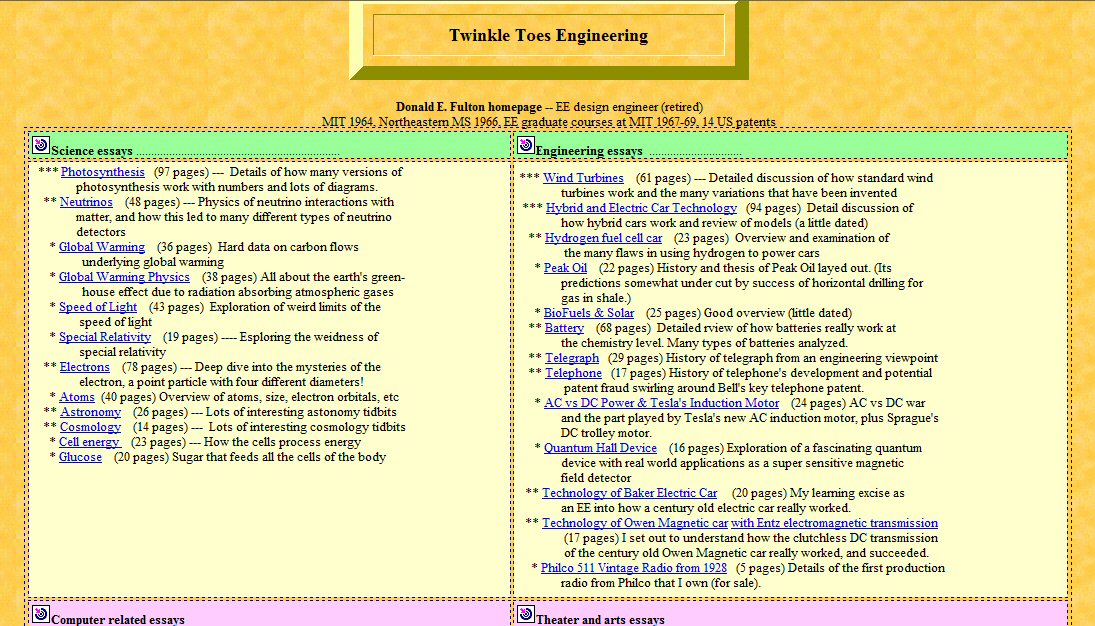
Composer view1 of index page
..
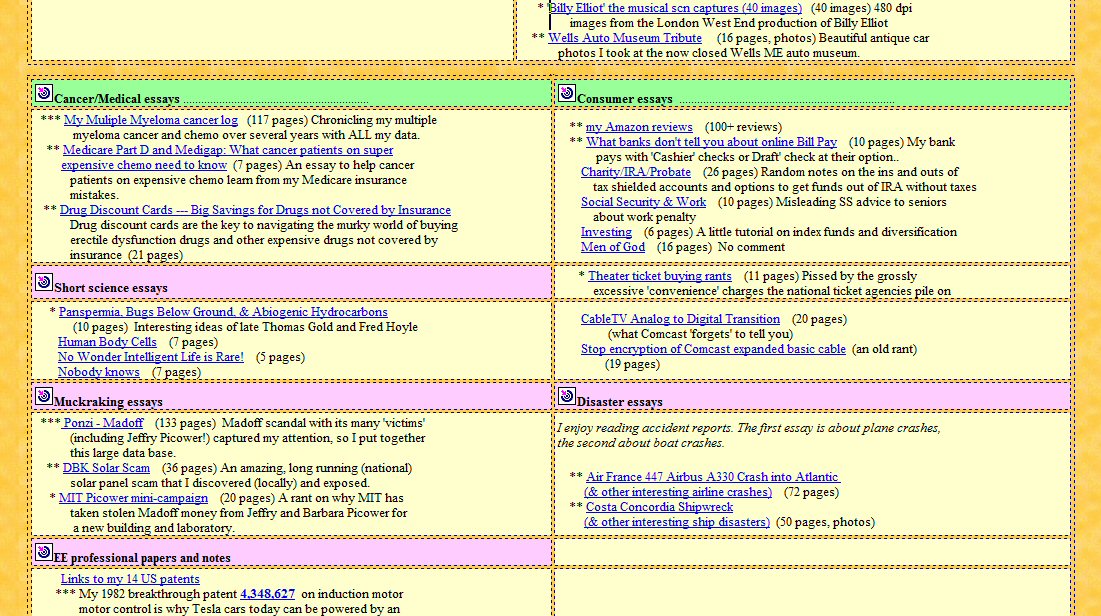
Composer view2 of index page
-----------------------------------------------------------------------------------------------------------------------------------------------------------------------------------------------------------------------------------------
Example
of massive complex table
Here's
a view of a massive complex table that I continually update to include
all my cancer blood tracking data. This table has a wide variety of cell
sizes and cell colors. Since this table extends over many screens, this
is just a partial look at it. You can see it has 16 columns. The entries
in each cell are centered. I wanted to subdivide the columns into more
important and less important categories, so the color of a center cell
is set to dark blue. The cell is narrow because I don't put any text into
it. The height of each row is automatically adjusted by Composer depending
on how much text write. To get a header for all the columns when I change
chemo, on a new row I delete 15 of the 16 columns leaving me with a single
cell. I write my text in this cell and assign it a new color (here green)
so it stands out.
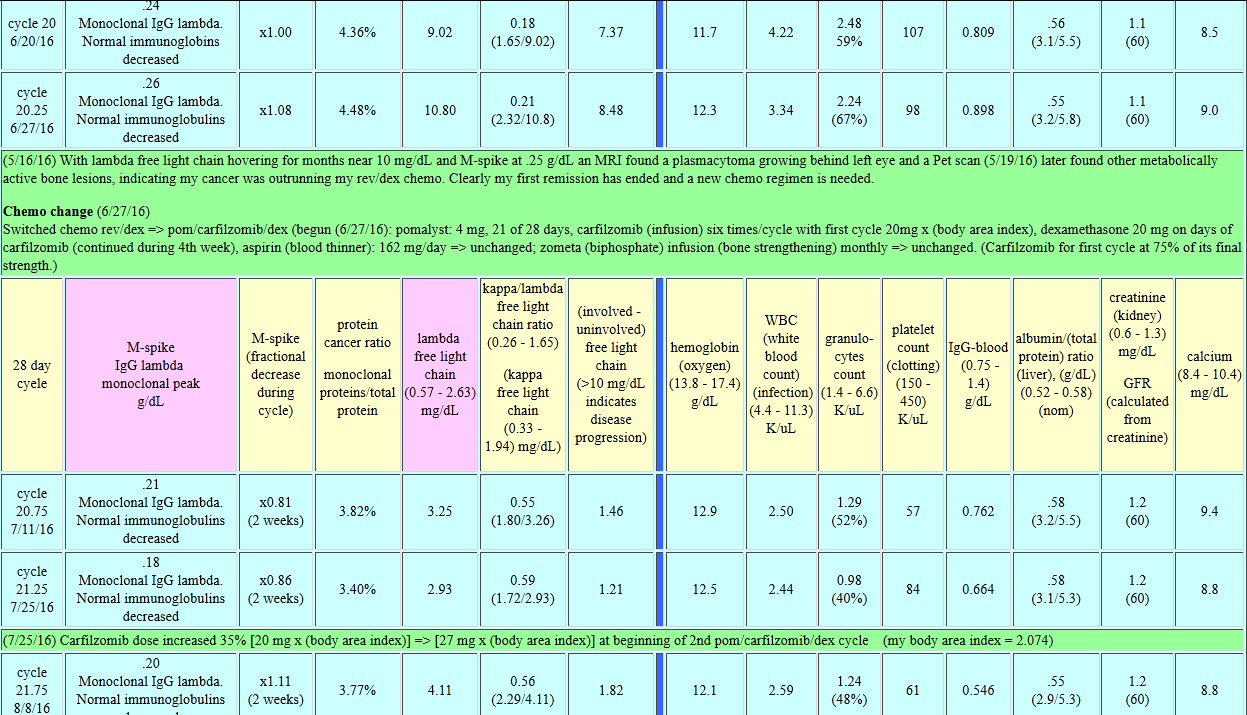
(partial) view of a large table from my cancer essay as displayed in
Firefox
Multiple
side-by-side images
As I import
images, if the images are to be side-by-side on the same row I generally
try to adjust their heights to be the same. It takes a little extra time,
but it just looks better, giving the essay a more polished look. To scale
the images in Composer you just grab the corner or boundaries and pull.
But sometimes nature of the images demands unequal heights, as these two
examples below show.
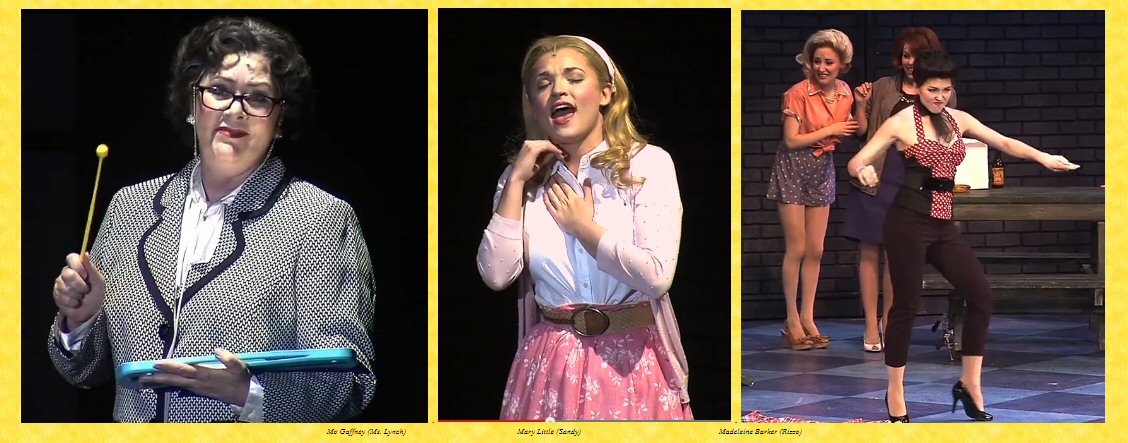
side by side images with heights adjusted to be equal
..

sometimes it is better to go with unequal image heights
Beautiful hires
images
I like to
include beautiful images in my essays. From a theater essay (Awake and
Sing III) here is a nice, nearly full width image of the Boston Ballet
corp. You can include images in Composer that are wider than the screen
too, but they require the user to either right/left scroll or reduce the
magnification in the browser.
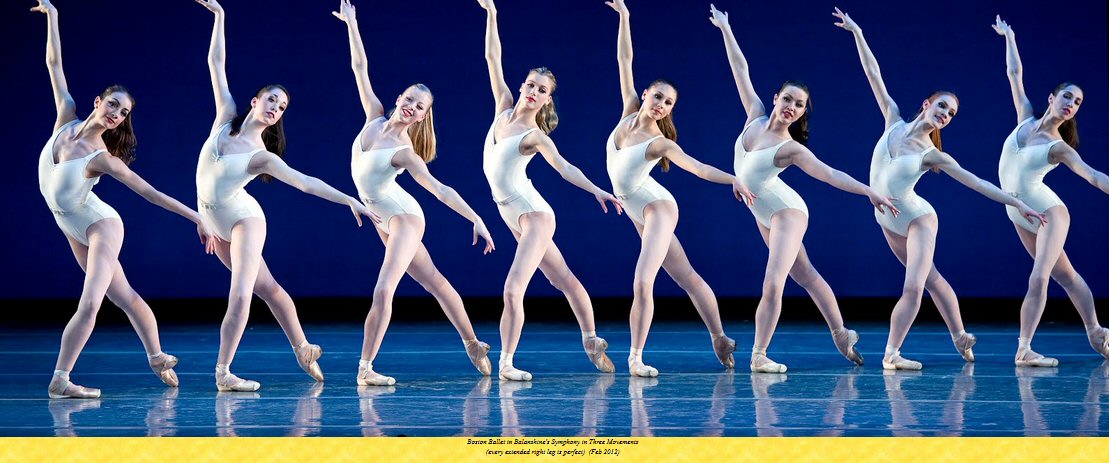
..

photo I took of New York City's Central Park after
a rain storm
..

photo I took of Trump Tower on 5th ave
..

dancers with very good technique
..

photo I took of my little toy investment bull
..
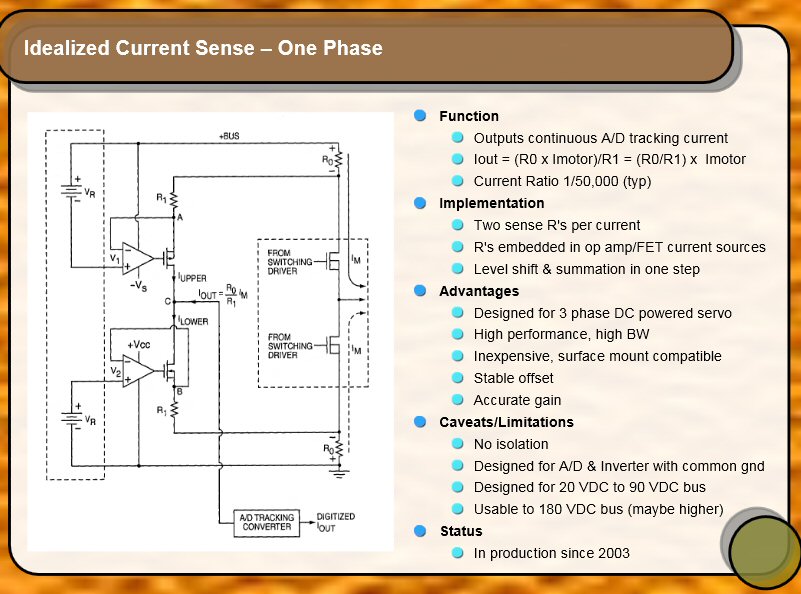
Idealized circuit of my 2006 patented high performance
motor current sensor (US patent 6,998,800)
..

photo I took of a classic antique car at now closed
Wells Antique Auto Museum (Wells ME)
..