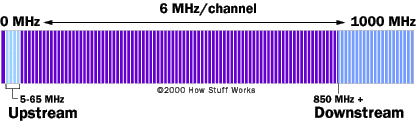
source --- How stuff works (Cable Modem)
Not quite right --- Wikipedia says upstream is 7 to
49 Mhz with Ch2 at 54-60 Mhz
http://computer.howstuffworks.com/cable-modem1.htm
Go to homepage
--------------------------------------------------------------------------------------------------------------------------------------------------------------------------------------------------------------
Comcast kills my original 'Twinkle Toes Engineering'
homepage (11/8/2015)
Comcast does
it to me again. Many years ago when I signed up with Comcast cable for
internet and TV (no other choice, I live in an apartment building), Comcast
boosted that they provided a 'free' homepage to all their internet customers.
I soon took advantage of this and 'Twinkle Toes Engineering' was born with
the URL: [http://Twinkle_Toes_Engineering.home.comcast.net]
(dead). Providing a homepage costs Comcast virtually nothing, a little
disk space, a batch of URLs with '.home.comcast.net' appended to the customer
site name and a few primitive URL tools, which I never used. Originally
disk space on their servers was limited, but it was soon expanded.
For the last couple of weeks my FTP utility (CoffeeCup Free FTP) has been unable to make contact with Comcast servers to update my homepage. I didn't take much notice, but then I realized that my Comcast URLs were all dead, my site was gone! I initiated a 'Live Chat' with Comcast technical support to ask what was going on, the screen said my wait was 5 min, after an hour I was still waiting. While waiting I did a little googling and found out what had happened. The people at Comcast in their usual 'fuck you customer' style had decided with little and inadequate notice to eliminate all customer homepages from their servers! No option given to maintain it, no offer to keep the URL alive to allow a redirect to a new URL. Nope, no consideration for the customer at all. Supposedly an email was sent to customers to download your stuff because Comcast as of Oct 8, 2015 was going to delete everything from their servers. I found this email online, but I never got it, or at least I never saw it, but I get so much advertising crap from Comcast it may have gotten lost.
A while back
I recognized that depending on Comcast from my homepage was probably not
smart, for one thing it would die with me as it requires a Comcast cable
bill to be paid every month. So I bought a URL for Twinkle Toes Engineering
from GoDaddy choosing the .info domain: [http://www.twinkletoesengineering.info]
and put a copy of my homepage files on the GoDaddy server. My edited index
page allowed the files on either server to be accessed. Unfortunately with
all the old Comcast links dead and Comcast not allowing a redirect, I'll
lose some readers, but a recent google search for 'TwinkleToes Engineering'
brings up my new .info Twinkle Toes Engineering URL.
--------------------------------------------------------------------------------------------------------------------------------------------------------------------------------------------------------------
There are
dozens of digital and HD channels on the cable that can be legally received
without upgrading to expensive HD service by using non-Comcast equipment
My cable provider (Comcast) recently changed extended basic channels (ch 23 to 71) from analog to digital. If you followed Comcast instructions and used the Comcast provided (free) equipment, all HD channels you may have been getting were lost! Comcast never tells people that a huge number of the digital and HD channels on non-Digital service can be legally received without using Comcast equipment. Just hook the cable direct to newer TV's and do an auto-scan. For your computer you need an inexpensive (non-Comcast) analog/QAM digital tuner and some software.My Digital transition storyComcast's withholding of cable information during this transition was clearly abusive, a marketing ploy to force people with analog service to (unnecessarily) upgrade to more expensive 'Digital HD' service to hold onto their HD channels. Not using Comcast cable boxes with your cable can not only keep your your monthly cable bill from increasing, it may even allow you to substantially decrease it.
Introduction
My experience with
Comcast as it changes its cable channels from analog to digital shows the
abusive way this monopoly treats its customers. There are two cable providers
in our town, but because I live in an apartment building I have no choice
but Comcast. My story shows how Comcast abuses its power as a monopoly
treating its customers both like children and like dirt, all in the name
of extracting the most dollars/month.
Comcast conveniently 'forgets' to tell you about what HD and/or digital channels are available now with your current service. They never state anywhere that non-Comcast equipment can access these digital and HD channels. You are told the hardware they provide for 'free' to support the digital transition will give you access to better quality digital channels, which is true, but what they don't tell you is that it will cause you to lose all HD channels you may now be receiving from cable. Less service, same monthly cost!
I bet Comcast thinks this is a clever strategy. They use the analog => digital transition to sneakily take away HD channels from customers who were getting them on TV's without a cable box. They do this by providing a low end cable box (mine was even used) that doesn't support HD and has no DVR. When customers come calling asking about what happened to their HD channels, Comcast will tell them (I bet you), Oh you need an HD cable box and with that comes a digital service plan both of which will cost you more per month.
When Comcast people are questioned about this, they feign ignorance, even claiming to be unaware of almost half the channels on the cable (63 of 134 on a channel search)! I know from personal experience that tons of digital and HD channels were (and still are) available from Comcast in my area without a cable box, if you own the right equipment.
Wikipedia on cable companies
Wikipedia
in its article 'QAM tuner' notes it's common for cable providers to lie
to customers, specifically about why they need to buy the more expensive
digital service. In the analog => digital transition I didn't find outright
lying so much as Comcast screwing me in various way, like degrading my
service without telling me (loss of HD channels) and withholding facts
(dozens of non-encrypted digital channels on your cable). Given their approach
to the transition though, I would be amazed that if asked, "How do I get
back by my HD channels?" that Comcast wouldn't lie to me, telling me I
need to upgrade to a more expensive 'digital' service, which includes rental
of a HD cable box to replace the 'free' non-HD box they just provided.
Analog => digital
Comcast in Oct/Nov
09 in my area is transitioning their upper analog channels (Ch 24 to 71
called expanded or extended basic channels) from analog to digital. This
is part of a worldwide upgrade of cable to digital because digital channels
take up less 'space' (technically less BW) and have higher picture quality.
The downside is that all older 'cable ready' devices (TV's, VCR's, &
computer TV cards) that are directly connected to the cable get seriously
crippled, they lose all the channels that go digital.
Impact of transition on me
As it turns
out I am maximally affected by this transition as I have the cable connected
to five devices without a cable box (new large screen TV, an old
analog TV, VCR, computer with analog tuner, and cable modem). All but the
VCR are in use. The cable modem is not directly affected by the transition,
but still must be kept connected to the cable. To support this array I
have a 2:1 splitter in series with a 4:1 splitter. Prior to the transition
everything was working OK.
Comcast 'fix'
Comcast's 'fix',
its support to customers, for this transition is to provide them at $0
monthly charge (for how long they don't say!) up to three hardware converters:
two small simple ones called DTA's (DC50X, new) and a huge honking low
end cable box (Motorola DCT2224, used). Comcast in the transition literature
talks only about preserving channels on TV's. Computers are never mentioned.
Let me list the problems
* Use and
set up of three converters is a royal cludge as each comes with its own
remote (three more remote controls!) and power supply.
* Ability of a device to change the channel, say a VCR so it can auto record or keyboard channel select for computer TV cards, is lost because there is no remote way to change channels on the DTAs except for the included remote controls. I don't know about the cable box because it is provided without a manual (curiously not available online either). I asked Comcast technicians (two) for a cable box manual, and the response was not to get me one, but to ask why I needed one! Comcast in its transition literature never mentions any of this lost functionality.
* Zero support for cable connected to TV. Comcast doesn't even mention about loss of channels for cable connected to TV. It is possible to connected one of their simple converters between the cable outlet and computer tuner, but it's a cludge as the ability to change channels from the keyboard is lost. Since they have no real fix, they just don't mention it! They don't provide any advice on what to do or any technical information (it's not available anywhere online from Comcast) on what digital channels they broadcast 'clear' or how they might be received.
This is information that would cost them nothing to provide, but they choose to treat their customers like children, or is it like mushrooms! Why, either because it makes their lives easier, or more likely because they don't want you to know that dozens of clear digital channels, including HD channels, are sitting there now on the cable, paid for by your current non-digitial service, and receivable by equipment you can buy or may already own (like a new large screen TV). In the case of a computer the cost to buy equipment to see digital TV on your computer is relatively inexpensive.
--- I suggest the computer fix is to replace your old computer analog cable TV tuner with a new combo analog/digital tuner that supports QAM. This costs about $60 or so and preserves the ability to change channels from the keyboard. The upgrade to the my analog tuner is the Hauppauge WinTV-HVR-950Q, which is a tiny 'stick' turner that connects via USB and can pull off the cable both NTSC (analog) channels and clear QAM (unencrypted digital channels) including HD channels.* All HD channels are lost with the hardware Comcast provides (for this transition) and they hide this fact! Channels are referred to simply as digital, trading on the fact that many people equate digital with HD. To keeps costs down none of the hardware they provide will put out a HD signal. This is important because the cable now has a lot of clear HD channels on it. I know this because my new large screen 1,080 line TV prior to the change is receiving very high quality HD local channels (& some higher channel HD too).Whether this is a good investment or not depends on on how many digital channels it can receive, meaning how many digital channels Comcast will be sending in the 'clear' (unencrypted), and this Comcast does not tell you! You get no support, zero, from Comcast in transitioning your computer to work with the new digital cable.
My new large screen TV was finding dozens of upper channels (prior to the transition) that I was pretty sure were clear QAM channels, so I took the risk and bought a Hauppauge WinTV-HVR-950Q analog/clear QAM, USB tuner for my computer ($60). The picture quality is excellent, far better even on analog than my old Hauppauge turner. It seamlessly pulls off the cable all the the analog and dozens of QAM digital and HD channels, even a few that my large screen TV does not find. However, the weakness is the computer software that runs these types of tuners. The software you need to select channels and record leaves something to be desired, being either slow, a resource hog, and/or buggy. Almost every online reviewer on Amazon for this tuner commented on how poor the software provided by Hauppauge is and I agree. I am now running the tuner with BeyondTV, which works pretty well and provides a built-in channel selection guide and records. Most people online run the tuner using free software built into the latest versions of Windows.
Installing the equipment they provide, in the way they instruct, will cause the loss of all HD channels, clearly a serious degradation in service for those with new large screen TVs that have built-in QAM turners. You get HD channels as lower quality non-HD digital. Of course, Comcast could have, and should have in my opinion, offered to provide (or to swap) a HD cable box for those now getting HD channels, but they not only don't do this, they don't even mention that they have such boxes!
--- Since Comcast has no intention of lowering cable bills due to a degradation in service, they simple choose to hide the fact that any HD channels you may have will be lost! (This is how a largely unregulated monopoly acts.)
--- Clearly Comcast is going to wait and when people complain about lack of HD they will (almost for sure) then tell them you need to pay more to get 'digital cable' for HD. As Wikipedia points out, this is near universal scam run by cable companies. Up to this point (part way through the transition) I have installed none of the Comcast equipment and my new big screen TV is still getting all the HD and upper QAM clear channels it was getting before the transition. I'm getting them too on my computer after upgrading to a new analog/clear QAM tuner. My old analog TV is slowly losing channels.Better way to hook up the non-HD cable box
Comcast not only does not provide the cable you need to hook up the box the right way, they doen't even tell you there's another and better way to hook it up! On the day the transition began I had a chance to talk at length with three Comcast technicians (not customer service people, technicians), and I ended up explaining to one of them how this could be done. The response I got was barely believable. 'Like gee, never heard of that', but he agreed it should work! What I am proposing it very simple. How could they not know this? I can only conclude Comcast simply does not want their customers to know you can get HD channels without having to buy the more expensive digital service.
How to save HD channels is simple. You run the cable into your your big screen TV in two different ways. Using a splitter bring one output to the RF input of the TV and the other output to the RF input of the cable box. The cable box has both S-video and composite outputs in addition to an RF output. You don't use the RF output of the box, instead connect either the S-video or composite output of the box to the matching input of your big screen TV. (Note there is a small risk here that these outputs may not be active on your cable box. Since Comcast doesn't give you a manual how are you to know! I asked a Comcast technician and he told me the S output should be working.)
Since cable comes directly into the TV as it did before the transition, then all the HD channels should still be there, assuming of course that Comcast does not begin encrypting them! (To date part way through the transition they are not encrypted.) To access the non-HD channels via the cable box switch the source input of the TV (using remote) from tuner to S-Video or composite. In fact all (or most all) of the digital channels will be available at the TV in two different mappings. The cable box will map the channels the way the cable company prefers and the TV via its buit-in QAM tuner will map digital channels the way it prefers. Mapping is unlikely to be a problem for local ABC, CBS, NBC HD channels, which are usually in single digits. It's a tiny bit cludgy to have to switch TV sources occasionally, but it has the huge advantage that it (should) preserve all the HD channels you previously had without upgrading to HD digital cable service
--- Since Comcast never tells you about this option, & Comcast's own technicians claim not to know about it either, it's clear that Comcast has no intention of really supporting those with new TV's! Clearly the motivation is to push customers to upgrade to digital cable, rather than getting the most from the level of service they already have and hardware they already own.* Clean QAM channels are never mentioned by Comcast, never in the literature and never online!
--- QAM is the encoding method used by all digital channels on cable, and 'clear' QAM refers to digital channels not encrypted.Checking out my upper channels
What I found was 63 channels upper (strange number) channels and a dozen or so other digital and HD channels scattered among the expanded basic channels (for example Ch 25 analog followed by HD Ch 25.1, which has different programming). While most were duplicates, nine were not duplicates. These were nine new channels that I had not known about, including a major channel MSNBC and a couple of movie channels! (Why did I not know?, because Comcast doesn't tell you about them!) Most of the expanded basic analog channels, which are going to go away, I found were already there in digital format, obscured by being under a different channel number. Only two or three, including the weather channel, my TV did not find.
(update -- Because my TV was missing a few digital channels, like weather, I had assumed they were missing, or not clear QAM, but that can't be right, because my new clear QAM tuner on my computer sees the weather channel.)I am now pretty sure these upper strangely numbered channels (and all the digital channels) are 'clear' QAM channels. Clear QAM channels are digital channels sent over cable without encryption.
Wikipedia (QAM tuner)Clear QAM
"The availability of QAM HD programming is rarely described or publicized in cable company product literature. Channels of local affiliates for CBS, NBC, ABC, PBS, and Fox must be provided, and the cable providers (usually) comply by rebroadcasting them over clear QAM channels. Cable customer service representatives are known to unequivocally (and incorrectly) insist to customers that a converter box is mandatory to view any HD channels."
--- Incredibly the Comcast technicians were not able (or willing!) to confirm any of this. They play dumb, claiming to know nothing about QAM channels. (Oh, yea)Splitter BW issues?--- I gave two of the Comcast technicians a printed sheet asking that they email me a list of clear QAM channels, and of course, I never received any reply from Comcast.
--- Comcast if at all possible avoids writing anything down. (Try to get a written quote from them.) The original mailed letter from them said the transition would occur on a specific day. Of course, it did not (they lie). About 1/3rd of the expanded basic channels disappears a day or two later. A week or two later I get a phone call, saying the remaining expanded basic channels will be lost a month or so later! They also tell you if you do nothing would will lose your upper channels (23 to 71), which is another lie, because whether you lose them or not depends on your equipment. I'm betting all the upper QAM channels are to remain clear, so most (or all) of the expanded basic channels will still be there on newer TV's just under different channel numbers.
--- As usual Comcast provides no support for splitters. No info on what BW you should buy or how to hook them up! Typical. (I have not researched this in depth, but I see references that a splitter for cable should have a BW of 1,000 Mhz or 1,100 Mhz. More expensive splitters with 2,000 Mhz BW are sold, advertised to be used with satellite cable boxes.)(update) No channel on standard cable is higher than 900 Mhz [860 Mhz = 6 Mhz/channel x 135 channels + about 50 Mhz offset], so 1,000 Mhz splitter should be OK (2,000 Mhz splitter will also work). Frequencies from satellite cable boxes go higher than standard cable, they should be used with 2,000 Mhz splitters.
--- I did run a test removing the two splitters in cascade (4:1 and 2:1 of unknown BW ) between my wall cable and new TV. When I rescanned no new additional channels were found with the splitters removed, in both cases the number of channels found (part way through the transition) is 51 analog, 83 digital.Comcast manuals (update 3/5/13)--- Nor does Comcast provide S-video (or composite) cables to go with the cable box provided. They only provide RF cables.
--- Nor does Comcast provide a manual for the cable box(s) they provide. When I asked the Comcast technician for one, he asked why me why I needed it. There is in fact a good reason having to do with an RF bypasss and how to initialize it, and also are the S-video and composite outputs active.
Curiously, even though there are millions of Comcast/Motorola cable boxes in use, even with considerable searching I was unable to find a manual for them online. There's something very strange about this. I can only conclude that Comcast has had them pulled and does not want their customers knowing about the boxes capabilities.
http://customer.comcast.com/help-and-support/cable-tv/cable-box-user-manuals/
The Comcast configuration
Comcast would
have me just hook up the three new boxes, use their remotes to change channels,
don't complain about the loss of HD channels, don't complain about the
loss of keyboard control on the computer, and of course use the cable box
on the main TV so I can enrich them by ordering programs 'On Demand' (not
available with the simpler boxes).
My configuration
Here is my
tentative plan.
--- On my old analog TV the plan is just set it to Ch3 and attach the simple Comcast converter (DTA). The TV remote control is just replaced by the simple converter remote control. This looks clean. As a little bonus I get a few more channels since the TV is so old that its tuner tops out at Ch 64.(update) Final configuration?(update) This has worked OK. The Comcast DTA is very small and its remote is compact (much smaller than the huge honker remote for the main cable box). A minor hassle is that channel number are only displayed onscreen for a few seconds when channels are changed, so you often need to fiddle with the remote to see what channel is being watched. The remote also does not handle TV on/off cleanly, it switches it multiple times.--- On my computer the plan is to replace my Hauppauge WinTV-HVR-950 (analog) tuner with the new analog/digital/QAM version Hauppauge WinTV-HVR-950Q ($60) and will need upgraded software too to receive QAM channels. I expect it will work basically the same (wrong, it's better!). Can still change channels from keyboard, still snapshot TV and still record TV too (simulating a DVR) using the computer's hard drive. The picture should improve (a lot) on all the channels that are digital, and HD channels from cable will now be available on the computer too. Drawbacks: reviewers complain it takes a high performance computer to handle the workload.Well I bought the WinTV-HVR-950Q and have now had two weeks to play around with the software. The tuner works beautifully. I get much better picture quality even on analog channels (2 to 23). The quality improvement in the analog channels is huge and surprising. With my my old tuner (Hauppauge WinTV-HVR-950) ch 2 thru 7 were so noisy they were unwatchable, now they are crystal clear. This has to be totally a function of the tuner hardware. With the best software I get analog, digital and HD seamlessly on the computer. However, the software is not a joy to use. It apparently it takes more CPU horsepower to handle digital vs analog, so things are slow, and sometimes TV won't start because resources are too thin.
I have played around with three TV softwares packages. Hauppauge actually has two packages that are totally different (ver 6 and ver 7). Ver 6 is an upgrade to my old software, and ver 7 totally new. I was able to upgrade (for free) my BeyondTV, which I had to use with my off air digital ACTS tuner, to latest version (ver 4.9) that supports QAM channels.
Hauppauge --- I started with ver 7, but it doesn't seem to be finished. It worked poorly and the snapshot feature was poor. First, snapshot was undocumented, but I found that spacebar as before did take snapshots. Second, the snapshot file type was .bmp, which is like x20 times larger than .jpg. I submitted a question on the Hauppauge site asking if there was a way to change snapshot file type. They promise a response in two days, but got no return email. I gave up on ver 7 and installed ver 6 (you can't have them both installed at some time.)A couple of other options might be worth checking out. The idea would be to take advantage of the excellent picture the Hauppauge tuner gets on ch 3 and snapshot feature of Hauppauge WinTV ver 6 (with its 90% CPU usage). Connect in a DTA direct (or via an A/B switch) or maybe the cable box via the S-video input of the stick turner. The advantage would be that all TV channels could be snapshot and channel changing might be faster, though it would need to be done via the DTA or cable box remote.Ver 6 has the look of my old Hauppauge WinTV software and prominently features Snapshot, which makes it's lack in ver 7 so strange. The pros: good picture, changes channels reasonably fast, good snapshot. Cons: takes about 90% of CPU horsepower so other programs run slow. It's only useful for analog channels (which soon will be just ch 2 to 23) . It's supposed to handle QAM, but I find it can't handle QAM channels worth a damn. Only one or two QAM channels come in properly, the rest show up as a matrix of tiny images.
BeyondTV (ver 4.9) --- This works the best of the three. Pros: Handles analog, digital and HD too without problem. Picture quality excellent. Included with the original purchase price is a built-in scheduler. Takes less resources that Hauppauge, more like 50%. Recording easy to start and stop and recording quality excellent. Recording format standard and can be played back by VLC. Cons: no snapshot feature. It is possible to record and then use VLC to play the file and snapshot, but this is pretty time consuming. Surprisingly I found it is possible to have BeyondTV recording a file and VLC playing the file at the same time! The advantage in this is that it allows VLC snapshot to be used in almost real time. Another con is that BeyondTV cannot handle QAM channels in their natural format (78-4). It requires all channels be mapped into a channel lineup it finds online. This is a difficult and slow process (easily a couple of hours). You need to figure out from a tiny window what channel you are looking at, and the process is complicated because both many channels come up twice (dig and HD format). Another (serious) con is that for unexplained reasons BeyondTV sometime refuses to go to live TV, claiming insufficient resources.
(update 12/17/09)
DVR function --- BeyondTV turns your computer into an excellent DVR. As long as your computer is on (and TV tuner is not being used by another program) BeyondTV using it's built-in scheduler will record in the background. No hassle and recorded programs using the WinTV-HVR-950Q tuner have great quality, DVD quality. Only minor hassle is recording of old time favorite shows can require the computer to be left on all night.(update 12/17/09)
KMPlayer --- An excellent free media player is KMPlayer. I use this to view and snapshot files recorded by BeyondTV. KMPlayer is a very sophisticated piece of software and totally free. It handles .tp files (.tp same as .ts -- MPEG Transport Stream) recorded by BeyondTV pretty well (not perfectly), but much better than VLC. In VLC current release (1.03) jumps do not work with .tp files, so you can't (easily) jump commercials. (Another bug in VLC 1.03 prevents you from reprogramming keyboard defaults.)KMPlayer takes a while to set up, because it was by a non-english speaker (it was written in Korea). It's defaults are odd for an English speaker, but it is completely flexible, so keyboard defaults can be changed. To ease my brain I remap basic player functions like volume and snapshot for KMPlayer and VLC (old version) to the same keys. KMPlayer can display live TV direct from the tuner too, but changing the channel is a hassle.
There are still more TV software options I have not yet explored. One is to use Media center software built into Windows. Most people online use this, but I read it has some limitations and of course it is totally incompatible with the other packages which only run if you dig deep into Windows and shut down Media center.
--- On my new big screen TV either do nothing (which I have done so far) or hook up the cable box to the TV through the S-Video port. (Without the cable box manual of course I am not even sure if Comcast's S-Video port is active, but a Comcast technician told me it was.) Both options would preserve HD channels unlike Comcast's approach. In the former case the expanded basic channels should (mostly) all be there, but with different numbers. In the latter case their channel numbers would probably be as before. The latter case would also make Comcast happy because I would now have the option to order (and pay for) programs 'On Demand'.
It probably makes sense to at least hook it up, because I have the option to leave it hooked up and not use it. With the cable going direct into the TV I preserve what I have now including all the HD channels, but I would have the option of going over to the box with its different mappings and scheduler by just switching sources on the TV. This would be very flexible, if a little cludgy, because the TV would then need two different remote controls plus room for a big honking cable box!
My one year old large screen TV gets all the channels including a dozen or so HD channels with a direct cable connection using its built-in QAM tuner. Using the favorites button on my TV remote allows to cycle through HD channels quickly. All the extended channels have different hyphened numbers (like 27-6), so a crib sheet is needed to converter between the old and new channel numbers. Nearly all channels, especially HD channels, come in beautifully.
Cable feeds into my computer through the tiny Hauppauge HVR-950Q digital/analog/QAM tuner (reviewed below). This gets all the channels the large screen TV does and with excellent quality. While the tuner can receive HD channels, I rarely watch or record HD channels on the computer because it is just demands too many resources. Direct viewing of TV channels I do less and less frequently it burdens the computer a lot causing hassles, like the viewing software refusing to start, saying insufficient resources.
What I mostly do with the computer is use it as DVR recorder for later viewing and commercial skipping. The recorded shows look as good as DVD's. It's good for recording old favorite shows that often play late at night. The recording software I use is BeyondTV whose purchase includes a TV scheduler (automatically updated with no monthly fee). This recording software works very well. When a program is scheduled to be recorded, BeyondTV automatically sets the channel of the tuner and starts recording to the hard drive in the background. It takes a good two hours to set up BeyondTV (first time you use it), because hyphenated channel numbers need to be mapped into the old channel numbers the TV Scheduler uses. Once mapped the BeyondTV channel numbers are now the same as the DTA channel numbers.
BeyondTV records in the .tp (same as .ts, transport stream) and about 100 half hour digital (non-HD) shows take up about 75 Gbyte of disk space. This means it's possible to have a substantial video library on your hard drive. The size of your library is limited only by disk space. So far I've been using the free 100 Gbytes on my c drive, which is now filling up. Adding a $100 USB terrabyte drive for video would allow the video library to expand to over 1,000 half hour shows!
BeyondTV will play back what it records, but for playback mostly I use KMPlayer, a very sophisticated Korean player that is totally free. Jumping forward and backward is apparently tricky with .tp files, and you need jumps to skip commercials. VLC, my regular DVD player, bombs out here, it can't jump at all in .tp files. Most of the jump commands in KMPlayer don't work either with .tp files, but the 1 min forward/backward jump does work, so that serves pretty well to get around commercials. KMPlayer allows easy lightening/darkening, has frame advance, a snapshot function, and keyboard commands are programmable.
------------------------------------------------------------------------------------------------------
My
Amazon review of the Hauppauge HVR-950Q digital/analog/QAM TV Tuner for
computers (11/17/09)
Hardware
When my cable provider (Comcast) announced a conversion of extended basic channels (24 to 71) to digital, I bought the Hauppauge HVR-950Q to replace my Hauppauge HVR-950, an analog only USB tuner. Picture quality with my old Hauppauge HVR-950 was fair to good on upper channels, but so noisy on lower channels that channels 2 to 7 were unwatchable. The first thing I noticed when I popped in the new HVR-950Q was a dramatic improvement in picture quality on the lower analog channels and some improvement too in upper channels. Obviously the HVR-950Q has much better noise filtering than the old HVR-950. The quality improvement in analog channels alone is reason enough to upgrade.Temperature
A little worrying about the HVR-950Q is that the silicon inside must run pretty hot. The best way to judge this is to feel the metal ring of the cable. This tuner is powered from the computer USB port. Judging from its heat output this tuner must take most of the 2.5 watts (500 ma x 5V) that a USB port can deliver, so this tuner definitely needs its own port.Clear QAM
I knew prior to the conversion that my cable contained a large number of 'upper channels' because my large screen TV found them and displayed them with odd channel numbers like 74-3, 76-7. I initially paid little attention to them because it seemed they were mostly duplicates of lower channels, but when Comcast announced the analog to digital conversion, I mapped them and began to suspect they were clear QAM (digital) channels. That is what they are, and they are likely to remain clear going forward because the small cable boxes (DTA's) Comcast distributes to analog customers are reportedly unable to decode encrypted channels.Software
I agree with other reviewers that the WinTV software from Hauppauge leaves a lot to be desired. Hauppauge actually has two software packages that are totally different, probably designed by separate software teams. I prefer Ver 6 which is an upgrade of the earlier Hauppauge software and features a convenient snapshot feature. However it really only works for analog channels (most the QAM channels don't display properly). It also uses about 90% of CPU capacity making other programs slow. In Ver 7 the snapshot feature (spacebar) works, but it is undocumented and saves files only in bmp format making them huge. I emailed Hauppauge customer support asking if there was a way to change the file format and never got a reply.Comcast lack of support for computer TV tunersFor receiving QAM digital and HD channels from this tuner I find the 3rd party software package BeyondTV works well. It gives an excellent picture, has a built-in program guide, and uses about 60% of the CPU capacity. It can takes a while to set up as the QAM channels need to be mapped into the standard channel numbers. You need the latest version of BeyondTV to get QAM channels, but upgrades from any version 4 are free.
During the digital transition period I found Comcast provided no support at all to those with computer TV tuners. Comcast never tells you (in literature or online) that there are 60-80 'hidden' clear QAM clear channels, including HD channels, on your cable that can be picked up with non-Comcast equipment. I talked to three Comcast service technicians and not one would confirm the existence of dozens of clear QAM channels on the cable.Comcast will not tell you about clear QAM channels
The HVR-950Q and most newer TVs if provided with a direct cable connection can provide access to the HD channels that are there. In contrast the equipment Comcast provides (for free) to support its analog customers in the transition to digital is low end, non-HD equipment, which if hooked up as Comcast recommends, blocks access to HD. My guess is that this is by design. Wikipedia in 'QAM tuner' notes, "The law does not require the cable provider to advertise the availability (of clear QAM channels), and the cable customer service representatives are known to unequivocally (and incorrectly) insist to customers that (an HD) converter box is mandatory to view any HD channels."(review update)
I pay Comcast
well over 1,000 dollars a year in cable fees, and their idea of customer
service is hide the fact that there are 87 unencrypted digital channels
on my cable, many of which are HD, that I can legally access with non-Comcast
equipment and without signing up for Comcast digital service!
------------------------------------------------------------------------------------------------------
Reducing my cable
bill (2/3/10)
Basic ($10) + Extended Basic ($50) => Digital Economy ($30)
My cable service for a couple of months after the digital transition had remained as before: Basic, about 25 channels (2 to 23), plus Extended Basic, about 50 channels (24 to 71) + (handful of higher # channels). Pricing (in round numbers): $10 for Basic, plus $50 for Extended Basic, plus $40 for cable internet, which with misc charges and taxes made my cable bill $108/month.
I wondered if I reduced my level of cable service whether the dozens of QAM channels I was getting with a direct cable connection to my large screen TV and via a QAM turner to my computer would remain. This was my main concern, since I rarely use my old analog TV anymore. This is equivalent to asking under what conditions will the cable company put in a hardware filter.
From my reading I think all the (analog) Basic channels are at the low end of the cable frequency range, so even with a cable modem for internet, which I think takes one channel of BW, the cable company has the option and financial incentive to make a visit (which they pay for I think when service is downgraded) to put in a hardware filter. Filters look like one inch long tubes with connectors on both ends that have a few RLC's inside that block the higher frequencies you are not paying for. It takes a visit by a cable technician to insert a hardware filter. It is put in in a central cable box in series with an apartment's cable. I didn't know for sure if the cable company would insert a filter if I downgraded to just Basic ($10/month), but I feared they would.
Digital Economy service
Last month (for
the first time I can remember) Comcast included with my monthly statement
a price list and channel list of all cable services.(Usually a visit
to a Comcast office is required to get this info.) I noticed that
there was a level of service between [Basic] and [Basic + Extended Basic].
The in-between level of service from Comcast in my area is called [Digital
Economy]. It consists of [Basic + plus about half the channels of Extended
Basic] packaged together for $30, or (about) half of what I was paying
for [Basic + Extended Basic]. A switch to Digital Economy would reduce
by cable bill by about $30 (well, $28 actually because it needs a 'digital'
cable box that Comcast charges $2/month for). Can a hardware filter be
used with Digital Economy? This was the 64 dollar question, because the
loss of a few channels on my old analog TV would matter little if all the
clear QAM channels remained on my large screen TV and computer.
I checked the cable numbers my large screen TV assigns to the extended Basic channels that were included with Digital Economy, because I think it assigns them (in some manner) based on their frequency, and found them scattered. So based on that my guess is a hardware filter to block the remaining Extended Basic channels is not possible. (There's also less of a financial incentive for the cable company to pay for a service visit to install it.)
I made the switch about two weeks ago, and so far (as I expected) there has been no change in my clear QAM channels, which means no hardware filter has been inserted. Digital Economy requires replacement of the small DAT cable box with Digital cable box, but I was able to get a small one not much larger than the DAT. It had looked to me like the Digital Economy channels were a subset of Extended Basic channels, but that's not entirely true. I getting (at least) one new channel, CSPAN2, which my clear QAM decoders don't see, so apparently the new Digital box can decrypt. Replacement of the free DAT with the Digital Box provided my old analog TV with a program schedule and 'On Demand'. The free 'On Demand' shows the box provides, heavily advertised by Comcast, are a sad lot and nothing like compared to what is available free online.
Digital Economy cable box
The digital
cable box Comcast provides with Digital Economy (Motorola DCT700) service
has some annoying features. The most annoying is that channel up/down on
the remote steps not just through the 50 or so channels you can receive,
but through all the channels on the cable, maybe 200 or more channels,
most of which pop up a blue screen saying 'not authorized'. This has got
to be by design! While Comcast provides the relatively inexpensive Digital
Economy service, it doesn't really want you using it! The box is designed
to both remind you of all the channels you're missing and to make it hard
to step through the channels you are paying for, many of which are scattered
among the blue screen channels. (There is a partial work around using the
Fav feature, but it takes time to set up and only provides channel up.)
Try stepping through the channels in the program Guide and you every 5th
step brings you to an option box to order something (like Howard TV, 40
channels). Unbelievable.
So far, so good
I've received
my first cable bill since the change of service to Digital Economy, and
it confirms my [cable + internet] bill has dropped about $30/month. There
has been no change to any of the channels, including HD channels, I receive
on my large screen TV and computer, neither of which uses Comcast equipment.
The only change I see is loss of about 25 extended Basic channels on my
only analog TV, which I rarely use anymore, compensated by the addition
of a channel guide, some free On Demand channels, and CSPAN2. Success!
Another Comcast complaint --- channel list not accurate
or missing
What is it
that you purchase from your cable company? Ans: a basket of channels, a
basket of channels that the cable company assembles. Comcast channel list
(latest at my local office) of Digital Economy service for my town is not
at all accurate! Using the Comcast supplied box I've found (by trial
and error) probably half dozen channels, including Speed and several NBA
basketball channels, that do not appear on the Comcast channel list! How
incompetent is this company? Or is this just another example of a monopoly's
'don't give a shit' attitude. They can't be bothered to print out an accurate
description of the product your buying.
I checked out Digital Economy service at Comcast.com (entering my residence). Digital Economy is listed showing features of 50 digital channels with no mention of On Demand. (Digital Starter features list has "On Demand" first in bold print plus 80+ digital channels.) But my Digital Economy gets On Demand, and it's not mentioned in the features list! This is not an error. It's an inaccurate description of Digital Economy to get people to choose Digital Starter, which is $32/month more expensive. Unbelievable. There is a link under Digital Economy marked 'View Channel Lineup', but there is no list of channels for Digital Economy. Yet lists of channels for 17 other tiers of service are provided. Unbelievable. Comcast is selling in Digital Economy a bundle of channels, but its web site doesn't list what they are! Unbelievable.
I copied 'Terms and Conditions' of Digital Economy (2/22/10)
"Limited to new residential customers. Not available in all areas. Limited to Digital Economy Service to a single outlet. Pricing subject to change. Equipment, installation, taxes and franchise fees extra. May not be combined with other offers. Certain services available separately or as part of other levels of service. Basic service subscription required to receive other levels of service. Not all programming available in all areas. Call for description and complete details. Comcast ©2010. All rights reserved"."Limited to new residential customers" --- Total BS. I am not a new residential customer
Check: [864 Mhz - (134 x 6 Mhz)] = 60 Mhz.. OK, Ch 2 is (54 to 60) Mhz.
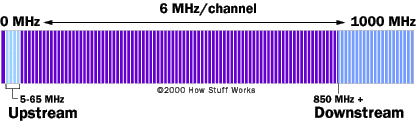
source --- How stuff works (Cable Modem)
Not quite right --- Wikipedia says upstream is 7 to
49 Mhz with Ch2 at 54-60 Mhz
http://computer.howstuffworks.com/cable-modem1.htm
Wikipedia lists gives the details of the 134 cable (6 Mhz) channel frequencies below:
http://en.wikipedia.org/wiki/North_American_cable_television_frequencies
Here a summary (from Wikipedia link above):
Upstream
7 to 49 Mhz
(T7 to T14) Subband
cable modem upload
Analog 'Basic' channels are here
54 to 90 Mhz
Ch 2 to 6
Lowband
same as broadcast
90 to 120 Mhz
Ch 95 to 99 Midband
120 to 174 Mhz
Ch 14 to 22 Midband
174 to 216 Mhz
Ch 7 to 13
Highband
same as broadcast
All digital (& analog
if any) cable channels higher than Ch 23 are here
216 to 300 Mhz
Ch 23 to 36 Superband
300 to 468 Mhz
Ch 37 to 64 Hyperband
468 to 648 Mhz
Ch 65 to 94
Ultraband same as
broadcast
648 to 864 Mhz
Ch 100 to 135 Jumboband
(100 to 125) same as broadcast
What do TV assigned channel numbers mean?
My large screen
TV has a built-in QAM decoder and in an auto-scan it identifies clear digital
QAM channels with two number separated by a dash. I have been trying to
figure out if a channel like 26-7 is a subchannel of classic (6 Mhz) channel
26. (Nope) If it is, it would identify the cable frequency of the channel.
Cable modem frequency
Where in the
spectrum does the cable modem operate? I read it occupies 6 Mhz of
BW (one channel) for download and 2 Mhz of BW for upload. The Wikipedia
link above shows that the cable modem uploads (sends data) in the subband
below all the TV channels (7 to 49 Mhz). For download it takes one of the
134 classic channels, but which one? It took me quite a while to find the
answer to this. (Wikipedia and many references just say it uses an unoccupied
channel. Occasionally I would see a reference that it is near the top of
the spectrum.)
I got a clean answer when I found the link below allowing me to query my (Motorola) cable modem.
http://192.168.100.1/signal.html
The cable modem responds to this local address with a screen showing the frequencies it is operating on. One poster put up an image of his cable modem. His cable modem was operating downstream: 735 Mhz (Ch 114), upstream 36.5 Mhz. My modem reports:
Downstream
699 Mhz (Ch 108)
(2 days later) 693 Mhz
(Ch 107)
Upstream
32.2 Mhz (unchanged)
Next day and after a reboot of the cable modem the frequencies remained the same, but a couple of days later I did see a change. New query showed downsteam has dropped one channel to Ch 107 (693 Mhz) with upsteam unchanged at 32.2 Mhz.
My cable spectrum?
First cut ---- So
what I know about the spectrum of my (Comcast Digital Economy) cable service
is this: Basic channels (analog, Ch 2 -22) are at the bottom of the spectrum
(54 to 216 Mhz). My cable modem is up pretty high (699 Mhz, Ch 108). The
bulk of the SD clear QAM channels are clustered tightly together just a
little above the Basic analog channels. The other clear QAM channels (mixture
of HD and SD channels) lie scattered above them extending to 50% to 66%
of the spectrum. In the upper 33% of the spectrum are just a handful of
clear QAM channel, with none at all near the top. The evidence for this
comes from interpreting the first number of TV channel numbers with dashes
(those labeled as 'RF') as identifying the cable channel, and is pretty
much confirmed by watching how channels are found during a TV auto scan.
Update --- I later found out (below) how to use my cable box to display actual cable channel frequencies. Some of conclusions (above) I had drawn from indirect evidence turned out to be not quite right.
Digital subchannels
So where in
the spectrum are the extended Basic channels that converted to digital?
I set out to find them. My big screen TV labels 46 clear QAM channels with
channel numbers from extending from 25-1 to 30-5. Do all 46 of these
channels fit in only six cable channels (Ch 25 to 30) or (228 to 264 Mhz)?
I am beginning to suspect they do, that they are all subchannels of Ch
25 to 30. This frequency band is pretty low just a little above the Ch
2-22 (analog) Basic band.
One argument that they are not subchannels is the high number of subchannels in two cable channels (11 subchannels in cable Ch 26 and 29), which would imply high levels of compression. One Wikipedia article showed no more than 7 subchannels per channel. Another argument is that the quality of these channels seems good, no obvious signs of high compression.
On the other hand the TV will label a channel, for example, as '29-8', and then show directly under it 'RF29-8'. The clear implication to me is that this the 8th subchannel of RF (spectrum) cable channel 29. Later I found another Wikipedia article did say the number of subchannels could be as high as 12 (Wikipedia 'Must Carry'). I checked all these 46 channels and every one of them (but the first) is a SD (480i) channel. The exception is 25-1, which is 720 HD, and is accompanied by three SD channels (25-2, 25-7, 25-8). According to Wikipedia one 720 HD channel and three SD channels can all fit within one cable channel.
This strengthens the case that 45 of these 46 clear QAM channels are subchannels. It makes sense to me that Comcast would group together all the Extended Basic digital channels that transmit only in SD (480i) (even though they are unrelated) and squeeze them together (highly compressed) into just a few channels pretty close to the analog Basic range.
Another unrelated 9 channels are clustered between 84-2 and 89-6 (84-2, 84-3, 84-4, 84-17, 84-25, 84-28, 87-9,87-10, 89-6). All are SD and labeled RFxxx. Many are SD digital versions of Basic analog channels.
So looking at the evidence, my guess is that the 46 channels with 'funny' channel numbers 25-1 to 30-5 do all fit into six cable (6 Mhz) channels with the first number indicating the cable channel, and hence the spectrum frequency, and the second number the subchannel.
Interesting channels
My TV labels two channels '27-1'. (As you step channels you go from one
to the other.) Under one is says 'WUNI27' and under the other 'RF27-1'.
The first is a local over the air UHF spanish television station WUNI-TV,
which broadcasts on UHF channel 27. UHF over the air Ch 27 is at (548-554
Mhz). I suspect the RF27-1 is a subchannel of cable channel 27, and that
the spanish channel is mapped as channel 27-1 only because it's a local
channel broadcasting on UHF Ch 27. Is local spanish 27-1 at the same frequency
in the cable (approx Ch 78) as over the air. Maybe, but I doubt it.
It's only a SD channel so keeping the cable frequency same as over the
air would just waste spectrum. Later I noticed another overlap: two
channels labeled '18'. The spanish 18 is the Basic analog channel 18 the
other is labeled MYNET, which may be a MyNetwork Boston channel WZMY-50.
Naming convention
A convention
has developed that the primary digital channel of a stations is
labeled xx.1 (my TV uses dash instead of a dot), xx.0 is the analog
version, and xx.2, xx.3, etc digital subchannels.
Possible frequency test
One poster
said that an auto scan physically goes up the spectrum, and I am sure this
is right. So if the channels being found during the auto scan were to be
labeled during the scan (Hauppage QAM turner might), it would identify
where in the spectrum the channels lie.
I did the test with the TV. While the TV does not identify the channels found as it goes along, it does show the count of clear channels found (labeled Digital and Analog) while an (unlabeled) scan bar shows what I interpret to be scan frequency (Ch 2 to 135). It pretty much confirmed what I had figured out: 20 analog channels at the bottom, then about 46 digital channels clustered just a little above them, then 42 more clear digital channels clustered in groups up to the 60% point. Only a handful of clear channels are found in the upper 40% of the spectrum and none near the top. Total: 23 analog, 89 digital.
Digital bit rates
A simple way
to look at how many of what type of digital channels that will fit into
a classic 6 Mhz BW channel is to consider the bit rate. The 6 Mhz BW supports
a bit rate of 19 MBit/s rate (Wikipedia, another reference says 38 MBit/s).
The number of scan lines (480, 720, 1,080) and MPEG compression sets the
bit rate of each channel or subchannel. Better MPEG compression algorithms
mean the number of subchannels can rise.
According to Wikipedia the best quality 1,080 HD is sent at 19 MBit/s using 100% of the 6 Mhz channel BW. 1,080 can also be sent (using more compression) at 15 MBit/s (79% of channel capacity) and even 11 MBit/s (58% of channel capacity). At the 15 MBit/s compression level a single good quality (4 MB/sec) standard definition (480) subchannel can be combined with a 1,080 HD channel. CBS reportedly does not allow its owned stations to have any subchannels to preserve signal quality of its 1,080 HD (19 Mbit/s). 720 HD at reasonable bit rate (9.6 MBit/s) takes about half the 6 Mhz BW. The number of 480 standard channels that fit in 6 Mhz is three at a bit rate of 6 MBit/s (3 x 6 =18) to seven for a 2.7 MBit/s (2.7 x 7 = 18.9). (Another Wikipedia articles mentions up to 12 subchannels can fit.) Lower bit rates mean more compression. Even with all Basic channels still analog and allowing for 20 full HD channels, the remaining 92 channels (6 Mhz) can contain 300 to 600 standard definition subchannels.
(update)
Surprisingly the
cable box reports that HD channels of local ABC (5-1) and NBC (7-1) are
at the same frequency (345 Mhz). The visual quality of these two channels
on my 1080 HD TV is stunning, so based on my tests it appears that two
super quality HD channels can fit in one classic 6 Mhz cable channel. Maybe
the 38Mbit/s reference is right. This would be consistent with two low
compression 1080 channels fitting in one channel.
Clear QAM channels
Below is a
list of the digital channels my TV with it's built-in QAM tuner
gets using a direct cable connection. My TV also gets the Basic analog
channels 2 to 22 that remain on Comcast cable. In addition to the 55 =
(46 + 9) clear QAM channels discussed above below shows the other clear
QAM channels my TV finds, ten of which are HD. There are some duplicate
channels in the list because some stations are on cable in two or even
three formats: analog (Basic Ch 2 to 22), SD version, and HD version).
2-1
local PBS 1080
HD
Ch 19 broadcast
4-1
local CBS 1080 HD
Ch 30 broadcast
5-1
local ABC 1080 HD
Ch 20 broadcast
7-1
local NBC 1080 HD
Ch 42 broadcast
11-1
local PBS 1080
HD
Ch 11 broadcast
25-1
WFXT
720 HD
Ch 31 broadcast
(25-2 to 30-5)
(45 SD channels, see above)
38-1
WSBK
1080 HD
Ch 39 broadcast
44-1, 44-2, 44-3,44-4
WGBX44
SD
46-1
WWDP46
SD
48-1
WYDN48
SD
50-1
WZMY50
SD
56-1
WLVI
1080 HD
Ch 41 broadcast
56-1010
RF56-1010
SD
60-1
WNEU60
SD
62-1
WMFP62
SD
64-42
RF64-42
1080 HD
66-1
WUTF66
SD
68-1
WBPX
720 HD
Ch 32 broadcast
(84-2 to 89-6)
( 9 SD channels, see above, many digital versions of analog Basic channels)
120-6
RF120-6
SD
225-1
WFXT25
SD (SD of 25-1,
720 HD, both same channel)
202-1, 204-1, 205-1, 207-1, 225-1, 238-1, 256-1, 268-1
[digital SD duplicates of local channels
w/'2' prefix, also analog & HD versions]
Where are the HD channels on the cable spectrum?
Do the broadcast
UHF frequencies of HD channels tell us anything about their frequency
on cable? (nope) Don't know, but I see little reason there should be any
relationship between over the air frequencies and cable frequencies. In
fact during the transition of over the air from analog to digital most
of the local VHF stations started broadcasting HD digital in the UHF band,
and many of them have decided to remain at their UHF channels even though
VHF analog transmissions have stopped. The reasons (I read) are because
VHF digital is more prone to interference than UHF digital and also UHF
antennas are a lot smaller.
Motorola cable box diagnostic screen
In a cable
forum I found info on a hidden keystoke sequence (not shown in the box's
online manual) for Motorola cable boxes that will bring up a diagnostics
screen. Once in that screen you have access to a huge amount of technical
information including the cable frequency of the (virtual) channel the
box is tuned to. Here's how to access the dianostic screen: (first time
press 'Cable' so the 'Power' button on the remote with switch only the
Cable box on/off)
Box on and tuned to the channel of interest
press 'Power' (cable box led's go off), then immediately (within 1 second)
press 'OK/Select'
The diagnostic screen comes up while the cable box (appears) to be off (leds off). The cable frequency of the channel at power down is shown at the bottom of the 'In Band Status' screen.
Cable frequencies reported by Comcast Motorola cable
box (2/23/2010)
I stepped
through the channels on my Comcast box calling up the diagnostic screen
each time to find the channel frequency. I found the box identifies
and reports the frequency for all channels on the cable, whether the channel
is active or blanked. Here's what I found listed in order of cable frequency
('yes' indicates that the Motorola cable box displays this channel, so
it is included in the Comcast Digital Economy package):
Assigned by Freq Ecom Digital
cable TV (Mhz)
channel
------- ---- ------
-----------
Basic channels (ch2 to ch22) in analog format
54 to 216
-----------------------------
603 none
273 yes NBA basketball
604 none
273 yes NBA basketball
607 none
273 yes NBA basketball
-------------------------------
238 30-2
279 yes
284 30-5
279
Fox business
56 none
279 yes
-------------------------------
HD local network channels (screen goes blank
on analog TV)
807 7-1
345 yes DWHDH
ch7 HD
805 5-1
345 yes WCVBD
ch5 HD
--------------
804 4-1
351 yes WBZHD
ch4 HD
--------------
802 2-1
357 yes WGBHD
ch2 HD
--------------------------------
209 44-2
363 yes WGBX
237 44-3
363 yes WGBX
217 44-4
363 yes WGBX
------------------------------
Basic channels in SD digital format
ch2 ch2
573 yes
ch4 ch4
573 yes
ch5 ch5
573 yes
ch7 ch7
573 yes
ch11 ch11 573
yes
ch12 ch12 573
yes
ch13 ch13 573
yes
ch14 ch14 573
yes
ch16 ch16 573
yes
ch17 ch17 573
yes
ch18 ch18 573
yes
----------------------------
ch15 ch15 579
yes
ch19 ch19 579
yes
ch20 ch20 579
yes
ch21 ch21 579
yes
ch23 ch23 579
yes
-------------
47 25-2
579 yes
55 25-8
579 yes
-------------
71 46-1
579 yes
-------------------------
ch9 84-2
585 yes
ch10 84-3 585
yes
ch22 84-4 585
yes
283 84-17 585
yes
54 84-25
585 yes
98 84-28
585 yes
------------------------------
60 26-2
597 yes
61 26-3
597 yes
24 26-5
597 yes
25 26-6
597
Nick at Night
62 26-7
597
Syfy
59 26-8
597 yes
39 26-9
597 yes
29 26-11
597
Vhr
35 26-12
597 yes
----------------------------
ch 3 ch3
603 yes
-----------
44 27-1
603 yes
63 27-3
603 yes
64 27-6
603 yes
42 27-7
603 yes
43 27-12
603
HLN
-----------
70 87-9
603 yes
71 87-10
603 yes
----------------------------
32 28-1
609
HGTV
36 28-3
609 yes
41 28-4
609 yes
37 28-6
609 yes
66 28-7
609 yes
27 28-11
609 yes
30 28-12
609
FX
---------------------------
ch6 ch6,89-6 615 yes
------------
65 29-1
615
Versus
58 29-2
615 yes
34 29-4
615 yes
40 29-5
615 yes
51 29-12
615
NESN
-------------------------------
Cable Modem (downstream)
693 or 699 Mhz (it moves around)
-------------------------------
501 none
753 yes music
511 none
753 yes music
531 none
753 yes music
546 none
753 yes music
------------------------------
400 none
759 yes Pay per view preview
401 none
759
adult pay per view
402 none
759
adult pay per view
----------------------------------
270 30-3
777
LMN
Comments on cable frequencies reported by Comcast Motorola
cable box (2/23/2010)
The spectrum
space between HD channels and Digital Economy channels is 11 channels,
or 66 Mhz = [HD at 345 Mhz - three Dig Econ channels at 279 Mhz].
Digital Economy channels (including music channels, which are included
in Digital Economy) pretty much span the whole spectrum with my cable modem
(699 Mhz) tucked into the upper end of the TV range. If channels received
via Comcast box, but not shown in published Comcast channel list are included,
the range is slightly extended [273 Mhz (basketball) to 759 Mhz pay
per view preview].
The 70 or so digital channels received are grouped into subchannels and the groups are scattered across the (digital) cable spectrum [216 Mhz to 860 Mhz]. HD channels are about in the middle. Music all fits in one channel as does cable modem and both are high up in the spectrum.
Up to 11 subchannels are found (ch 2 to 18) are found in one cable channel (573 Mhz channel).
Channel numbers assigned by my QAM tuner TV
The first
number of the channels reported by my large screen TV does give some indication
of cable frequency, but (surprisingly) my tests show it is not the
(classic 6 Mhz) cable channel. Notice channels starting with 26, 27, 28,
29 do accurately indicate subchannels of these four channels, but the frequencies
are around 600 Mhz, much higher than a channel number starting with 2x
would indicate. Also 84-x channels are near 600 Mhz too, but are slightly
below 26-x channels. There are also exceptions, for example, 89-6 has the
same frequency as 29-x. 30-2 and 30-5 are way down at 279 Mhz, while 30-3
is way up at 777 Mhz.
Overview on Digital service
Basic Ch 2
to 22 are on the cable both in analog and SD digital format, plus local
network channels also transmit an xxx.1 HD channel. When you dial up, say
Ch 4, on your Comcast cable box, whether it displays the analog Ch4 or
the SD digital version of Ch4 depends on your level of service. Basic service
and Basic + Extended Basic service (probably) display the analog version,
while digital services, including Digital Economy, display the SD digital
version. This is why Comcast is able to say a Digital service plan gives
you a specific number of 'digital' channels.
---------------------------------------------------------------------------------------------------------------
Encryption update (3/6/2010)
Cable
forums discuss encryption
A key issue,
or as the the mathematicians say, a 'necessary, but not sufficient' condition,
for receiving extended basic channels without Comcast equipment is that
these channels not be encrypted. In my area they are not encrypted, but
is my experience typical? Initially I had no way of knowing, but recently
I found a cable forum with some tidbits of information.
http://getsatisfaction.com/comcast/topics/comcast_cable_and_the_feb_2009_digital_tv_switch_over
A poster from Palm Beach Florida (Nuno) says Comcast is encrypting all extended basic channels in his area. He included the link (below) that he says shows how many clear (unencrypted) QAM cable channels are available in each area code (adjust the pull down)
http://www.silicondust.com/hdhomerun/channels
This link does in fact show Palm Beach with very few channels and the Boston area with about 90 channels. Also most of the hyphenated and mapped channels number numbers agree with the channels found by my digital ready TV. So I used the above link to run a 'quick & dirty' sampling, looking at 10 to 15 area codes across the country.
My little survey did not show any regional or cable company pattern. One area code may have only a few channels and a near-by one will have lots of channels. The overall result was that it looks like about 2/3rd's of the cable areas (according to this web site) do have lots of unencrypted channels. The general consensus on this forum is that the FCC requirement to transmit unencrypted (clear QAM) channels only applies to local (including local HD) channels.
Here's a poster from the link above whose Comcast experience was similar to mine:
"I called and wondered why I would need a box since I already have cable. Then I was told I needed a box because of the switch from analog cable channels to digital cable channels (we have extended basic cable). This is not true!!!! I was lied to and I'm sure I am not the only one. Even after the switch happened and I was still able to receive my (extended basic) channels, I kept getting emails from Comcast telling me that what I was watching, I was not really watching and that I needed to buy a digital box. Don't settle for what they tell you! Comcast lies in order to sell more product." (Concerned Consumer)The posts on this site are from early 2009 and Comcast's support at that time for extended basic customers at the digital transition was one cable box with free rental for one year! (This is from a Comcast representative who also was posting on the site.) During my transition in late 2009 Comcast offered three cable boxes free with no stated time limit. (It could very well be it's still one year and they hide this fact!)
Another poster makes a very good point about the huge honking Comcast provided remote:
"I think this is all crap! What about the thousands of hospitals, hotels and other public places that will have to replace TV sets or be forced to use Comcast's converter box? Oh, by the way, it comes with the nice Comcast remote control with about 80 billion buttons on it! That is a HUGE expense for a business to replace all of the older analog TV sets. As far as the remote goes, the customer just wants to watch TV. Channel up, channel down, volume and power. That is all they need at these public places. Has Comcast thought of the millions of people in the "older" population age range? These people aren't geeks like all of the engineers at Comcast. They don't understand all of this stuff and will be lost, both in the technology AND as a Comcast customer. You can't save me as a Comcast subscriber. I've already left you."The remote for my simple cable box is so big because it contains useless buttons like controls for a DVR that my box does not have. Why can't Comcast provide simple remotes for simple boxes or for old people? Or do they, and the local office just gives you what they have lying around! (The DTA remote was much smaller than the digital remote I now have.)
"I am in Calif and have been trying to get a straight answer from Comcast for over a year - with no results. All I ever get is a sales pitch to get their Digital cable. They will not give you a channel listing using the major.minor channel numbers, they just want to get another cable box in your house."More on encryption
"Personally, I object to the request that Comcast has submitted with the FCC for an exception to enable the privacy mode for DTAs as it would put an undue burden on consumers. If this change is made to the FCC rules -- that "Privacy Mode' in the DTA is not 'Conditional Access' -- I am concerned that Comcast will eventually encrypt all digital channels. With an exemption, Comcast would be allowed to turn on privacy mode, and prevent any QAM tuner from receiving digital channels.Don't independently know the facts, but above post rings true: FCC is currently disallowing DTA from encrypting, which they can technically do, but Comcast, of course, being Comcast wants the FCC to allow encryption. So if the FCC gives in, there go the unencrypted extended basic channels.Comcast has applied with the FCC for an exception or exemption to enable the privacy mode for Digital Transport Adapters (DTAs) but hasn't received one as of yet. In order to move to encrypted digital channels, Comcast will need to obtain this waiver from the FCC in order to use the inexpensive DTA boxes with encryption. (These types of set top boxes have been prohibited by the FCC to include this type of security since July 2007, and as such channels 30-99 are now being transmitted in clear QAM.)"
Another forum with info about DAT's, encryption and FCC. It's posts tell same story as the post above.
http://www.dslreports.com/forum/r21563061-ClearQAM-will-no-longer-be-supported-in-WA.)
FCC
Grants Waiver On Encryption Rule To Cablevision
Finally I
found some hard, up to date, information about what the FCC allows the
cable companies to do about encryption of basic cable channels. The FCC
has a rule preventing encryption so digital cable ready TV sets can be
used (very reasonable), but it allows the cable companies to apply
for waivers. Bad new is that the FCC has just (Jan 2010) given a waiver
to the cable company in Manhattan allowing them to encrypt all their digital
stations! This is bad news! NYC cable company is supposed to report to
the FCC in six months about how this went and consumer complaints, so this
may provide a six month grace period. (At least the NYC cable company is
to provide free HD boxes as they encrypt following the analog to digital
transition.)
The article below gives their argument as to how encryption 'helps' the customer!
1) Only affects a tiny minority of subscribers who don't have cable boxes. (In NYC this is only 1% of subscribers says the cable company)
2) Their key
argument as to how this benefits the consumer is this: It saves money and
CO2. What?
This twisted argument is that with cable boxes they don't need to make
house calls (to put in/out filters) because they can turn the cable box
on/off remotely.
http://www.multichannel.com/article/443264-FCC_Grants_Waiver_On_Encryption_Rule_For_Cablevision.php
FCC Grants Waiver On Encryption Rule For Cablevision
Commission Says Cable Operator Made Strong Case
John Eggerton -- Multichannel News, 1/8/2010
The Federal Communications Commission has granted Cablevision a waiver of its encryption rule prohibiting cable operators from scrambling their basic tiers for the cable operator's New York City franchise -- in The Bronx and the majority of Brooklyn -- which it is converting to all-digital.
The Consumer Electronics Association (CEA) and the Association for Maximum Service Television had opposed the waiver. They argued that it would negatively affect thousands of consumer devices, disenfranchise those consumers and could put some companies out of business.
The waiver was announced just as CEA is meeting in Las Vegas for its annual Consumer Electronics Show, and at almost the same time FCC chairman Julius Genachowski was scheduled for a Q&A session with CEA president Gary Shapiro.
The encryption rule was adopted to insure that viewers with cable-ready sets would not have to buy or rent set-tops to get their programming. But the FCC left room for waivers in some circumstances, and said Jan. 8 that Cablevision had made a strong case for the waiver. Cablevision said the waiver would allow it to connect and disconnect remotely, though that means its subs would have to have either a set-top or a TV set with the CableCARD security hardware.
That strong case included that the move would "reduce costs, improve customer service, reduce fuel consumption and CO2 emissions, alleviate traffic [Cablevision says it made 1 million service calls last year], and have virtually no negative impact on customers." To make that last point, Cablevision pointed out that 99% of the subs in the New York system had either set-tops or CableCards, so the disruption would be minimal.
The FCC said that Cablevision had "cogent reasons" and cited "concrete benefits." It called "compelling" the 99% figure, saying that meant incompatibility between consumer equipment and and the cable service would not be widespread.
The FCC said it was convinced Cablevision would take the necessary steps to mitigate harm to customers, and also said it would be a good test bed for the FCC to "assess the utility of the encryption rule." To that end, Cablevision must report to the commission in three, six and 12 months about how many customer complaints they receive and how they were resolved free of charge with set-tops or CableCards, and the impact on all those truck rolls.
The commission has issued three waivers previously, two for systems trying to prevent theft and a third for remote hookups and disconnects.
"We are pleased that the FCC granted our request, which will benefit customers and decrease costs," said Cablevision in a statement.
Public Knowledge was also gratified, but said that the FCC should look at the set-top issue more broadly in a rulemaking.
"The unique facts presented in this case by Cablevision justified granting a waiver for encryption of basic cable service. We are also pleased that the Media Bureau will monitor Cablevision's commitment to provide free set-top boxes," said Public Knowledge legal director Harold Feld in a statement.
"At the same time, we are still concerned that the Commission is proceeding on a case-by-case basis on a variety of set-top box issues. Cablevision's conversion to all-digital service is part of a broader cable digital transition that has been recognized as part of the commission's national broadband plan," he said. "It would be much better for the Commission to take a comprehensive look at all set-top box issues as part of one rulemaking, as we have suggested."
The commission, in granting the waiver, said that if it
did do the rulemaking as PK suggested, Cablevision "must come into compliance
with any rules subsequently adopted."
------------------------------
posted comments
-- Also, the 99% figure is impressive, but may not reflect the multi-TV nature of most households. Despite comments suggesting this be investigated, no numbers were given on # of tuners a customer has in their house vs number of digital boxes.
-- New York/Cablevision
Customers - FCC approves encrypted QAM for all cable channels
FCC Grants Waiver On Encryption Rule For Cablevision
- 2010-01-08 21:17:50 | Multichannel News. The Federal Communications Commission
has granted Cablevision a waiver of its encryption rule prohibiting cable
operators from scrambling their basic tiers for the cable operator's New
York City franchise -- in The Bronx and the majority of Brooklyn -- which
it is converting to all-digital. The Consumer Electronics Association (CEA)
and the Association for Maximum Service Television had opposed the waiver.
They argued that it would negatively affect thousands of consumer devices,
disenfranchise those consumers and could put some companies out of business.
If you are
a Cablevision customer, you'll have a 60 day window for getting your free
installation of a cable box. Luckily, they've promised to give you HD cable
boxes (rather than the crappy DTAs my area is given) for up to 10 years
if you have a QAM capable tv and their basic service and the FCC will be
reviewing any complaints you have about this change. (damn few people will
get these boxes as the rules are very restrictive. If you already have
one cable box and a digital ready TV direct on cable, no free box for you!)