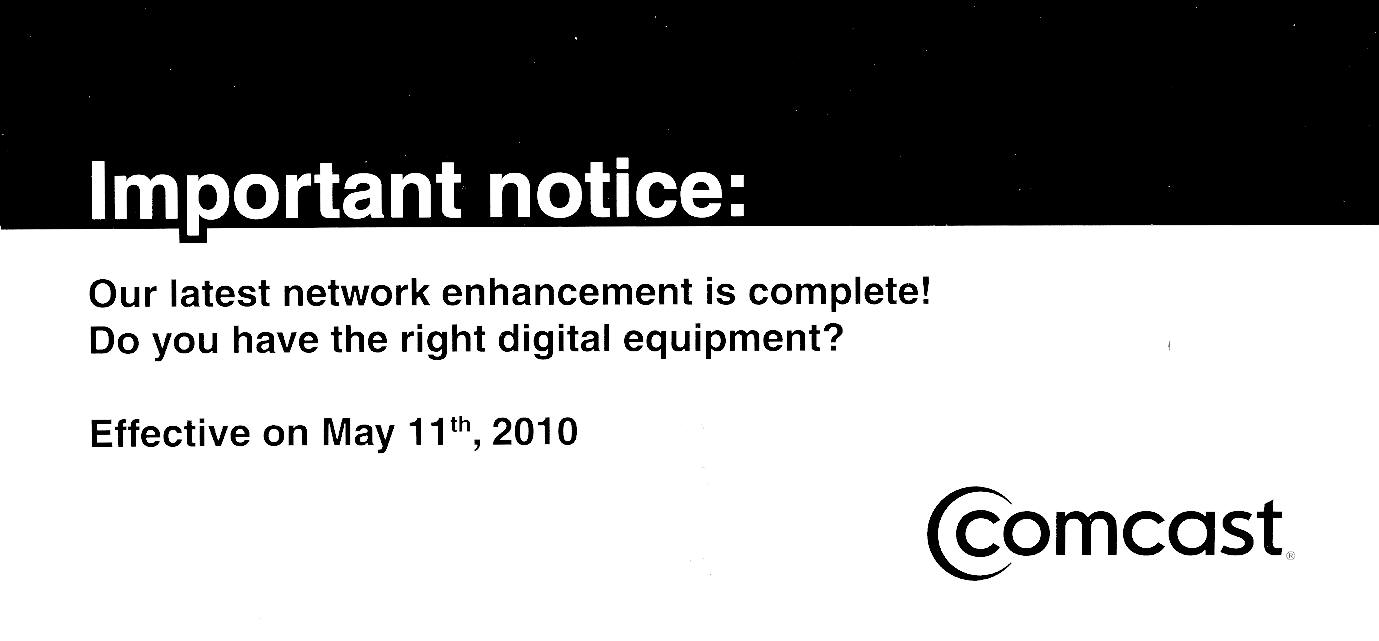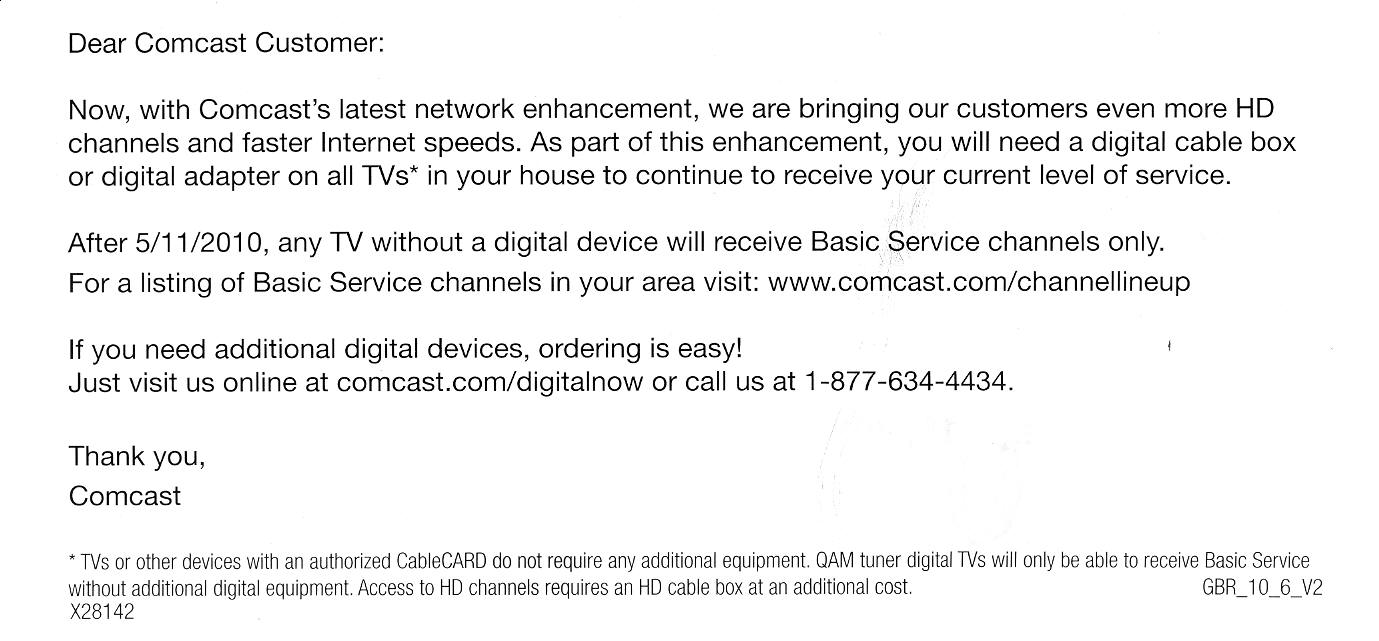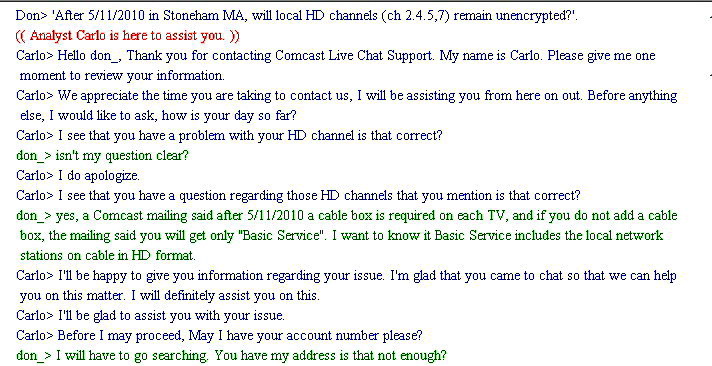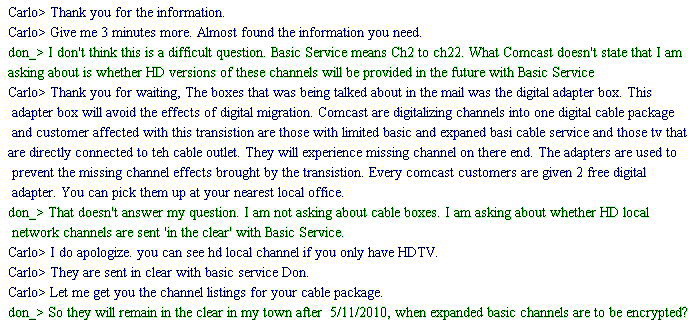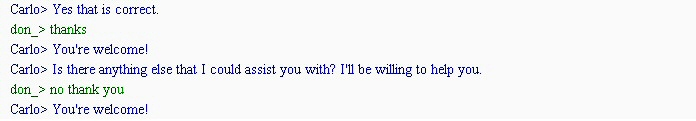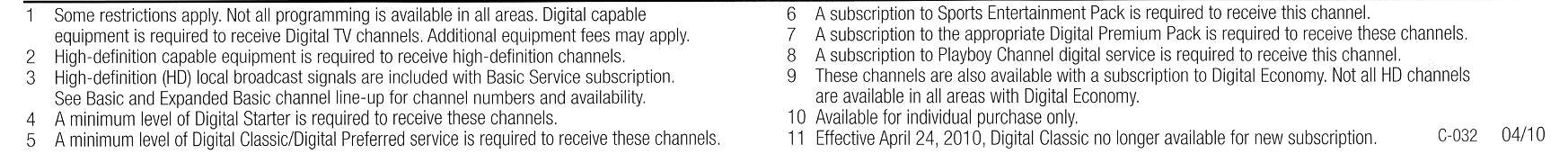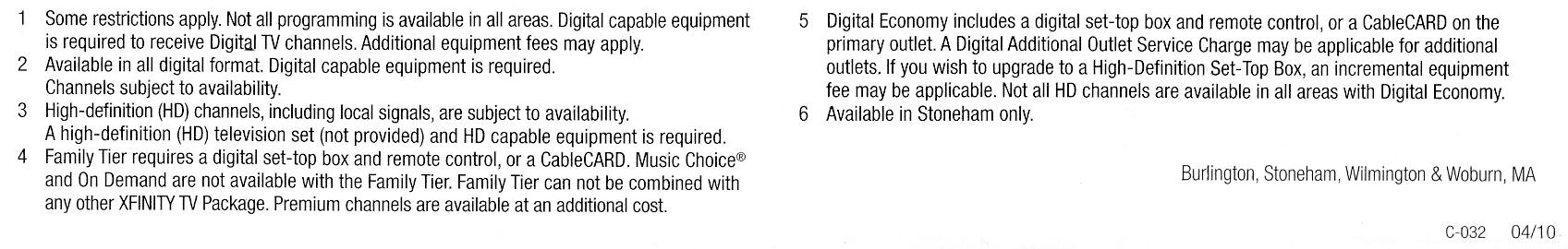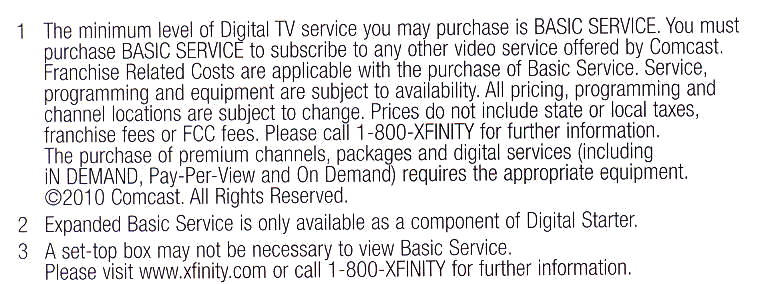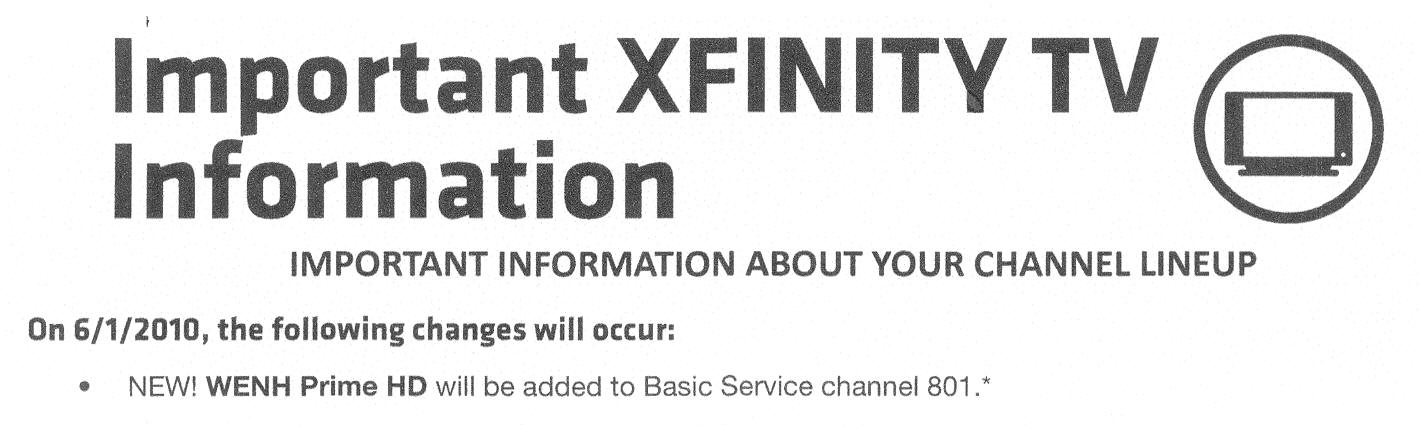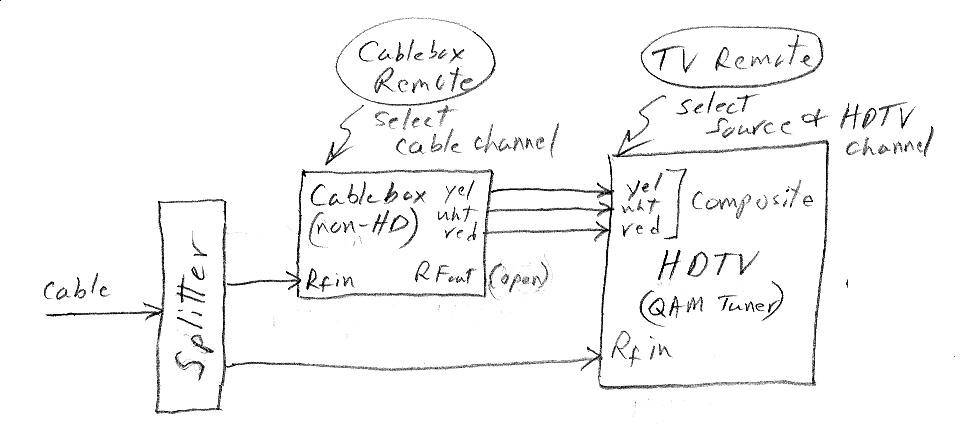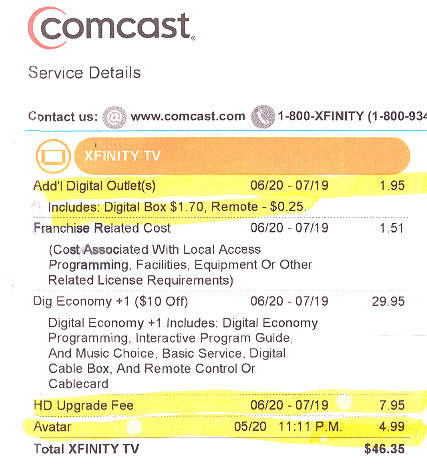Comcast encrypts basic channels Sept 24, 2013
update 9/29/13
Original essay --- Stop
Comcast from encrypting cable channels on May 11, 2010
Go to homepage
At midnight
on Sept 24, 2013 without warning both my TV and computer TV monitor went
blue screen in the Boston area. I have a cable box for each, but for years
I have had them both of these 'cable ready' devices connected directly
to the cable as well as a cable box. This has huge advantages. I didn't
need to rent a DVR from Comcast, because I had set up my computer (with
its USB TV tuner) to be a better, far higher capacity DVR, able to select
channels and automatically record to the computer's hard drives.
When viewing
live TV, there are also big advantages in not being forced to use the horrible
Comcast remote. With so many channels on cable, even with the smallest
packages, the 'fav' function is the only practical way to step through
channels, but the Comcast 'fav' function is terrible. When watching local
channels, it is far more convenient to use my TV's remote. Stepping thorough
local channels on my computer was even more flexible because I could use
the keyboard and the channel order could be changed, I had grouped all
similar channels (spanish, shopping, etc) together. Try doing that with
Comcast equipment!
All this was
killed this week when Comcast began encrypting local channels. Cable ready
devices can only work if channels are sent in the clear, known as 'clear
QAM', and for years this has been the case with local channels (ch
2 - 22). Again Comcast shows themselves to be an abusive monopoly. My standard
of living has been degraded so Comcast can enrich itself even more. Every
TV now needs its own cable box, and channel selection can only be done
via Comcast cable boxes and its horrible remote. Want to record TV? Comcast
will tell you you need rent one of their (inferior) and expensive Comcast
DVR cable boxes to add to your monthly bill.
By-pass Comcast
In fact there is
a way around this, at least for some Comcast customers, say goodbye to
Comcast for local channels, buy an antenna and pull local channels off
the air. Since TV broadcasting went digital in 2009, and most local channels
(all local channels in the Boston area) broadcast in the mid-UHF band (500
to 700 Mhz), even a relatively small indoor antenna may be all you need
to receive local channels. I am 15 miles from Boston transmitters. As a
test I found I could pick up most (not all) local channels getting an excellent
HD picture using just a tiny 6" $3 antenna in the center of the room (mounted
on tinfoil). After plugging in the antenna to the TV where the cable had
been, I only needed to do a new channel search specifying 'Air'.
Details of my antenna setup
I had an old $25
Radio Shack UHV/VHF indoor antenna (single UHF loop + rabbit ears) lying
around, so I put on the floor in front of a full length window and hooked
up to my computer TV and computer TV tuner. With a little trial and error
I found I could get all the local channels on my computer (at least
on a clear dry day). Initially two of the weaker channels displayed 'amber'
on
the tuner signal strength LED (Hauppauge USB 950Q), but I found I could
get all the channels to 'green' strength with a few tricks.
1) With a pen
knife I scraped the oxidation off the cable copper wire at both ends so
it is shinny. Really this is just good technique. I know from long experience
oxidation on the cable wire can kill weaker channels. This happens
on cable too where levels are higher, when cable channels get noisy just
scaping the cable wire usually fixes the problem.
2) Put some
metal under the amplifer. I first tried some tinfoil (about a sq-ft), and
this resulted in a substantial improvement in reception. In my final setup
I have the antenna sitting on top of the metal cover of an old standup
desktop PC and in a south facing window. (In fact one manuf of a vertical
spike UHF antenna includes a magnet in the base so it can be attached to
a metal surface, which the manuf says improves performance.)
3) Add an antenna
amplifier. A separate antenna amplifer and splitter can be used allowing
the antenna to feed two TVs, but the wiring is a little neater if you buy
an amplifier splitter. I bought the PCT amplified splitter ($32, Amazon)
and found I could feed two TV and at the same time strengthen a few weak
channels. When I tried splitting without an amplifier, I lost three channels
on both TVs.
If you live near
the city, a good combo is use both antenna and cable. On TV connect antenna
to RF port and cable box to HDMI port. Then you can use TV remote (and
its Favorite function) for local TV viewing and for other channels switch
over the TV input to the cable box and use the cable remote.
-------------------------
Comcast Accelerates Encryption of Basic Cable
Two Free Digital
TV Adapters For Two Years
by Karl Bode
Tuesday Apr
16 2013
Last
fall the FCC voted unanimously to lift the ban on basic cable encryption,
and Comcast is wasting no time on their encryption efforts. Cable companies
have promised that the ability to encrypt these signals will reduce theft
of service and simplify service calls. Third party device manufacturers
and consumer advocates disagree, saying that the encryption closes up the
market for third party TV gear, while forcing users to pay for additional
costly cable boxes. Regardless, Comcast tells Janko Roettgers that they're
just now notifying some Comcast customers of their encryption efforts:
“We
are beginning to proactively notify customers in select markets that we
will begin to encrypt limited basic channels as now permitted by last year’s
FCC B1 Encryption Order. While the vast majority of our customers won’t
be impacted because they already have digital equipment connected to their
TVs, we understand this will be a change for a small number of customers
and will be making it as convenient as possible for them to get the digital
equipment they may need to continue watching limited basic channels."
As requested by
regulators to ease advocate worries, Comcast is offering users up to two
digital TV adapters for free for two years (five years for Medicaid recipients),
and has launched this help page for those confused by the shift. And the
free period ends, users pay a $.50 rental fee each month for the devices.
http://www.dslreports.com/shownews/Comcast-Accelerates-Encryption-of-Basic-Cable-123879
Comcast come clean
In a one hour
online chat with a Comcast support person the day after encryption I was
unable to get a confirmation that Comcast had started encrypting all its
channels in the Boston area. However, a little googling turned up the FAQ
(below) from Comcast confirming that that they are indeed planning to encrypt
all
their channels, even local channels 2-22, which have always been broadcast
in the clear. The Comcast author also (in a vague way) gives the details
of the 'free' boxes (one HD box, one year) that Comcast is mandated by
law (or so I read) to offer its customers because of this change in service.
** Offer to compensate customers for the pain of encryption
of 'limited basic' encryption (in Comcast speak) is this:
One HD box,
free for one year, if prior to encryption you were viewing 'limited basic'
on a secondary TV without Comcast equipment, i.e. the TV was hooked directly
to the cable without a Comcast cable box.
Notice below how
he discusses that DTA cable boxes will be provided. A DTA is Comcast's
small, cheap cable box and only gives a SD picture. Only much later does
he acknowledge that a HD box can be substituted for the DTA 'if you request
it'. Pure Comcast.
Here are the key phrases from the Comcast writeup (below)
-- An HD digital
adapter is available upon request with this offer regardless of your service
level. Customers who subscribe to HD service at the time of encryption
and receive Limited Basic service on a secondary TV without
Comcast supplied equipment are eligible for one device (HD digital
adapter, upon request), at no charge for one year
if ordered during the promotional offer period; beginning 30 days before
the date of encryption and ending 120 days after encryption.
-- Please call,
1-855-860-8989 to order your digital adapter today (ask if they will mail
it to you)
Encryption of Limited Basic Services FAQs
by Comcast Expert,
9/4/2013
Introduction
This article
details frequently asked questions regarding the encryption of our basic
services and customer eligibility for new equipment.
About Encryption of Basic Services
Why do I need a device now when I haven’t needed one
in the past?
We are
encrypting our Limited Basic channels, which will result in the scrambling
of those signals. As a result, a digital device is required on every TV
in order to unscramble the signals and permit you to view your services.
What does it mean when you say you are encrypting Limited
Basic channels?
Encryption
encodes programming so that individuals cannot view it without authorization
and payment. In addition, encryption allows us to automate certain system
functions and will reduce the need for scheduled in-home appointments,
providing greater convenience for our customers.
What equipment do I need to ensure that I will continue
to see Limited Basic service once encryption is complete?
You will need
a set-top box, digital adapter or a CableCARD enabled device on each TV
in your home to ensure you will see Limited Basic service once encryption
is complete.
What will the digital adapters cost?
Limited Basic
customers who currently do not have equipment on their account are eligible
for up to two (2) DTAs, at no charge for two (2) years (five years if you
also receive Medicaid) if they request DTAs during the equipment offer
period at or around the time of encryption. ** Customers who subscribe
to a higher level of service and receive Limited Basic service on a secondary
TV without Comcast supplied equipment are eligible for one device at no
charge for one year. DTAs available under this offer must be ordered during
the equipment offer period; beginning 30 days before the date of encryption
and for 120 days after encryption. A notice will be sent to all customers
informing them of their eligibility and the start of the offer period for
their system.
Otherwise,
currently up to three (3) DTAs are available to Limited Basic customers
at no charge (fewer if there is other digital equipment on the account).
Afterwards the current price for DTAs for Limited Basic customers is $.50
per device per month. All other customers currently pay a $1.99 per month
additional outlet service charge for each outlet registered to a DTA.
What happens after two years of receiving my DTA at
no cost?
Local market
pricing will apply after the two year period. You will receive a notification
30 days prior to these charges being applied to your account.
What are the differences between a set-top box and
a digital adapter?
A set-top
box processes digital-quality signals. With this box, you can view the
XFINITY on-screen channel guide, XFINITY On Demand programming, Pay-Per-View
(PPV) content, all available channels you subscribe to regardless of your
service package and approximately forty commercial-free music channels.
A digital adapter also provides digital-quality signals. However, when
using a digital adapter, you won’t have access to an on-screen channel
guide, PPV content, premium channels or XFINITY On Demand programming and
viewable channels vary based on the customers level of service. (I don't
think this is right. I have the small Comcast SD cable box with no display,
which I am pretty sure is a DTA, but contrary to above, it gives me an
onscreen display and access to Xfinity too.)
About New Equipment Installation/Eligibility
I don't really want any more equipment.
Equipment
will be required to view all of the video programming to which you subscribe.
This equipment is easy to set up and you may be eligible to receive equipment
at no additional monthly charge or service fee for a limited period of
time.
How do I order a digital adapter?
Please call,
1-855-860-8989 to order your digital adapter today.
Can I install the digital adapter on my own?
Yes; installation
instructions are included in the digital adapter self-installation box.
You can also watch the “How to Install a Digital Adapter” videos. Click
here for the SD version. Click here for the HD version.
Can you please send someone out to install this for
me?
Yes, a professional
installation is available for an additional charge.
What if I want a set-top box instead of a digital adapter?
Set-top boxes
are available for a regular monthly rate, which varies by area and level
of service. Please contact us for more information. I received the offer
for a digital adapter at no additional charge in the mail, but I would
like an additional CableCARD instead.
Can I get this as part of the offer?
The promotional
offer can be used with digital adapters or CableCARDs.
I am a new Comcast customer, and channels were encrypted
just before I signed up. Am I eligible for this offer?
Unfortunately,
you will not be eligible.
How many devices can I obtain?
There is no
limit to how many devices you may order. Additional charges will apply
to digital equipment and digital equipment service that exceed the number
of devices included in your package. The cost and number of devices will
vary by service level.
Can I upgrade to a higher level of service?
You can upgrade
to a higher level of service; however, the equipment offers may not apply
to the higher level of service.
I’m moving to a new house, will my equipment offer
apply to the new account?
If you are
moving to an address that is within the same billing area, our transfer
procedure may allow equipment pricing to follow you to the new address.
Can I apply the promotional offer to a digital adapter
that I already have?
The offers
apply only to new devices added to your Comcast account, to the extent
that your account is eligible.
I do not want this device, so I’m returning it.
Customers
who do not have digital equipment on their account will not be able to
view any channels after Limited Basic channels are encrypted. For this
reason, XFINITY TV service will be removed from the account. This may affect
multi-product package rates or discounts.
Limited Basic Customers with Medicaid
I am currently on Medicaid, how can I take advantage
of the five year Medicaid discount?
Limited Basic
customers who are receiving Medicaid, at the time of encryption, and do
not have equipment on their account are eligible for up to two (2) DTAs,
at no charge for five (5) years if ordered during the promotional offer
period beginning 30 days before the date of encryption and ending 120 days
after encryption.
Who do I call if the Medicaid processing team fails
to contact me about my eligibility for the Medicaid discount?
The Medicaid
processing team should contact you via mail within seven (7) days (approximate).
If you do not receive a response, please call 1-855-860-8989.
My grandmother lives with me and receives Medicaid;
can I take part in these promotional offers?
No. Only the
account holder is eligible for this offer.
Are there discounts on other products or services available
to Medicaid eligible customers?
No, this a
special equipment offer that applies to customers receiving Medicaid and
who may be affected by the encryption of Limited Basic channels.
HD FAQs
** I would like an HD device instead of an SD device,
is this possible?
An HD digital
adapter is available upon request with this offer regardless of your service
level.
I currently have an HD service and I want to take advantage
of the promotional offer
** Customers who subscribe
to HD service at the time of encryption and receive Limited Basic service
on a secondary TV without Comcast supplied equipment are eligible for one
device (HD digital adapter, upon request), at no charge for one year if
ordered during the promotional offer period; beginning 30 days before the
date of encryption and ending 120 days after encryption.
http://customer.comcast.com/help-and-support/cable-tv/limited-basic-encryption/
===================================================================================
Stop
Comcast from encrypting cable channels on May 11, 2010
Comcast is planning to encrypt its expanded basic channels
(ch 23 to ch 99) in Stoneham after May 11, 2010.
Most large screen TVs can now receive these channels
without a cable box,
but if Comcast encrypts this will no longer be possible.
by Donald E. Fulton
Stoneham town resident
Index
Reasons
cable companies give to justify encryption (brief summary)
Reasons
to block encryption (brief summary)
Overview
Discussion
Will
any HD channels be receivable without a cable box after May 11, 2010?
Local
HD channesl will remain 'in the clear', or so I am told by Comcast
What
can and should be done about Comcast's plan to encrypt?
I)
Stopping encryption
II)
If encryption can't be stopped, the following is needed to allow customers
to make an informed decision
III)
Other possible actions
IV)
Final thoughts
References
& Comcast attachments
--------------
Follow up
Addenda
pre & post encryption
Introduction
Out of the
blue recently I got a small card (see attached) from Comcast telling me
that in few weeks (May 11, 2010) they are about to completely disrupt my
TV viewing. The card says "as part of (our network) enhancement" after
May 11, 2010 all TVs in your house "will need (their own) digital cable
box ... to continue to receive your current level of service" and (in a
footnote) "access to HD channels requires an HD cable box at an additional
cost." I know what this means, they are planning to encrypt all the
expanded basic channels (ch 23 to ch 99). To my certain knowledge expanded
basic channels on Comcast cable in my area, and probably in all of the
Boston area, have been sent 'in the clear' (not encrypted) in digital format
since at least 2008, and because I had no reason to expect this to change,
it has been central to the TV equipment I have purchased and installed.
How am I affected?
For starters Comcast is about to cripple my large screen TV, which since
I have had it has been getting HD channels with a direct cable connection,
and because I am a techie I use my computer's hard drive to record cable
programs for later play back. My computer TV recording and view system
will essentially be destroyed by encryption, my investment in the hardware
and software lost. I also know that Comcast does not allow you to buy your
own cable boxes. It forces you to rent all your cable boxes from them at
obscenely high rental fees. And I soon came to realize that Comcast has
no equipment or 'fixes' (at any price) for customers (like me) using our
computer to record/watch TV. We are just being crippled and abandoned.
Doesn't Comcast have the right to encrypt?
A friend of
mine said to me, "Doesn't Comcast have the right to encrypt"? Well
read on because encryption (vs 'in the clear') is a complex tangle of FCC
rules forbidding encryption, cable companies attempt to get around the
FCC with waivers, huge amounts of hardware now in use that works only for
'in the clear' cable channels (including nearly every large screen TV made
in the last two years), and consumer rights. While I am strongly
affected by encryption, I am sure I am not alone. I suspect a substantial
fraction of those with a large screen TVs have them connected direct to
the cable, and all are about to be affected by Comcast encryption. If you
have multiple TVs in the house without cable boxes, you will really be
screwed. After encryption each and every TV will need its own cable box,
so the rental costs of all those HD cable boxes alone (there will be other
costs too) will be huge.
Reasons
cable companies give to justify encryption
(brief summary)
1) Encryption is part of the cable digital transition
(cable "enhancement" Comcast calls it)
Not true.
Encryption does nothing to improve picture quality or increase the
capacity of the cable. It is not part of the cable digital transition,
which occurred six months ago in Stoneham. If cable companies can wangle
permission from the FCC, they like to add it on, because (like all those
fees the banks are so fond of) it boosts revenue due to all the extra equipment
that must be rented, and it increases the control of the cable company
over customer viewing.
2) Only a small number of customers will be affected
by encryption
Comcast has
no idea how many customers will be affected. Cable companies have been
known to tell the FCC that encryption will affect only 1% of customers.
Don't believe it. This number is arrived at by an invalid procedure. In
fact Comcast has no way of knowing how many newer TVs are hooked directly
to the cable. Comcast admitted as much to its service representative in
a leaked internal Comcast memo about encryption.
3) Reduces planet's CO2 emission
Laughable. This claim was made to the FCC by a NYC cable company (not Comcast)
seeking a wavier to encrypt. It refers to the fact that they can disable
cable from the office rather than making a visit.
4) Cable companies promise content providers to keep
content secure
Red herring.
Content security issues are nearly all about premium channel movies and
preventing customers from making DVD copies. Content security arguments
applied to expanded basic channels ring hollow for the following reasons:
a) Comcast
expanded basic channels have been sent 'in the clear' (not encrypted) in
Stoneham since at least since 2008 (to my personal knowledge)
b) FCC has
regulations limiting cable encryption
c) A huge
amount of digital cable-ready equipment (with QAM tuners) exists that can
only receive 'in the clear' channels. This includes nearly all large screen
TVs built within the last couple of years.
d) Encryption
(of non-premium channels) is the exception not the rule in USA.
5) Encryption is needed to restrict customer access
to channels not purchased
Not true.
Comcast retains the option it has used for years to block access, the insertion
of traps (hardware filters) in the cable feed outside the home. The up
side for the customer is with the use of traps for security once a customer
pays for a higher level of service, like expanded basic, it is receivable
by every digital ready TV in the house. Also use of traps allows those
with the service to retain the ability to record TV using their own DVR
or computer hard drive.
Reasons
to block encryption (brief summary)
1) Comcast
has monopoly power over cable --- For many town residents (like me) Comcast
is a true monopoly as many apartment buildings are only wired for one cable
provider and satellite is impractical. Even for homeowners Comcast bundling
of TV, internet, and telephone provides a 'lock-in', so Comcast has monopoly
or near monopoly power over much of its customer base.
2) FCC limits on
encryption --- My understanding is that FCC rules have long limited encryption
(excepting of course premium channels like HBO), and this has led to a
huge amount of digital cable-ready equipment being manufactured, equipment
that is now in people's home. Most large screen TVs made in the last couple
of years are digital cable-ready (QAM tuners), meaning they can receive
unencrypted digital and HD channels without a cable box. TV manufacturers
must have expected digital cable channels to remain largely unencrypted
in the future otherwise they would not have building in digital cable (QAM)
tuners that can't receive encrypted channels. (Note QAM digital tuners
in TVs are for cable only and are separate from ATSC digital tuners, which
work only for broadcast digital TV.)
3) How many
customers will be affected by encryption? --- I bet if Comcast wrote to
the FCC for an encryption waiver it would count me as unaffected by encryption.
Why, because a few months ago I got a cable box from Comcast. Comcast gave
out up to three low end cable boxes free during the digital transition,
and I hooked it to a 20 years old TV that I hardly use anymore. Comcast
has no way of knowing my TV viewing is done almost entirely without cable
boxes. My new large screen TV and my computer with its digital TV tuner
are hooked direct to the cable. Comcast has freely admitted to their customer
representatives that they don't know how many customers have digital cable-ready
TVs (or computers with TV turners) directly hooked directly to the cable.
(I can tell you as an engineer that Comcast does not have the technical
ability to detect this remotely.) I returned to Comcast two of the three
free cable boxes they sent me, because I found my large screen TV and computer
both worked better without cable boxes.
4) Many customers
are likely to be affected --- I think it is likely that a substantial fraction
of the digital cable-ready TVs, digital DVRs and digital computer TV turners
in peoples homes are connected directly to the cable. If you get a new
HD TV, isn't the logical thing to do is plug in the cable and do a channel
scan to see what's there? That's what I did. I now have two pieces of equipment
connected direct to the cable: a large screen TV and a computer TV tuner.
5) Encryption will
cause a loss of more than 50 channels --- Encryption will 'cripple' digital
cable ready (QAM) TVs, DVRs and computer TV tuners because all expanded
basic channels, which are now all digital and some of which are HD channels,
will be lost.
6) Forced rentals
--- Encryption forces those who now have direct cable connections to rent
cable boxes (or get only Basic cable). One box is needed for each TV, HD
boxes cost more, and recording HD boxes cost even more. Hardware rental
fees alone can add hugely to a customers monthly cable bill.
7) Higher revenue
for Comcast, higher cable bills for customer --- A strong case can be made
that the primary reason Comcast is encrypting is to increase its rental
revenue. Comcast hardware rentals are obscenely expensive with capital
payback periods measured in months. The cost quoted to me for the hardware
rental of just one HD recording cable box was 21.95/month. This does not
include any HD service charge and other upgrades in service that will likely
be demanded.
8) More clutter --- Maybe
a detail, but still important. Every cable box comes with its own remote
and some come with external power supplies. The result is a clutter of
TV and cable box remotes, and the Comcast remotes are honking huge with
about a million buttons.
9) Computer TV tuners
can't change channel when used with a cable box --- For a computer with
a TV turner to act as a recorder/player it needs the ability to automatically
change channels. This capability is lost when a cable box (or at least
a low end cable box) is inserted between the TV tuner and the cable, so
a cable box basically kills the usefulness of the computer digital TV tuner.
Comcast has no 'fix' for the digital computer TV tuners it is crippling.
10) Encryption will
degrade my ability to record TV --- Presently I record TV programs on my
computer's hard drive using a clear QAM computer TV tuner, which I purchased
and which directly connects to the cable. I have many recorded TV programs
stored on my computer's hard disk, and I have the option to expand storage
space at will, which is practical because computer hard disk space is very
inexpensive, and to archive programs at will. In contrast disk space on
a recording Comcast cable box is quite limited and not expandable forcing
programs to be regularly deleted.
11) Encryption will degrade
my TV viewing --- Presently I play back recorded TV programs with advanced
software (players) that have features like screen capture, lightening/darkening,
and frame advance all from the keyboard. Most or all of these features
are lost when TV recording/playback is done with Comcast cable boxes. In
other words Comcast cable boxes, even at their obscenely high rental monthly
fees, are not an adequate replace for my computer TV recording/playback
system.
Overview
Comcast is
a true TV (and high speed internet) monopoly for me and my neighbors who
live in apartment buildings in Stoneham. Comcast's plan to encrypt all
its expanded basic channels after May 11, 2010 in Stoneham will cripple
all the equipment I now own and regularly use for watching and recording
cable TV. Comcast purpose, very simply, is to force everyone with any digital
cable-ready QAM type equipment connected to the cable without a cable box,
like me, to rent their inferior cable boxes at obscenely high monthly rates.
I called Comcast and was told the rental fee for just one Comcast
cable box that only partially replaces what I can do now with my computer
(using its digital cable-ready TV tuner) would add (up to) $22/month to
my cable bill! FCC has rules requiring non-premium cable channels
to be sent 'in the clear' (not encrypted) so digital cable-ready equipment
will work. However, cable companies are gradually figuring out how to get
around these FCC 'clear channel' requirements by requesting FCC waivers
with absurd and unsupported statements like, 'only 1% of our customers
will be affected', when the truth is they have no idea how many customers
will be affected. Comcast links its May 11, 2010 encryption to the digital
enhancements to the cable that occurred in Stoneham in Nov 2009, but the
truth is they are unrelated. Encryption is a 'pack', 'add on', an 'extra
fee generator'. Encryption does nothing to improve picture quality or expand
cable capacity. It's just a monopoly using its power to force rentals of
its own very expensive equipment and to push customers into higher levels
of service to increase its revenue. It's a power grab plain and simple,
and residents of the town of Stoneham need regulators to step in and protect
us. Stop the planned Comcast May 11, 2010 encryption of expanded basic
channels.
Discussion
The order of
discussion items is somewhat random, although I did try to put them is
some sort of logical order. Following the discussion items are my suggestions
on possible courses of action.
* Encryption of 'in the clear' (non-premium) digital
channels
The planned
encryption of 'in the clear' expanded digital channels is not part of their
recent transition to digital, although Comcast claims otherwise. The transition
of expanded basic channels from analog to digital in Nov 2009 in Stoneham
was part of a worldwide upgrade of cable and greatly increased the number
of channels cable can carry and improved picture quality. Encryption of
'in the clear' expanded basic digital channels is a totally separate issue.
It neither increases cable capacity nor improves picture quality.
It is, plain
and simple, an abusive practice by a monopoly to increase its revenue both
by forcing the rental of more Comcast equipment (with their obscenely high
monthly rental rates), and by providing 'incentives' (opportunities for
Comcast agents) to move customers to higher levels of service. Both hugely
expensive to the customer.
* How many people will be affected?
How many people
will be affected by encryption? The honest answer is no one knows including
Comcast. If Comcast tell you otherwise, don't believe them. All Comcast
knows is how many cable boxes you have. They have no way of knowing if
you have an HD cable-ready TV hooked directly to the cable (maybe in another
room) or the cable plugged directly into your computer. As an electrical
engineer, believe me when I tell you there is no way Comcast can (externally)
detect direct cable connections. In a leaked Comcast internal memo to its
customer representatives (see Ref 1) Comcast admitted they didn't know
how many customers would be affected by encryption.
I
quote from the leaked Comcast memo, Question: "How many Comcast customers
have QAM tuner televisions and/or will be impacted (by encryption)?" Answer:
"There is no way of knowing how many of our customers own QAM televisions..."
(see Ref 1)
However, when
cable companies write to the FCC to request encryption waivers they sing
a different song. A waiver request to the FCC by a cable company (not Comcast)
asking for permission to encrypt is available online (see Ref 2). This
cable company tells the FCC if they encrypt it will only affect 1% of customers.
How do they know this? They don't! The FCC apparently take these bald and
unsupported assertions at face value and is reportedly one of the reasons
they grant waiver requests. What the cable companies do when writing to
the FCC is to count everyone with one or more cable box as unaffected.
This is baloney. In this way of counting I would not be affected, because
I had one (free) cable box, which I obtained from Comcast during the recent
digital transition. But I barely used it, because it was connected to old
21" TV. Virtually all my TV viewing is done with a an HD cable-ready large
screen TV and my TV recording is done with my computer using its digital
cable-ready tuner, both of which are hooked up to the cable directly without
a cable box. Comcast has no way of knowing this. Any assertions by Comcast
as to how many of its customers will be affected by encryption are not
to be taken seriously. They have no way of knowing how many newer TVs there
are out there hooked up directly to the cable. In fact I had two extra
cable boxes that Comcast sent me during the Nov 2009 digital transition,
and I returned them to Comcast because my large screen TV and computer
TV tuner worked better with a direct cable connection than with Comcast's
free low end cable boxes. And I don't have remotes piled to the ceiling
(every Comcast cable box comes with its own remote most of which have about
a million buttons.)
Thus do not
believe Comcast if they tell you only a few people will be affected by
encryption, because they have no way of knowing how many people have purchased
large screen TVs in the last couple of years. To me the the logical thing
to do when you get a new large screen HDTV is to just plug in the cable
and do channel scan, so I suspect a large number of Stoneham customers
are going to be affected by the planned encryption.
* For years I never had a cable box
My own experience
I bet is not uncommon. For years I subscribed to Comcast basic + expanded
basic service, which prior to Nov 2009 in Stoneham was all analog. No cable
box was needed for this class of service if you didn't want a premium service
like HBO or on Demand, because for decades every TV made has been (analog)
cable-ready. So for years prior to Nov 2009 digital transition I had no
cable box. When I got a large screen HDTV around Christmas 2008, having
no cable box I of course just connected the cable to the TV and told the
TV to do a scan for channels. It found the (analog) channels my old 21"
TV got (ch 2-99), plus beautiful HD (high definition) local channels (PBS,
NBC, ABC, CBS, Fox, etc), and duplicate channels with strange channel number
like 26-1, 26-2, etc. I now know the duplicate channels with the strange
channel numbers were 'in the clear' expanded basic channels in digital
format. Thus I know for a fact that expanded basic channels have been transmitted
'in the clear' in Stoneham since at least 2008. In the digital transition
of Nov 2009 what happened was the analog version of expanded basic channels
(ch 23-99) disappeared, but the digital version of these channels remained.
Comcast's repeated statement to customers that if you didn't do something
you would lose access to expanded basic channels after Nov 2009 was (at
best) an oversimplification, and it could be viewed as outright lie.
If you hooked
up the free cable boxes Comcast distributed in Nov 2008 in the way Comcast
instructed, then you lost HD channels. This, of course, was a prod to get
to call Comcast and inquire, "What happened to my HD channels?" At which
point you would be told you need to subscribe to a Digital service and
rent HD equipment to get your local HD channels back. Neither of which
was true. (This is near universal scam run by all cable companies as noted
by Wikipedia.)
Wikipedia online encyclopaedia
"The law does
not require the cable provider to advertise the availability (of clear
QAM channels), and the cable customer service representatives are known
to unequivocally (and incorrectly) insist to customers that (an HD) converter
box is mandatory to view any HD channels." (excerpt from Wikipedia 'QAM
tuner', currently worded a little less inflamatory)
* Expanded basic channels are not typically encrypted
Comcast online
Q&A for customers has this: "Do I need a separate digital cable box
for every TV?" The Comcast answer is, well if you want On Demand or an
online program guide, then yes you need a cable box for each TV. If they
were encrypting, there would be no such caveat, it would be an unconditional
yes (or something like what we are being told now, which is if you want
anything more than just basic you need a cable box). Hence Comcast themselves
in this Q&A makes it pretty clear they have generally not been encrypting.
Encryption is new. Here is the Comcast Q&A link: http://customer.comcast.com/Pages/FAQListViewer.aspx?topic=Cable
Most of the
digital computer TV tuners currently sold only receive 'in the clear' digital
channels. TVs with Cablecard slots exist, but are rare and expensive. Manufacturers
make what can be sold, hence what's available for sale indicates that encryption
is rare.
Why does almost
every new large screen TV have a built-in digital tuner for cable (QAM
tuner) that only works for unencrypted ('in the clear') channels? This
tuner is not mandated by law. Manufactures put it in because there is a
market for unencrypted digital. Another indication that encryption is rare.
The website
of a manufacturer of computer digital tuners lists all the clear channels
in every postcode of the USA. My own little (unscientific) survey showed
encryption is relatively rare, i.e. most markets have a large number of
clear channels. Do your own survey. Here is the link: http://www.silicondust.com/hdhomerun/channels
(select country, then cable in pull down list)
* Comcast is a true cable monopoly for many town residents
Comcast is for many
Stoneham residents who live in apartments, condos or rental units a true
monopoly. I live in a large 200 unit apartment complex in Stoneham and
the buildings are wired only for Comcast cable. (I confirmed this with
a call to the apartment manager.) In an apartment there is usually no way
to mount a satellite antenna (or run in the feed). Thus for me and many
Stoneham residents our only high speed communication access to the modern
world is Comcast. We are forced to buy from Comcast. Even for town residents
who own houses the bundling of cable services (TV, internet, home pages,
telephone) can lead to an effective lock-in to your cable provider.
The FCC is
aware of the monopoly power of cable in apartments. FCC Chairman Kevin
Martin was quoted in the New York Times as saying, "People who live in
apartments deserve the same (cable) choices as people who live in the suburbs.
The (FCC) found that people who live in apartment buildings often have
no choice of companies when it comes to their video service provider."
(NYT, 24 Jan 2008). But in spite of the FCC in 2007 forbidding apartments
to sign exclusive deals with cable companies (cable companies, of course,
appealed), the reality is nothing in the cable world has changed for me
and my neighbors. For us it's pay what Comcast extorts or lose access to
much of the modern world. Help!
* Predatory and abusive monopoly
Comcast is the nation's
largest cable provider, and its cable business generates so much cash it
trying to buy NBC. Comcast well understands the power it holds, and in
its dealing with cable customers, if it's not unrestrained, it acts accordingly,
as a predatory and abusive monopoly. Its latest, and by far biggest local
abuse, is its threatened crippling of all customer owned digital-ready
(QAM) TVs and other equipment to force rental of Comcast equipment.
We need protection from this abusive monopoly. We need regulatory protection
from the town to stop the planned encryption of expanded basic channels.
Ever try to
get straight answers on costs from Comcast? On a recent visit to the Comcast
office when I asked about rental costs for an HD recording cable box, they
refused to quote me a price (yes, they refused to quote me a price!) with
the lame 'excuse' that its rental cost was going to change soon (increase
I bet), nor would they detail additional service plan costs tied to the
box. I called Comcast asking for a list of the monthly rental fees of all
box types and was quoted prices from $7 to $22/month (details below), yet
a week or so later when I visited a Comcast office I find a low end box
was offered to me at $2/month. The least expensive hardware and service
plans it appears are typically hidden from customers unless asked for.
When I asked
Comcast on the phone about Cablecards, which are inexpensive, the Comcast
representative made several disparaging remarks made about the card. I
would bet this disparagement of low cost equipment is scripted. I note
Wikipedia in its article 'Cablecard' says this, "There has been much resistance
from the cable companies to Cablecard rollout across the United States
with the cable companies preferring to support their own set-top boxes."
Gee, why do you supposed that is? Maybe because Cablecard rentals are much
lower than most cable boxes and currently don't support 'On Demand'?
However, the downside it that equipment that uses Cablecards is relatively
rare and expensive. There's also risk in buying such equipment because
Wikipedia notes, "(There are) still many in the cable industry who are
advocating (to FCC) that physical Cablecards be dropped entirely."
* An aside on Cablecard risk
I see new opportunity
coming for Comcast to again stomp on customers. If you hate Comcast cable
boxes (like I do) and opt for new equipment with Cablecards ($200+ for
a computer TV tuners or big bucks for a large screen TV), then you are
opening the door for Comcast, assuming they can wangle a favorable ruling
from the FCC, to out of the blue send you a mailing that in two months
Cablecards will no longer be supported! Not to worry though because Comcast
has plenty of old obsolete cable boxes ready for you to rent.
Also revealing
was that on a visit to my local Comcast two weeks after receiving a mailing
about the May 11, 2010 crippling of all digital cable-ready equipment I
found no info at all about the planned cable change. You would think an
upcoming (six weeks away) big change in the cable that will cripple a lot
of customer equipment would be front and center at the Comcast office,
but there is nothing, no literature on the desk, no posting on the bulletin
board, zero. It's being done in secret. Why is that? Is Comcast ashamed
to make it public? They should be ashamed.
* Comcast takes every opportunity to annoy
you, or the idiot way a Comcast remote steps though channels
A classic
demonstration of the abusive nature of Comcast is shown by how a Comcast
remote steps through channels. I have a low end Comcast cable box connected
to an old 21" TV. The box, of course, is programmed from the Comcast office
to display only the channels I pay for. But when I use the ch up/down buttons
on the remote I find in the higher channel ranges it steps one by one through
what appears to be hundreds of blue screen channels that say "Not Authorized"
or "Subscription Service" and "for ordering press info". Why does it do
this? Modern TVs don't do this, they only step through active channels
(found in a channel scan). I think the reason is obvious. Comcast takes
every opportunity to 'push' customers to upgrade to higher levels of service.
They want customers to 'see' all the channels they are missing, and if
the customer needs to be annoyed, or equipment and performance compromised
to this end, then so be it. This is Comcast to a tee.
It all adds up
to Comcast being a predatory and abusive monopoly.
* Comcast box rental
With encryption
pending Comcast is now telling all its customers you need a "digital device"
on all your TVs. You cannot buy your own cable box and have it work with
Comcast cable. Comcast does not allow it. Even if you buy used, say on
EBay, the same model box they use, Comcast will not hook it up. You must
rent your cable box from Comcast. Why do you suppose this is? Obviously,
equipment rental is a significant revenue source for Comcast. You as a
cable customer are trapped. Want Comcast cable, then you must rent hardware
from Comcast. What's to keep them from pushing their rental cost obscenely
high? Well basically nothing, so they do. Comcast is a predatory and abusive
monopoly.
* Digital cable-ready TVs
Nearly all
large screen TVs manufactured in the last couple of years are digital 'cable-ready',
and if the TV is HD (high definition), then they are also HD 'cable-ready'.
(I am not speaking here of the rare expensive TVs with Cablecard slots.)
These TVs have built-in digital (QAM) tuners that allow them to receive
digital channels on cable without a cable box if the channels are not encrypted.
My understanding is the reason TV manufacturers have built-in QAM tuners,
and a large amount of digital cable-ready equipment manufactured exists
in the form of DVRs (TV recorders) and computer TV turners, is because
the FCC has rules restricting encryption. It is in the public's interest
not to have digital channels encrypted (premium channels excepted, of course).
In the same way that analog cable-ready equipment was used on cable for
decades the huge amount of digital cable-ready equipment extant should
not be crippled by a profit maximizing monopoly.
* Cable company arguments to FCC for encryption
Cable companies
appear to have found ways around FCC restrictions on encryption by applying
for waivers to encrypt. Unfortunately the FCC has granted some waivers.
The reasons the cable companies give to the FCC to encrypt, based on waiver
request online from a NY cable company (see below) are worth examining.
One argument cable companies make is to imply that 99% of its customers
will not be affected by encryption. As I argued above, this argument is
totally bogus. Comcast in its leaked memo to its customer representatives
says as much. The said honestly "there is no way of knowing" how many of
their customers would be affected by encryption.
Here's a news article on a recent encryption waiver and
the arguments the cable company (not Comcast) advanced to support it:
FCC Grants Waiver On Encryption Rule For Cablevision
--- Commission Says Cable Operator Made Strong Case
"That strong case
included that the move would "reduce costs, improve customer service, reduce
fuel consumption and CO2 emissions, alleviate traffic [Cablevision says
it made 1 million service calls last year], and have virtually no negative
impact on customers." To make that last point, Cablevision pointed
out that 99% of the subscribers in the New York system had either set-tops
or CableCards, so the disruption would be minimal."
http://www.multichannel.com/article/443264-FCC_Grants_Waiver_On_Encryption_Rule_For_Cablevision.php
Consumer Electronics Association opposed the NY encryption
waiver, saying
“... A waiver
would also render inoperable many QAM tuner devices purchased by subscribers.
Cablevision’s Petition does not present the particularized ’strong need’
that Section 76.630(a) requires. Because it does not meet the rule’s criteria,
and because it would deny consumers an option that the Commission has long
considered vital, the Petition should be denied.” Another group opposing
the NY waiver request said, "(With encryption) subscribers would have to
pay an additional monthly rental fee ... for each and every TV set in their
households.”
http://www.multichannel.com/blog/BIT_RATE/24671-More_Reaction_to_Cablevision_s_Crypto_Ban_Waiver_Request.php?rssid=20092
* My comments on the NY encryption waiver request
The cable
company asserts that encryption will have "virtually no negative impact
on customers". The only support they offer for this wild claim is that
99% of its customers has a cable box. So what! I have a cable box but it's
on an old TV and I will be hugely affected. What counts is how much equipment
is directly connected to the cable, which a cable company (as Comcast has
admitted) has no way of knowing.
Note also the
contradictory arguments. Telling the FCC that encryption will have "virtually
no negative impact on customers", is equivalent to telling the FCC that
they think there is almost no equipment directly connected to the cable.
But if this is true, how can they then argue that it will make a big reduction
in home visits, traffic and CO2 emissions? It doesn't make sense, the arguments
are contradictory. If 99% of customers are already watching TV only through
cable boxes, then the cable company already has 99% of what it claims to
be seeking in the wavier, which is the ability to turn on/off cable service
remotely. (Cable boxes need to 'activated' and can be deactivated remotely).
And surprise, surprise there is no mention at all in the waiver request
story of the increased cost to customers, and increased revenue to the
cable company, as customers with direct cable connections will be forced
to rent cable boxes for all their TVs.
* Cable boxes are convenient (for Comcast) and inconvenient
(for users)
Another argument
cable companies make when writing to the FCC requesting permission to encrypt
it that it reduces the planet's CO2 emissions. What! This argument is almost
laughable and is nothing but spin. Here's what they are talking about.
For years if someone does not pay his cable bill, the cable company would
send out a technician to put in a filter in the cable feed outside the
home. They can still do this with a digital cable, but they prefer not
to. If every device in the home has a cable box on it, then Comcast can
save the cost of a visit by just switching off the cable boxes over the
cable from the office. Is this convenient? Sure for Comcast. Does it save
a little money? Sure for Comcast, But it's certainly not convenient (not
to mention hugely expensive) for the customer with remotes stacked to the
ceiling and computer TV viewing/recording capability destroyed.
* Comcast privacy argument
In the leaked
Comcast memo to its customer agents it advises them to tell customer asking
about encryption that Comcast has a duty to its channel providers to keep
their content private. This argument rings hollow in light of the following
facts:
a) Comcast
expanded basic channels have been 'in the clear' to my personal knowledge
in Stoneham since at least since 2008
b) FCC has
regulations limiting encryption
c) a huge
amount of digital cable-ready equipment is in the hands of consumers, including
most large screen TV built within the last couple of years that only receives
'in the clear' (unencrypted) digital channels
d) encryption
(of non-premium channels) appears to be the exception not the rule in USA.
* Cable box rental (monthly)
I recently
called and inquired about the rental cost of cable boxes. I ran through
a list of possible cable box types and was quoted these monthly costs:
a) non-HD cable box (no record)
$6.95/month
b) non-HD cable box with record
$9.95/month
c) HD cable box with record (DVR)
$21.95/month ($14.95 in some cases)
As an engineer,
I estimate Comcast cost for the HD box with record and play back capability
is no more than $150, probably closer to $100. At a rental fee if $21.95/month
this is a payback time of 5 to 7 months. The rental costs of Comcast cable
boxes are obscenely inflated. Yet another proof they are a predatory and
abusive monopoly. Their plan to encrypt the expanded basic channels will
be a nice boost in their equipment rental fees. This kind of piling on
of fees by various underhanded tricks reminds me of the fees the banks
have piled onto to debit cards until Congress recently stepped in to prohibit
the worst abuses. Because Comcast has a true monopoly on TV and internet
for me and my apartment neighbors, the only choice we have not to be extorted
by Comcast is to give up cable channels on politics, sports, comedy, history,
etc, etc. This is what monopolies do. This is why monopolies need to be
closely regulated.
* Dealing with Comcast on costs is a nightmare
I cannot get
a straight answer on costs from Comcast. On a recent visit to the Comcast
office when I tried to pin down the rental cost of a HD recording cable
box (previously quoted to me on the phone as $15 to $22/month), they refused
to give me a cost with the lame 'excuse' that its rental cost was going
to change soon, nor would they detail additional service plan costs tied
to the box. This is how predatory and abusive monopolies act.
Looking for costs on Comcast.com
Ever try to
get costs from Comcast online? It's a waste of time. I finally got to to
a page on their site with a few prices, and then at the bottom is this
footnote, "Disclaimer: Regulated Prices quoted above may not apply in all
markets. Please call 1-800-COMCAST to learn more about Regulated Prices
for your area." This is a joke. Comcast could easily ask for a zip code
or an account number and give you pricing online that applies to you, but
they choose (they choose!) not to. Their service plan pricing and rental
pricing is a deep mystery. Heaven forbid they should give their customers
a clear cut list of plan prices and equipment prices, so customers can
make a reasoned decision. They are a monopoly, they act like a monopoly,
normal business rules don't apply.
After writing
above, I did locate a screen on the Comcast site that did ask for an address
prior to pricing and the next screen was identified as (my) pricing for
"All Comcast products". What came up was pricing for eight plans ranging
from $130 to $200 per month. What a joke. Comcast tells you they are going
to list your price for "all" their cable service plans and then they list
only the most expensive. Where was Basic service, Digital Economy service?
Did Comcast just forget to list anything but premium plans? Sure, that's
it, they forgot. (This is what monopolies do.)
* Higher level of service ploy
Note the above quoted cable box rental cost of $15 to $22 is for
a one cable box. If you have another TV, it needs its own box! On
top of that I suspect this is the tip of the iceberg. If I were to go to
Comcast office, I suspect that there would be caveats. I would be told
that this or that box is not available with my level of service. If I tell
Comcast I want HD, and of course I want HD after buying a HDTV, I'm betting
it would be, Oh, you need digital HD service and of course rental of HD
cable box(es). It sounds reasonable you need to buy HD digital service
and rent a Comcast HD cable box to receive HD channels. But is this the
whole story? (I'm skeptical given that Comcast routinely 'forgets' to mention
lower cost options.)
I recently
called Comcast and I asked if local HD channels would still be receivable
without a cable box after the planned May 11, 2010 encryption date. I was
told yes. (I initially took this with a grain of salt, because if
I ask again the answer might very well be no. On cable forums a common
complaint is you never get the same answer twice from Comcast.) However,
what I was told is consistent with my understanding that FCC mandates HD
versions of local channels be sent 'in the clear'. Does the monopoly Comcast
ever tell its customers this with out being asked? Not in my experience.
My
recent Comcast mailing says every TV will need a cable box ("digital device")
after May 11, 2010. Without a cable box only "basic" channels will be receivable.
What does this mean? All basic channels are on the cable in at least
two formats and many in three formats: analog (lowest quality), higher
quality (SD digital), and highest quality (HD digital). So what does Comcast
mean when they say if you don't rent cable boxes from us you will only
get "basic" channels after May 11. Does this mean only the low quality
analog only? I didn't know, and as an electrical engineer I know a lot
about cable.
I didn't understand
it, because Comcast did not say what they planned to provide. The quality
level of Basic channels after 5/11/2010, and specifically whether local
HD channels are to be included, is a very important point. Customers need
to understand this to make a rational choice. Yet on this critical point
the Comcast mailing (see attached) is as vague as it can possibly be.
I kept reading
online that the FCC generally required cable companies to keep local HD
channels unencrypted even if expanded basic channels were encrypted. So
I called Comcast and asked this specific question and was told yes HD local
channels would remain unencrypted. So why doesn't Comcast just say this
(without being asked), clearly tell customers if their HD TVs can receive
local HD channels now without a cable box it will continue to do so after
May 11? I think the answer is obvious. They paint the blackest picture
they can (without outright lying) in an effort to rent more equipment.
This shows the kind of company they are, a predatory and abusive monopoly.
* Comcast mislead Stoneham customers in Nov 2009
When I got a large
screen TV Christmas 2008, its channel scan found a lot of channels with
strange numbers like 25-1, 27-4, which I paid little attention to since
they were duplicates. However, after the cable went digital in Nov 2009,
they were still there. Comcast had repeatedly said in Nov mailings and
telephone calls that if you did not do something, you would lose all channels
above ch 22 after Nov 2009. That was clearly a lie. I did nothing and I
continued to receive expanded basic channels and local HD channels, all
of which I was paying for, because instead of hooking up the free cable
box I got from Comcast I just left the TV connected direct to the cable.
This taught me a valuable lesson. Almost nothing Comcast tells you can
be taken at face value, Comcast lies to its customers.
What happened
in the Nov 2009 digital transition in Stoneham was that the analog versions
of expanded basic channels were removed from the cable. The digital versions
of expanded basic channels, most of which had been there long before the
transition, those which my TV received with the strange channel numbers
like 25-1, 27-4, remained. My TV could still get them without a cable box.
I did, however, need to adjust to new channel numbers. A price I willingly
paid to retain HD channels, which were lost if you hooked up the free cable
box Comcast provided.
How Comcast
handled loss of HD channels with their free cable boxes in Nov 2009 was
another eye opener. Maybe Comcast did not lie outright about picture quality
with the free box, but it was at best exceedingly misleading. They repeatedly
emphasized the free boxes would improve picture quality because
the picture would be 'digital'. The fact is the free boxes Comcast distributed
were non-HD boxes, incapable of passing an HD picture to the TV. Prior
to the digital transition expanded basic customers didn't need cable boxes
and undoubtedly many of those with newer large screen TVs were enjoying
HD cable channels courtesy of the QAM tuners built into the TVs. Comcast,
of course, knew this, and knew their free set-top boxes would rob customers
of their HD channels, but they didn't want to say so. I suspect a lot of
people (at least prior to the digital transition) didn't really understand
the difference between 'digital' and 'HD', and this confusion was played
up. A lot of Comcast customers were probably rudely surprised in Nov 2009
when they hooked up the free Comcast cable boxes and found their high quality
HD channels were gone. If they called Comcast, how much you want to bet
they were told they needed to rent a HD box?
* An aside on a better way to hook up a low
end Comcast cable box
It is possible
to hook up most of the low end non-HD Comcast boxes (not the DTAs) and
and still get HD on an HDTV (at least most HDTV's with built-in digital
QAM tuners). Of course Comcast doesn't tell you about this! If you hooked
the box up the way Comcast told you, then you got no HD, because the box
will not output HD to the TV. Here we have yet another example of why I
think Comcast is predatory and abusive monopoly. I described my simple
method (see below) to a Comcast cable technician, and he agreed it would
work, and I've tried it and it does work.
How to get HD to your TV with a low end (non-HD) Comcast
cable box
Run the cable
into a splitter with one splitter output to the cable box (RF in) and the
other splitter output to the TV (RF in). Then run the Composite output
of the cable box (you need a three wire cable with red, white, yellow plugs
on both ends) into the Composite input of the TV (nearly all TVs have multiple
input connectors.) The TV can still pick up everything it got before including
local HD channels because it has a direct cable feed. To access the cable
box, which gives you access to On Demand, channel guide, and your old channel
numbers for expanded basic channels, you use your TV remote to switch the
TV input source to Composite.
* Cable bill increases
Unless I cut
back service I expect Comcast's encryption will cause my monthly cable
bill to soar as I will be forced to rent an obscenely expensive, technically
obsolete, recording cable box from Comcast. I can almost guarantee that
Comcast will also demand upgrades to HD service plans to receive HD channels.
Based on the rental costs I have been quoted added equipment rentals and
higher level of service could easily push my cable bill $20 to $40 dollars/month
higher.
* Recording TV to your computer hard drive using non-Comcast
equipment
I put in a
lot of hours putting together a system of hardware and software to record
cable programs on my computer, essential converting my computer into a
Tivo-like device. I had long had an (analog) TV tuner on my computer (made
by Hauppauge), but all channels on my computer above ch22 were gone after
Nov 2009 when expanded basic channels in Stoneham went digital. At that
time I found that Hauppauge had just introduced a new model TV tuner that
included a clear QAM tuner (see ref 3 for 143 Amazon reviews). Like nearly
all TV digital tuners on the market it can receive only digital channels
sent 'in the clear' (not encrypted). (Don't confuse this with digital broadcast
channels. QAM tuners work only for digital TV on cable.) To complement
the hardware TV tuner I had to also buy software to run on the computer
to do the recording and play back the recorded shows.
That's right
folks, if your a techie you can convert your computer into a cable box.
You need three pieces: TV QAM tuner ($70), recording/(program schedule)
software ($40), and playback software ($0). Presto chango you have your
own cable box, all perfectly legal, and it records and plays back even
better than a top of the line Comcast cable box. I now regularly record
TV shows for later play back, recording in both SD and HD formats. As long
as my computer is turned on, the software using a downloaded program schedule
sets the channel of my digital cable-ready computer TV tuner card and does
the recording all automatically. But come May 11, 2010 if Comcast is not
stopped, not only my computer recording 'cable box', but thousands of large
screen cable ready QAM TVs in Stoneham will no long be able to pull expanded
basic channels directly off the cable, because encryption scrambles channels
on the cable and only cable company cable boxes contain the secret key
to unscramble them.
* Comcast recording cable box is a poor substitute
for recording on your computer
And here's the kicker.
Comcast's super expensive recording box will not be nearly as good as what
I have now. Comcast web site shows they offer two recording cable boxes:
a DVR with 80 Gb disk capacity and an HD DVR with 160 Gb capacity. What,
80 and 160 Gb? This is five year old technology! The same old equipment
gets reused again and again. Comcast doesn't upgrades their cable boxes.
Basically they rent crap. Do you suppose, just suppose, this has anything
to do with them being a monopoly, and the only cable boxes that they will
let you use must be rented from them? (For reference 1,000 Gb computer
disk drives (x6 to x12 times more recording capacity than Comcast boxes)
are now common and can be bought retail for $80.)
* An aside on Comcast remotes
I have a Comcast
cable box hooked up to my old 21" TV. It comes with a Comcast remote to
control both the TV and cable box. The remote has an 'All On' power button
that is supposed to switch both the TV and cable box on/off together. In
fact what it does is switch the cable box once and the TV multiple times
requiring me to get up and switch the TV on/off manually! I never had a
problem turning this TV on/off with any other remote. Another data point
(as an engineer would say) that Comcast rents crap.
You have far more
flexibility and control with TV recorded on your computer than with a primitive
Tivo-like recording box that Comcast offers. Programs recorded and played
back using your own computers hard drive you be screen captured, permanently
archived, video corrected and even edited. None of this is possible with
Comcast's recording cable boxes. Bottom line --- Comcast is planning to
cripple my TV recording/playback equipment and does not have an adequate
replacement (at any price).
And
what does Comcast have to say about encryption totally screwing those who
use their computers for TV recording/viewing, like me? Well, nothing. That's
right, because they have no 'fix' (at any price), no comparable equipment.
They never mention the subject in mailings or online. No apology, no explanation,
nothing. Yup, that's Comcast, they screw you and it's not even worthy of
comment.
* Did Comcast ever hear of computers with TV tuners?
When Comcast is
selling it bundled cable services, they paint a world with cable the key
to integrated TV, high speed internet, and telephone. But curiously when
Comcast is advising its customers how to adjust to TV changes it is making
on cable, TVs are treated as stand alone devices. It's like we are back
in the 1980's. Did Comcast ever hear of computers with TV tuners? They
act like they never have. There's a reason for this. For a computer TV
turner to be useful and work with recording the computer needs to be able
to change the channel of the tuner. This TV tuner feature is crippled if
you add a Comcast cable box between the computer and the cable. So as the
cable has digitized, how has Comcast advised its customers? In other words
what was Comcast's fix for for customers with computer TV tuners when the
cable was digitized last Nov? Well they had no fix. Look at all the
Comcast literature of the last six months and you will see that customers
with cable connections to their TVs were never mentioned.
* My TV' are not stand alone
Like many
techies my two large screen TVs are tightly integrated with my computer.
They do triple duty as computer monitors (large screens are great for bifocal
wearers) for DVDs and for TV (live and recorded). It's ludicrous in 2010
for Comcast to be talking in terms of TVs as stand alone devices onto which
they can just pop a cable box. Cable boxes just do fit into an advanced
TV/computer set up, they totally mess it up.
* Hardware secrecy
Ok, we in
Stoneham are told by a Comcast mailing we need a "digital device" for each
TV. You would think it would be easy to find a list of the cable boxes
Comcast has for rent. Shouldn't they be on display at the office and their
features and cost clearly marked? At least it should be online right? You
can get a list of options with features and cost, right? Nope, none of
the above. Any normal company would make this information available, but
Comcast cable is not a normal company, it is a monopoly (or quasi-monopoly).
With Comcast hardware is all secrets and secrecy. Choices are hidden, details
of what the box can do are hidden, and most importantly rental costs if
not exactly hidden are extremely difficult to pin down. How is a customer
to make rational choices? The answer is the average customer can't. Hardware
choices are essentially blind, or else you take what Comcast hands you.
It's nearly impossible to find out what is offered, what it does, and at
what price. Why do you suppose this is? Do you suppose it is because Comcast
is an abusive and predatory monopoly?
* Blind hardware choice at Comcast office
At a recent
visit to my local Comcast office I found all hardware to be under the counter
and hidden behind the bars. No written information about the hardware was
available. Why does this matter? Well for one thing, what outputs a box
has could be important if you want to feed the TV with a mixture of cable,
computer and off the air inputs. Comcast boxes differ greatly in size.
I my last visit to Comcast I had to chose if I wanted a huge honking box
or a tiny box only on the basis of the Comcast agent waving them at me
from across the room. I had no rational basis on which to make that decision.
I had no idea what, if any, performance difference there was. You are forced
to make hardware decisions virtually blind. Is this anyway to run a business.
Comcast, being the abusive and predatory monopoly that they are, seems
to thinks so.
* Variable costs for same box
Rental costs
for the box I would need to partially replace my computer recording have
been quoted to me as either (in round numbers) $15 or $22 per month depending.
There's a $7/month difference rental for the same box. Depending on what?
I can't find out. I have made tries (telephone and office visit) to get
this clarified. Can it really be clarified, or is in fact the box rental
cost variable, like airline seat pricing? Does the agent have flexibility
to adjust rental fees up/down? More secrecy and complication.
A look at cable
forums online are also revealing. You find people renting from Comcast
report wildly different rental costs for exactly the same hardware in different
regions of the country. Why is this?
* 'On Demand' revenue
I would suggest
another reason Comcast wants every TV to have a cable box is that it brings
the Comcast 'On Demand' movie service to every TV (TVs with DTAs are the
exception). 'On Demand' movies are expensive and Comcast heavily
promotes it, so it is probably a major revenue source for Comcast. (Surprise,
the 'On Demand' button is the biggest button on the Comcast remote!) Thus
encryption will increase Comcast revenue in two ways: more cable box rental
income and they will sell more 'On Demand' movies. No wonder they want
to encrypt!
Will
any HD channels be receivable without a cable box after May 11, 2010?
In other words
what happens if you now have a newer HD television (with a QAM tuner) connected
direct to the cable (no Cablecard) and do nothing? Comcast now just
sows confusion about this. The Comcast mailing I received in March 2010
(attached) states a cable box is required for HD. I quote, "Access
to HD channels requires
an HD cable box ..." Whereas on the phone
with Comcast I have been told the exact opposite, that local HD channels
would continue to be available without a cable box! The truth will come
out post May 11, 2010, but I suspect the Comcast mailing, which I just
quoted, is at best misleading if not a flat out lie. I think Comcast is
trying to scare as many customers as possible into renting a cable box
prior to the encryption date.
Primer on cable channels
Local network
channels, like ch 7 NBC in Boston area, are sent three ways on the cable.
Ch7 in analog format, which has the lowest quality picture, is sent on
one cable channel. A higher picture quality ch7, SD (standard definition)
digital format, is on another cable channel, and the highest picture quality
ch7, HD (high definition) digital format, is on a third cable channel.
All of these carry ch7 programming all the time, just in different formats.
An old TV connected direct to the cable tunes in the analog ch7. A non-HD
digital cable box tunes in the SD ch7, and a HD cable box tunes in both
the SD ch7 and the HD ch7. An HD television with a QAM tuner connected
direct to the cable can tune in the HD ch7 too, if it is unencrypted. The
TV convention is that '1' suffix is used for HD channels, so HD version
of ch7 on an HDTV will typically have the channel number 7-1 (or 7.1).
In contrast
for some idiot reason to tune in local HD channels on Comcast HD cable
boxes you often need to tune in an 800 channel number! On my HDTV with
a direct cable connection HD ch7-1 immediately follow analog ch7, a much
more logical arrangement. Still another data point that Comcast rental
equipment is crap.
What customer need to know about Basic Service
For Comcast
to say you only get "Basic Service" (which they do repeatedly) is basically
meaningless. I'm an engineer. I know a lot about cable, and I don't know
what this means. It is, I would argue, deliberately vague. If you are going
to get Basic Service what you want to know is in what formats ch2 to ch
22 will be delivered. More specifically, if you have a HD (QAM) television,
what you are really interested in is this: Does (inexpensive) Basic Service
provide unencrypted HD versions of local network channels allowing them
to be received by an HD (QAM) TV using a direct cable connection?
The Comcast mailing
(see attached) says, I quote, "After 5/11/2010, any TV without a digital
device will receive Basic Service channels only. For a listing of Basic
Service channels in you area visit: www.comcast.com/channellineup". I went
to the web site referenced on the Comcast mailing looking for answers.
(For starters there is no channel listing for "Basic Service", but I assume
'Basic cable' is what is meant.) And surprise, surprise, there is no mention
at all of channel format or which (if any) are HD. For example, Ch7 WHDH-TV
(NBC) is included in Basic cable, but Comcast does not explain in what
format this channel is provided: analog, SD, HD, or all three. Why the
omission? I think the answer is obvious. Comcast downplays ('hides' is
a more accurate word!), the features of its $10 or so Basic cable hoping
to sell customers on $100 HD packages. Yet, another example, of how they
are a predatory and abusive monopoly.
On 4/12/10
I made a third run at Comcast to find out the status of local HD channels
(Ch 2,4,5,7) with Basic cable after 5/11/2010. I spent about an hour and
half searching out and then talking in a live online chat session with
a Comcast representative. (Screen captures of this chat session are attached.)
I submitted the question, "After 5/11/10 in Stoneham MA, will local HD
channels (ch 2,4,5,7) remain unencrypted?" I thought the question was clear,
but the Comcast representative wandered all over the place, and I had to
keep asking the question again and again.
Local
HD channesl will remain 'in the clear', or so I am told by Comcast
Finally I
got an answer from the online Comcast representative. The answer was 'yes'
with Basic Service local HD channels will continue to be sent 'in the clear'
(unencrypted) (see attached transcript). This means most large screen TVs
(with QAM tuners) will be able to receive local HD channels with only inexpensive
Basic cable and without a cable box! In other words if your interest is
mainly local HD channels you need only $10 or so Basic service (whoops,
I see Comcast just increased the price to $13) and no cable box, not a
$100 to $200 dollar/month premium package. How many residents of Stoneham
do you think know this? I'll bet, based on my experience, very, very few!!
As I was wrapping
up this letter I found additional hints in various Comcast footnotes (in
Channel Line up sheet and price sheet for Stoneham, see attached) that
local HD channels will (probably) continue to be provided 'in the clear',
providing at least a weak confirmation of what I was told online and by
phone. If true, this means local HD channels can be picked up by most large
screen HDTVs with a direct cable connection by subscribing to only low
cost Basic Service. Or for about half of the expanded basic channels subscribe
to relatively inexpensive Digital Economy Service, which includes Basic
Service in its price. With Digital economy the trick to getting local HD
channels would be to use a splitter feeding both the cable and the cable
box to the TV.
An aside --- So does Comcast just outright
lie about HD channels?
Well, they
come pretty close. A confusion that they sow has to do with the distinction
between 'HD channels' and 'local HD channels'. When Comcast is pushing
customers to buy expensive digital packages, invariably they just talk
about 'HD channels', for example, such and such equipment and service is
need to receive HD. They can defend this in that it applies to all
HD channels. But my understanding is that different rules apply (or may
apply) to 'local' HD channels, because the FCC has special rules that apply
to retransmission of local broadcast channels on cable.
I have counted
the number of HD channels my HDTV receives with a direct cable connection
and find 10 HD channels. Of these 10 HD channels 8 of them are in the basic
range (ch 2 to ch 22) on my TV and are listed as HD channels on the latest
Comcast channel Line up under 'Basic'. Thus it looks like 8 of 10 HD channels
(approximately) now available with a direct cable connection in Stoneham
will continue to be available unencrypted after 5/11/2010 and receivable
with Basic Service and no cable box (if you have a newer large screen TV).
How many Stoneham residents know this? How could they know it?
* I had no objection to Nov 2009 transition of expanded
basic channels to digital
The Nov 2009 digital
transition of the cable effectively killed my old (analog) computer TV
tuner, but I made no protest. I supported this transition, it was a real
and substantial cable upgrade. It did cost me some money and time, but
was well worth it. I replaced my (analog) computer TV tuner with a new
digital (clear QAM) model from the same manufacturer (see refer 3 below
for details). Now after only six months use of my new computer TV tuner
Comcast is now planning to cripple it with encryption. I really object
to the crippling of my new computer TV tuner, because I know it's unrelated
to enhancement of the cable, regardless of what Comcast claims! Encryption
in in my view little more its an abusive and predatory monopoly flexing
its muscles to increase its control and revenue by the forced rental or
more Comcast equipment at obscenely high cost, not to mention all the HD
related service upgrades that will be demanded!
What
can and should be done about Comcast's plan to encrypt?
Whether the
town, or in FCC speak the local cable 'franchising authority', has the
authority to prevent Comcast from turning on encryption I don't know. It's
a legal question, but it's also a consumer protection issue. I suggest
it be kept in mind that FCC, while charged with regulating the cable industry
has to a large extent been captured by it. A classic case being the granting
of encryption waivers, which subverts the purpose of its 'in the clear'
mandates. Below are my thought on stopping encryption, or if encryption
goes forward steps the town should take to allow town residents to make
an informed decision about their level of cable service and equipment rentals.
Delay encryption?
If the town
does not have the legal authority to stop Comcast's planned 5/11/2010 cable
encryption, perhaps it could force (or request?) a delay in Comcast encryption
to allow time for the town's citizens to be properly informed about Comcast's
lower cost HD options. I think I have laid out a strong case in this letter
that not only has Comcast not properly explained its lower cost cable and
HD options to its customers, but that it has taken steps to hide and obscure
them.
Town
residents should be informed that (inexpensive) Comcast Basic service now
provides, and will continue to provide, eight local HD channels (unencrypted)
and that most newer large screen HDTVs can receive these HD cable channels
without a cable box. To find out if this works for them customers can do
a little test: Plug the cable directly into the TV, have the TV do a channel
scan (usually under 'setup'), and see if HD channels show up.
I) Stopping encryption
a) A consumer protection approach to FCC rules could
perhaps be justified by Comcast's history of customer abuse and its monopolistic
practices (as detailed in this letter). Comcast is a true cable monopoly
for many town residents. Does this open any legal doors?
b) According to an FCC fact sheet the local cable 'franchising
authority' has control over "signal quality". Perhaps this could be broadly
interpreted to include encryption.
c) Does the town or ocal 'franchising authority' have
leverage over Comcast via future cable franchise renewals?
II)
If encryption can't be stopped, the following is needed to allow customers
to make an informed decision
a) Require Comcast to inform customers (via a mailing)
the details of what level of service and quality of channels will remain
after encryption if they chose not to rent a cable box. In particular
state clearly whether or not a cable box will be required to receive over
the cable local HD (high definition) network channels (ch 2,4,5,7 etc).
In
the attached transcript a Comcast online representative told me in a chat
session that local HD channels will continue to be sent 'in the clear',
and I was told this on the phone too by Comcast, and it appears to be what
Comcast vaguely intimates in various footnotes. If this is true (I wouldn't
bet the farm on this until after encryption starts), then local HD channels
will continue to be receivable after 5/11/10 very inexpensively (without
buying Digital service and without a cable box). This is very important
news to get out, since the Comcast machine strives to send exactly the
opposite message, which is to get HD you must have an expensive HD package
and rent HD hardware.
It is vital
that the town force Comcast in a mailing to explain these low cost HD Basic
options to town residents. We are talking big bucks here of $1,000 to $2,000
per year in cable bills ($10 per month vs $100 or more per month). How
many many town residents do you think know about low cost HD options? I'll
bet, based on my experience, almost none!! And why, because Comcast unless
directly asked, artfully hides it.
b) Require Comcast to provide customers (via a mailing) a
brief description of the the cable boxes it offers for rent and their monthly
rental costs. The level of service associated with each box should also
be detailed as well as its cost.
c) Require Comcast to inform customers (via a mailing)
of the format (analog, SD digital, HD digital) of each channel of Basic
Service. Only then can customer make an informed decision as to whether
to drop down to Basic Service, or Digital Economy which includes Basic
service and about half the expanded basic channels, or pay higher monthly
cable bills to maintain their current service.
d) Can anything be done to break the cable monopoly for
apartment dwellers?
III) Other
possible actions
a) Ask Comcast to show you the text of their waiver request
to the FCC to allow them to encrypt.
i) Are their arguments valid? (For example, Are they telling the FCC that
customers with cable boxes are not affected by encryption, something which
is demonstrably false?)
ii) Compare the reasons Comcast gives the FCC for encryption compared to
what Comcast tells its customers. (I'm betting there is little to no overlap.)
IV) Final thoughts
I would suggest
the town may have leverage over Comcast separate from what the FCC allows
or disallows. I think this letter shows pretty clearly how Comcast downplays,
hides is more accurate, its lower cost cable and HD options. A request
by the town to Comcast for it to explain clearly these lower cost cable
and HD options to town citizens might very well get Comcast's attention.
If Comcast refuses, ignores such a request, or its letter is not clear,
then I would suggest that the town itself draft and send such a letter,
and/or work with local media to get the word out. I think the town owes
this to its citizens considering the monopoly power Comcast has over cable
for many of the town residents and the huge differential in cost between
the higher end and lower end cable packages.
I want to add
that only after spending many hours researching Comcast and preparing this
letter did I fully realize how cynically manipulative Comcast cable is
when it comes to extracting maximum revenue from the town residents. I
thought it important to document what I found, even though I recognize
that it has made this letter much too long. I find Comcast treatment of
its cable customers personally disgusting, and it will disgust me even
more if the town continues to allow this monopoly to get away with these
tactics.
Donald E. Fulton (retired EE engineer)
April 14, 2010
References &
Comcast attachments
1) Leaked Comcast memo with talking points on encryption
http://oregonmediacentral.com/forum/2009/10/comcast-to-encrypt-channels-some-customers-need-new-device
2) Text of encryption waiver request to FCC
http://www.multichannel.com/article/443264-FCC_Grants_Waiver_On_Encryption_Rule_For_Cablevision.php
3) Amazon reviews (143) of computer TV digital tuner ('Hauppauge
WinTV-HVR-950Q TV Tuner Stick/Personal Video Recorder with Clear QAM')
http://www.amazon.com/Hauppauge-WinTV-HVR-950Q-Personal-Recorder-Control/dp/B001DEYVXO/ref=cm_cr-mr-title
4) Wikipedia article on digital cable ready (QAM) TV
http://en.wikipedia.org/wiki/QAM_(television)
5) FCC cable complaint & info form
http://www.fcc.gov/mb/facts/complain.html
A scan of the one and only Comcast mailing I have received
about encryption (front and back complete)
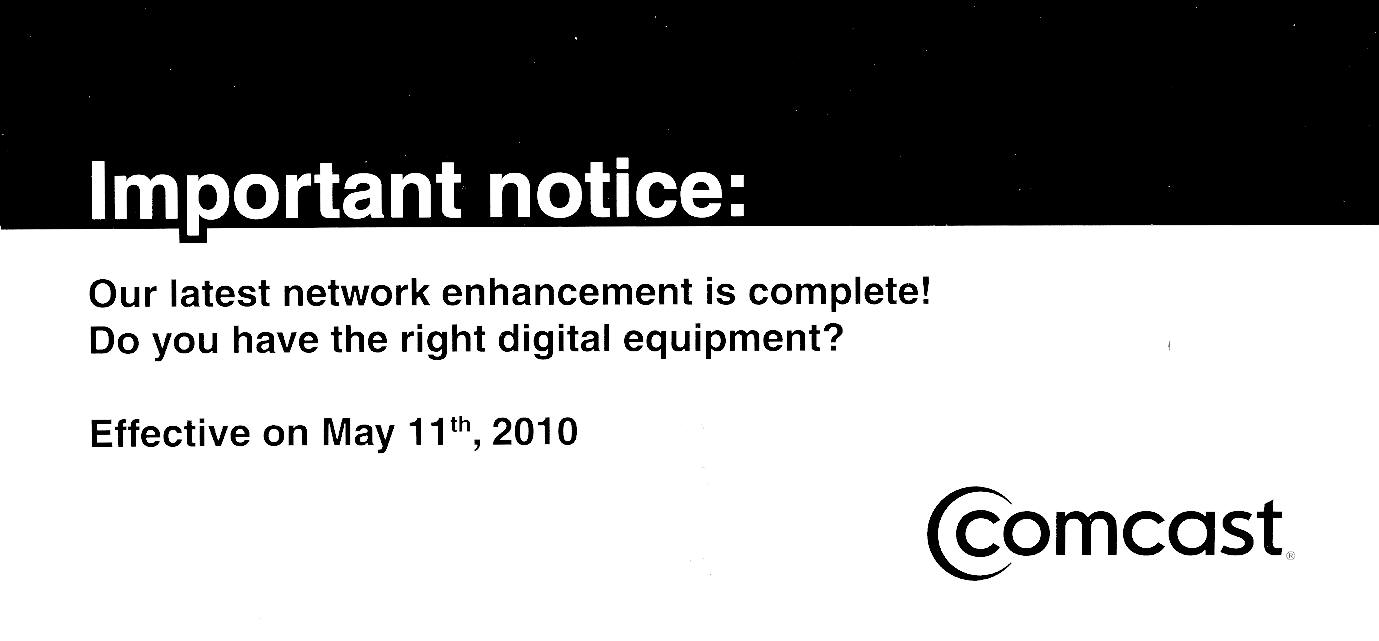
March 2010 Comcast mailing (front)
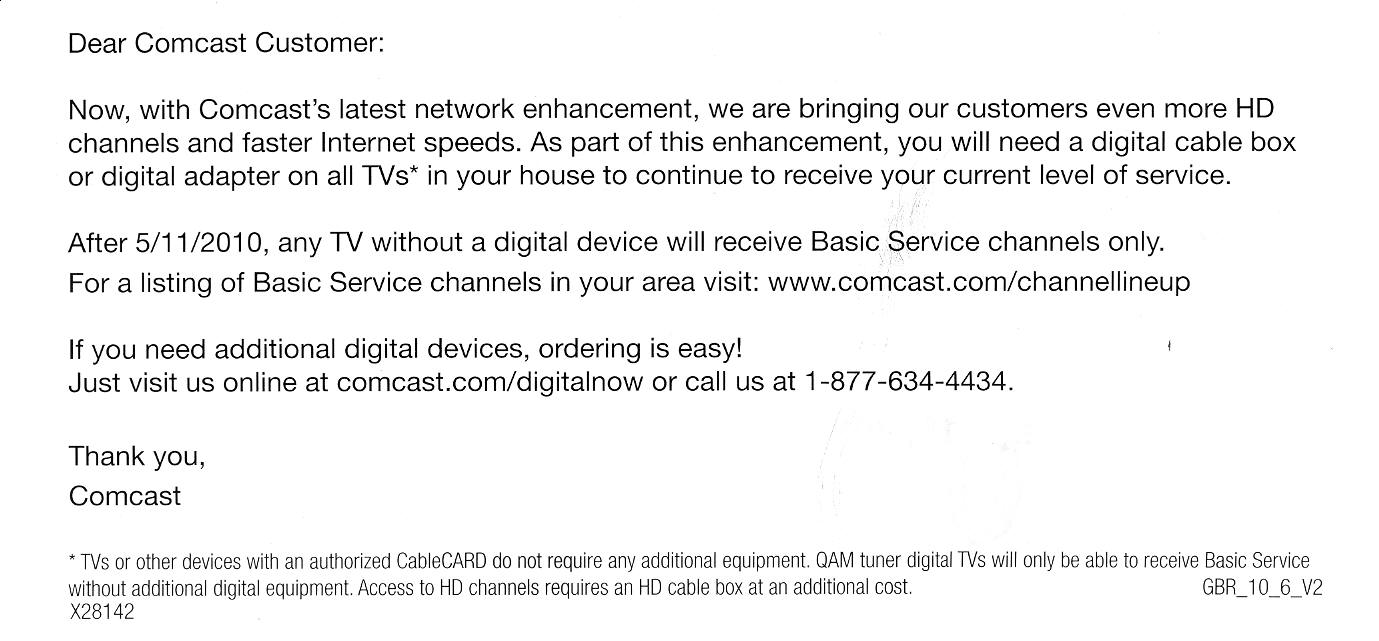
March 2010 Comcast Stoneham mailing (back)
Note how the real message of crippling QAM TVs is
relegated to a footnote on the back
and the word 'encryption' is nowhere to be found.
Note also this at the end of the footnote: "Access
to HD channels 'requires' an HD cable box at an additional cost."
Here Comcast is telling customers they must get ('required')
an HD cable box to receive HD channels.
Here is screen captures of an online chat session I had
with Comcast representative on 4/12/10. I asked if local HD channels would
remain unencrypted after the planned May 2010 encryption date in Stoneham,
and finally (after 20 minutes) he says yes. I then asked for a confirmation
and was told yes again.
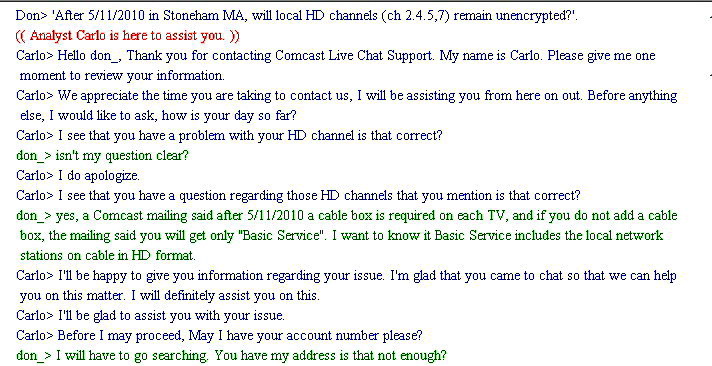
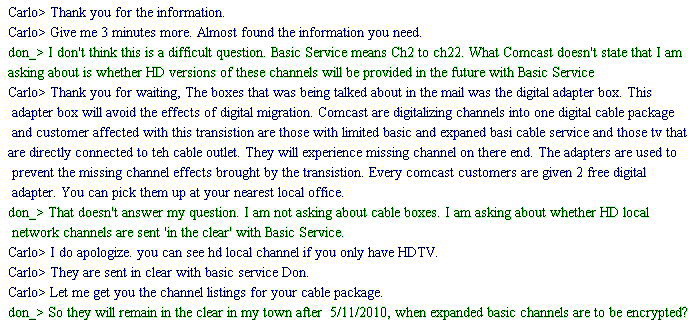
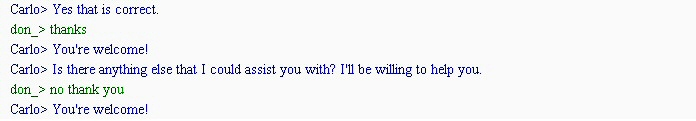
It took persistence and repeated asking, but I finally
got a Comcast representative to state (in writing)
that local network HD channels will continue to be
sent 'in the clear' (unencrypted).
This means most large screen TVs (with QAM tuners)
will be able to receive local HD channels
with only inexpensive Basic cable and without a cable
box.
Here are scans of key footnotes on Comcast customer handouts
that I recently picked up at my local Comcast office. The first is from
the local Channel Line-up sheet for Stoneham and appears to be dated in
the right corner as "4/10". Note footnote 3.
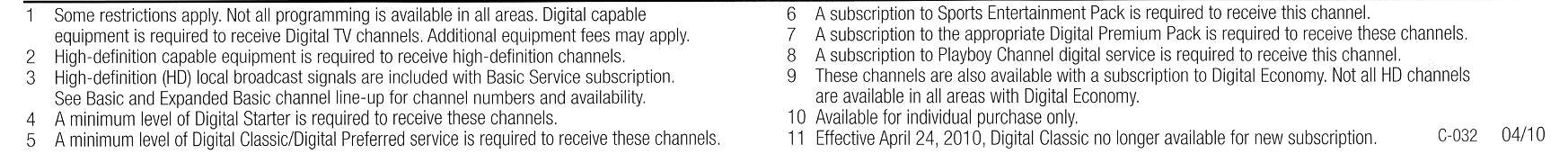
Look at footnote 3) "High-definition (HD) local broadcast
signals are included with Basic Service subscription".
So here tucked away in a footnote we find a statement
from Comcast that
local HD channels are indeed included with (low cost)
Basic service.
Other side of Channel Line-up sheet. Note footnote 3,
which is attached to eight HD local channels listed under 'Basic Service'.
Translation: In Stoneham you get 8 HD local network channels with low cost
Basic Service (or Digital Economy, which includes Basic), and if you have
a newer (QAM) TV, it looks like you won't need a cable box to get them.
On the Comcast channel list for North Andover there are 9 HD channels under
Basic (vs 8 in Stoneham). Their added HD channel is ch9, because apparently
for North Andover Manchester NH is local.
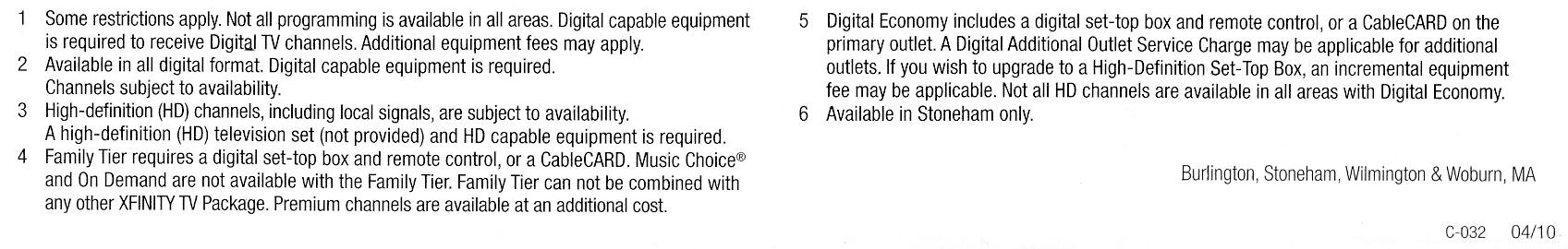
Look at footnote 3)"High definition (HD) channels
...(an HDTV) and 'HD capable equipment' is required.
What does 'HD capable equipment' mean? Well, of course,
it covers HD Comcast cable boxes,
but it may also mean QAM digital cable tuners built
into most large screen HDTVs.
These footnotes (first 3 of 20) are on the recent Comcast
Price list for Stoneham. This sheet shows the price of Basic in Stoneham
on 4/24/10 increasing from $10 to $13, an increase of 30% (!) Note footnote
3.
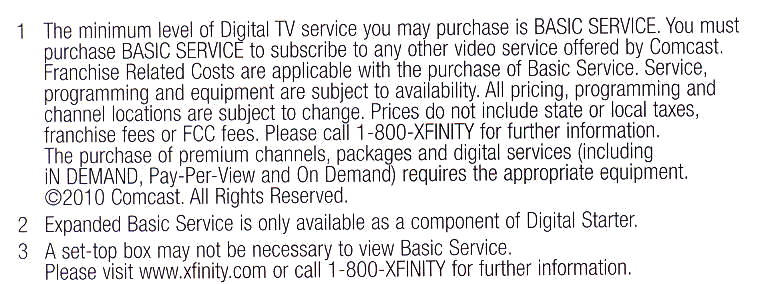
Look at footnote 3) "A set-top box may not be necessary
to view Basic Service"
Well that wording is sure clear! Does it mean all
of 'Basic Service', which includes local HD channels?
But it does hint that with the right TV a cable box
may not be needed to receive local HD channels.
=================================================================================
Addenda pre &
post encryption
Pre-encryption addendum (May 10, 2010)
Comcast lies about HD
Here's proof
that lies to its customers about HD. Local HD channels, meaning the
HD versions of ch 2,4,5,7, etc in the Boston area, appear in the Comcast
channel line up with 800 numbers. For example, on a Comcast cable box the
HD version of local ch4 (WBZ) is channel 804, HD version of local ch5 (WCVB)
is channel 805, HD version of local ch7 (WHDH) is channel 807, and so on.
When I select
a local HD channels on my non-HD Comcast box (by entering its 800 channel
number), a message appears on screen that reads "Available only with HDTV
Service". This is a clear english statement. Comcast it telling me on screen
that local HD channels are "only" available "with HDTV Service". But at
my local Comcast office I find a channel guide sheet for Stoneham, and
it lists under Basic Service eight local HD channels (including HD channels
804, 805, 807, etc). In fact Basic Service in Stoneham will soon include
nine local HD channels, as Comcast has announced that the HD version of
NH's WENH will be added 6/1/2020.
Which is it?
Either you need Comcast HDTV service to receive local HD channels or you
don't. Sometimes Comcast tells you it is required, and sometimes
they tell you it is not required. This is a clear cut case of Comcast
making false assertions (lying) about HD.
Comcast doesn't speak simple English or Comcast recent
channel lineup notice
It's
revealing to look at how Comcast writes to its customers about HD. Below
are scans from a recent channel change notice sheet included with my April
2010 Comcast cable bill. It says the HD version of ch 11 (PBS's NH station
WENH) is to be added to Basic Service, and I have including a scan of the
referenced '*' footnote. The footnote is important, because it indicates
that this HD Basic (local) channel can be viewed with an "HD QAM tuner
TV". I explain below what this means.
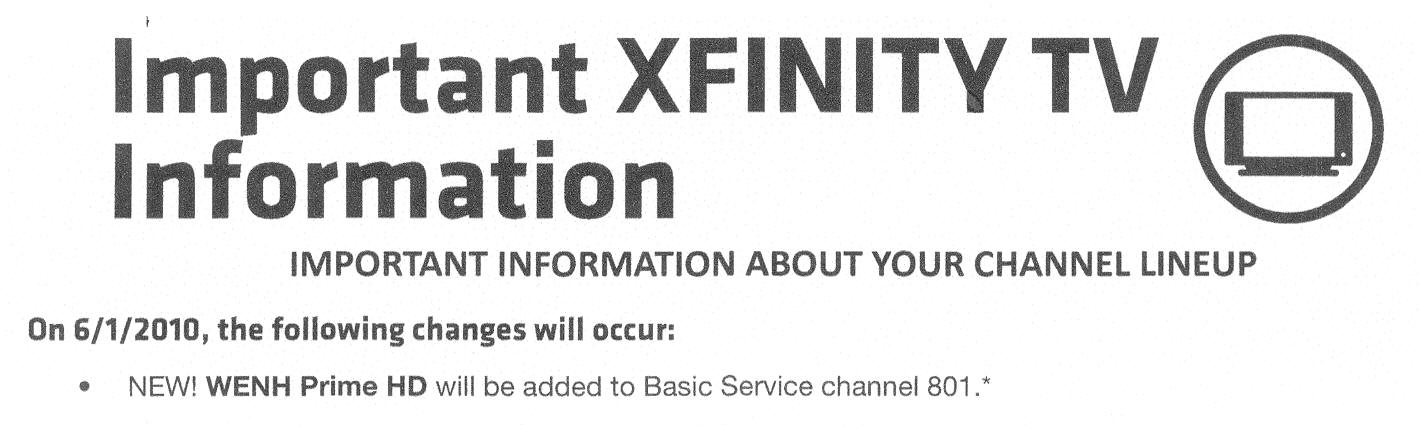
Channel change notice included with my April 2010
Comcast bill
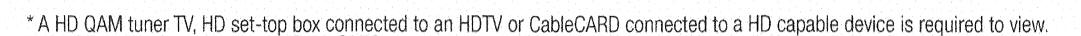
Here is '*' footnote from above notice
Notice it says, "HD QAM tuner TV, ... or ... is required
to view"
"HD QAM tuner TV... (or cable box) ... is
required to view"
I will translate:
HD version of Ch 11 (WENH HD) is to be included with 8 other local HD channels
in Basic Service and importantly will remain unencrypted (not scrambled)
after May 11, when other most digital channels in Stoneham are due to be
encrypted. We know this because Comcast says that a QAM TV alone (without
a cable box) can view it. Most large screen HDTVs manufactured in the last
couple of years have built-in QAM digital tuners, but this type of turner
can only receive signals off the cable
if they are unencrypted (not
scrambled). Hence Comcast in nearly opaque language is saying local HD
channel(s) will not be encrypted. Thus most newer large screen HDTVs (with
built-in QAM tuners) will be able to receive local channels in HD as long
as there is a direct connection of the cable to the TV and purchasing any
level of service that includes Basic Service.
How many of Comcast customers understand about QAM tuners?
How many of Comcast
customers do you think understand what Comcast is saying in this notice
about HD channels? How could they? This is totally opaque language, technical
mumbo jumbo to the ordinary person, maybe even to the engineer. Eight months
ago, prior to my researching cable, I had never heard of a QAM tuner. It
needs to be translated into simple English. Did Comcast ever hear of simple
contract language? Sure Comcast can write to the FCC and local cable regulators
that it has 'informed' customers about their inexpensive HD cable options,
but look at how it does it!
Incompetence or deliberate?
Is this opaqueness
incompetence or is it deliberate? I suspect the latter. This is yet anther
example of why I claim Comcast artfully hides the fact that customers with
newer large screen HDTVs have the option to receive local HD channels (8
HD channels soon to be 9) without a cable box and without buying (expensive)
HD Service. These local HD channels are included in (low cost) Basic Service
and accessible also with (relatively inexpensive) non-HD Digital Economy
service (see figure below). Digital Economy includes Basic service, a low
end (non-HD) cable box, and about half of the expanded basic channels.
Get local HD channels with a non-HD cable box
If you hook
up a low end non-HD Comcast cable box the way Comcast does or recommends,
then you get no HD channels. The reason is that Comcast feeds the TV only
with the cablebox and a non-HD cable box cannot output HD. My sketch below
shows a better way to hook up a low end (non-HD) cable box to an HDTV.
This is how I have my low end Comcast cable box hooked up. It's quite simple,
but for some reason I have never seen it online, not even in cable discussion
groups.
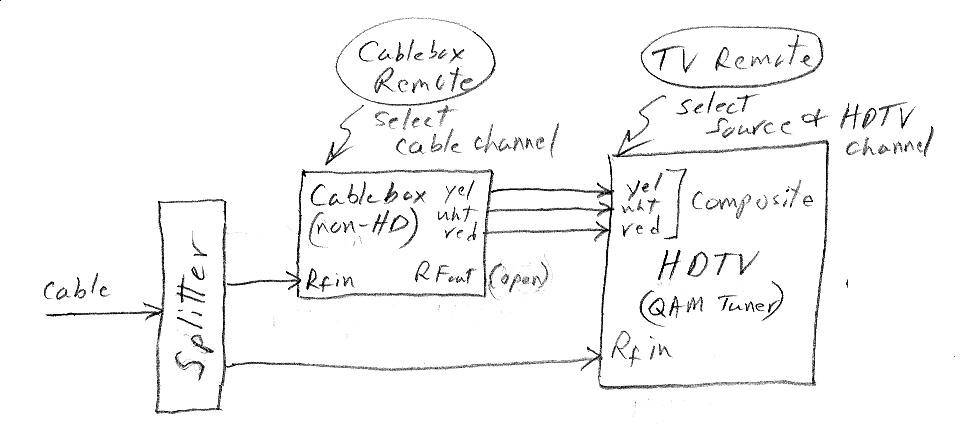
Best way to hook up a non-HD cable box to an HDTV
Material: splitter and composite cable (3 wire cable
with yel, white, red plugs)
Use with HD cable box too --- HDMI cable replaces
composite cable
The trick is
to feed the TV both with the cable directly (RF in from a splitter) and
from the cable box using a (three wire) composite cable that connects the
(red, white, yellow) composite outputs of the cable box to the corresponding
(red, white yellow) composite inputs of the TV. Now you have your cake
and can eat it too. Your HDTV can pull (unencrypted) local HD directly
off the cable using use its built-in QAM tuner. In Composite mode you can
view SD (standard definition) digital channels from the Comcast cable box
and also access the Comcast channel guide and On Demand programs. Use the
TV remote to select 'TV' for HD channels or 'Composite' for the cable box.
In 'TV' mode the TV remote changes channels and in 'composite' mode the
Comcast remote changes channels.
Double connection with HD cable box
A double connection,
similar to above but with an HDMI cable instead of a composite cable,
can be used with an HD cable box too, and it provides some advantages.
Comcast normally provides an HDMI cable with an HD cable box. So what advantage
does this connection provide, since the Comcast box will provide all the
HD channels both encrypted and local channel HD that are unencrypted?
I compared
the picture from the HD cable box to the picture from the TV's QAM tuner
on a show with a high quality picture like late night Letterman. Both are
very sharp but they are a little different in appearance (lightness and
color saturation). It's a matter of personal preference which you like,
but with a double connection you have a choice. Picture quality from the
HD box on SD channels is sometimes not very good, so again, if it is local
the HDTV QAM tuner gives another option on picture quality.
Post-encryption addendum (May 18, 2010)
What happened May 11?
Comcast did
indeed encrypt expanded basic channels in the early morning hours of May
11, 2010. The change took just a few hours. As I expected, local HD channels
remained unencrypted and receivable by my HDTV with a direct cable connection.
In fact a notice from Comcast indicates that the 8 (unencrypted) local
Boston HD channels are soon to be increased to 9 with the addition of a
PBS station in NH.
In my letter
I had complained that the format of Basic channels post encryption was
never (or almost never) explained by Comcast. What I find is that the Basic
channels are on the cable unencrypted in all available formats. All Basic
channels in analog and SD digital and 8 (soon to be 9) in three formats:
analog, SD digital and HD digital.
Figuring out cable options
I have been
studying the Comcast channels sheet and price list I recently picked up
(spring 2010) at my local Comcast option to figure out what lower cost
options are available. It's a nightmare of complexity and (apparent?) contradictions
that no normal person can understand with confusing, inconsistent terminology
modified by about a million footnotes. It's full of plans that you find
in various footnotes are no long available for purchase. Heaven forbid
Comcast should actually publish a sheet that would explain what options
you can now buy!
For example
1) One basket
of channels is called 'Digital Classic/Digital Preferred' with an attached
footnote that 'Digital Classic' is no longer available to new subscribers.
What the hell does this mean? Is the basket of channels still available
under the name 'Digital Preferred' or is it simply not available?
Idiot footnote
The question
I posed above I was able to answer by looking at a new channel line up
sheet dated a couple of months later. All the channels in the 'Digital
Classic/Digital Preferred' list are still there, but now they are called
'Digital Preferred'. So all the idiot footnote referred to was a name change
of the package!
2) The HD versions
of local channels 4,5,7 in Boston have Comcast channel numbers: 804, 805,
807. When I tune to say 804 with my non-HD cable box, the onscreen message
is "Available only with HDTV service", call Comcast for ordering info.
a) Since these local HD channels are included in Basic Service, what the
hell is there to order (an HD box maybe)? and b) What does the phrase 'HDTV
service' mean anyway, it doesn't appear in the Comcast channel or pricing
lists.
Screen messages decoded
With more looking
at messages on blue screens I think I have figured out what Comcast is
doing. On 800 HD channels not included in Digital Economy like ch830 or
ch833 (HD version of FX ch30 and TNT ch33) the message is "Not Authorized",
but scrolling a little higher to channels included in Digital Economy like
ch834 or ch836 (HD version of ch34 E! and ch36 Lifetime) the message changes
to "Available only with HDTV Service".
So "Available
only with HDTV Service" is Comcast cryptic way of telling you that you
are paying for this channel, it is included in your service, but you can't
view it with the non-HD box you have. It requires an upgrade (at $8/month
higher rental fee) to a HD box. Why can't they just say so in simple English!
The problem remains
that this same ("Available only with HDTV Service") message is used also
for channels like ch804 and ch805 (HD versions of ch4 and ch5). It is true
they would be provided by renting an HD Comcast cable box, but these local
HD channels are also receivable by a QAM HDTV with a direct cable connection.
So only if "Available only with HDTV Service" is interpreted to include
the simple cable box (QAM tuner) built into most HDTVs is this message
not a lie. I wonder what Comcast agents will say about this message if
asked.
HD service depends only on hardware
Based on a
carefully reading of the channels sheets and price sheets I think I see
how Comcast handles HD. There is no HD service as such (in spite of what
Comcast screen messages say). Every Comcast channel package, even
the cheapest (Basic), includes HD channels. Whether you can view them or
not is just a function of your cable box. Your choice is use the SD cable
box usually included with the service or pay extra to rent an HD cable
box. (Local HD channels included with Basic service are the exception,
because they remain unencrypted so are directly receivable by most large
screen HDTVs (QAM HDTVs) without a cable box.)
In other words
HD is just a matter of hardware. All Comcast channel packages have
HD channels, but to view them you need to spend an (obscene) $8/month (up
from $7) to 'upgrade' (replace) your SD cable box with an HD cable box.
If you want to record, that's another story with a whole new level of added
charges. This separation allows Comcast to sort of hide its fees
and fee increases, because they are split between channel packages and
hardware rental fees. Comcast's recent increases in HD viewing costs was
split with one to three dollar increase in Service costs and a one dollar
increase in the HD rental 'upgrade' ($7 to $8, an increase of 14%).
Steps up from Digital Economy
Digital economy
($30 with internet) is the first service step above Basic ($13). It provides
about half (24) of the 47 expanded basic channels. Only a handful of the
missing channels would I really miss, for example, movie channels: FX (ch
30), TBS (ch31); political/news channels: CNBC (ch46), MSNBC (ch251), and
Digital Economy provides one channel missing in expanded Digital
(CPAN2).
HD Digital Economy ($38)
Nowhere does 'HD
Digital Economy' show up in the Comcast sheets, but I can see from footnotes
that about 10 of the expanded basic channels I receive with Digital Economy
occasionally transmit in HD. These HD 'digital economy' channels are obviously
encrypted, because my HDTV does not find them. Hence one small upgrade
would be to swap out my non-HD box for a (non-recording) HD box, which
increases the rental fee by $8. (done)
Digital Economy + HBO ($50) or ($58 for HD version)
It's not too
clear, but probably some add ons can be added to Digital Economy. One is
a sports package for $8, another is a premium movie set of channels like
HBO for $20. An HBO package looks like 3 or 4 channels. Again it's not
very clear, but it looks like if you have an HD cable box then HBO is receivable
in HD.
Digital Starter ($62) or ($68 for HD version)
This is pretty
much the service I had for years now in digital format. It's (basic + expanded
basic) plus one added movie channel (Movieplex, ch 200) and a 3rd CSPAN
channels (CSPAN3). (Expanded basic channels are no longer available separately.
They are now folded into to 'Digital Starter'.) The base price includes
a non-HD cable box plus two DTAs. Some of the added expanded basic channels
are also in HD format.
A bunch of crappy channels remain
What Comcast
does to try and get people to upgrade fromm Digital Starter is interesting.
They have another 60 non-descript crappy channels (I never heard of most
of them). They label this additional group of channels the 'Digital Preferred'
and charge $17 for it (up from $14). I suspect these channels are pretty
much unsalable on their own, so to dispose of them (if you will) Comcast
bundles them Premium movie channels (HBO, Starz, etc) at a reduced price.
Premium movie channel packages alone are priced at $20, but for $31 (up
from $28) Comcast gives you one premium movie package and the 60 Preferred
channels, with still more discounts for two or more movie channels until
they are nearly giving away the Preferrred channels (probably reflecting
their true worth).
Cludgy nature of HD channels
An expanded
basic movie channel like FX (ch30) is available in SD and HD formats. I
would have assumed (prior to studying the channels lists) that viewing
ch30 (FX) with an HD box would provide an FX movie in HD if available.
Oh, no that's not how it works with Comcast! If you want to tune
to the HD version of FX you need to select ch830. Customer convenience
is not Comcast's strong point! Seems to me this makes tuning the HD versions
of expanded basic channels a nightmare. The 40 expanded basic digit two
channel numbers morph into some mixture of 10 to 15 two digit channel number
interspersed with 25 to 30 three digit (700 & 800) channels numbers.
The whole numbering system is a mess.
There is a
rough correspondence between HD and SD channels numbers. You add 800 for
the HD version, well sometimes, there are exceptions. For example, the
HD versions of ch30 to ch36 are 830 to 836, but the relationship breaks
at ch39 (Discovery); ch839 is a movie channel. I first thought they had
just filled in blanks in the HD region because I don't see an HD Discovery,
but it is cludgier than this. For example, ch40 is Food Network, but HD
version of Food Network is ch854. There are random switches too. For example,
Comedy Central (SD) is ch61, but in HD world it's not ch861 it's ch858!
How is anyone to remember this nonsense? You can't, you are totally reliant
on the fav button to change the channel.
HD shortcut --- Upon getting a HD box,
I found that Comcast's HD channel number cludgyness is somewhat alleviated
by a shortcut they provide. When selecting an SD channel that is also available
in HD (say ch35), the info box includes 'Watch in HD?'. If you push OK
in the first seconds, the channel changes from ch35 to ch835 (HD version
of ch35).
Minor mystery -- Where is the recording cable box
rental on price list
I have two
price lists (different dates) and neither has an entry for a recording
cable box, but there is something called recording service ($7). However,
the only HD hardware listed is an HD box for $9, which appears to be the
non-recording box I have now. Can't figure it out. (Have they separated
the cost of the box and recording feature??)
Further adventures with Comcast (5/18/10)
Office never tells me about missing channels
When I first
changed my Comcast service to digital (Digital Economy) at the local Comcast
office, I had asked for and received a non-HD box. On a follow up visit
to the office prior to encryption I wanted to be ready, so I got two additional
non-HD boxes. In these two visits neither Comcast agent ever mentioned
HD. Would it have been so hard to ask if I owned an HDTV? Regardless,
it should have be mentioned that even the lowest levels of digital service
include a lot of HD channels that (post encryption) can only be received
with rental of a HD cable box. I put this down to pure incompetence, because
not only are customers with non-HD boxes (like me) not getting all the
HD channels they are paying for, but Comcast is missing out on (substantial)
extra rental income because they change a lot more to rent an HD box than
a non-HD box ($7 differential obscene).
I figure out I am missing a lot of HD channels
Only by pouring
over the Comcast channels lists I had picked up on earlier office visits
(and reading all the tiny footnotes) did I realize many of the expanded
basic channel included in my Digital Economy service also had HD channels.
In other words I was paying for lots of HD channels that (post encryption)
I was not getting because I didn't have an HD box and they were now encrypted
so my HDTV QAM tuner couldn't access them.
Computer "frozen"
So a 3rd trip to
my local Comcast office, this time to trade my two SD boxes (which I never
used) for one HD box (non-recording). When I am handed the new equipment
and paperwork, there is no mention of the added rental cost. I have to
ask, 'How much this will increase my cable bill?' The agent fiddles with
her computer for a good ten minutes (10 minutes!) while I stand waiting,
and then says her "computer is frozen" so she can't tell me. I'm not making
this up...
Comcast forces
me to rent more equipment by encrypting expanded basic channels, and then
when I do they first don't mention the added cost, and when I ask they
say they can't tell me because their computers are frozen! You can't
make this stuff up. Finally, I ask her to estimate the cost differential
(after all she swaps equipment all day), and she does in the range I had
expected, but it will take two billing cycles before I know exactly what
Comcast is charging me. Comcast is a predatory and abusive monopoly, really
a joy to work with.
Not even rudimentary help provided for installation
Oh, the remote comes
with instructions, but the HD cable box comes with no manual, no installation
sheet, nothing except a cable. (The HD box is a Mot DCH3200, and it's user
guide, which I find it online, is 44 pages!) The agent doesn't identify
or comment on the cable, which is not labelled, but I recognize it as a
(digital) HDMI cable. I know this only because I previously hooked up my
computer to the TV (as a large screen monitor) into 2nd HDMI port on the
TV. Would it have inconvenienced the agent to say the cable plugs
into the HDMI ports on the box and TV? This is Comcast for you, not even
the most rudimentary help or instruction for self-installation of their
equipment.
Crappy remotes
I previously
argued Comcast rents crap. I found this again with the remote and new HD
box. The HD box came with the same silver type Comcast remote that the
non-HD Comcast boxes used. I retained a non-HD box hooked to an old 21"
TV in the same room. I assumed the new remote would be set for the HD box
I was given. Nope, it's a universal remote. My old remote works the new
HD box too. This means with two TVs in the same room each with their own
box, you can't with any reliability individually set their channels! In
practice it means the non-HD box on the 21" TV in the same room becomes
pretty much useless.
Living room
is now a tangle of cables and remotes just as I feared, and I have yet
to get my computer again working as a recording cable box. On my computer
I can view and screen capture shows I manually select on the cable box,
but the computer cannot record automatically because its downloaded program
schedule is not tied in to my level of cable service and my computer TV
tuner does not have the ability to change cable box channels. (I am pretty
sure the latter is fixable, but I am not so sure about the former.)
Dual box setup (update 5/17/11)
I eventually
hook up my two cable boxes to my TV and computer this way. Non-HD box goes
to composite input of main TV. This is convenient as composite is just
a single button press on the TV remote. I use two outputs from the HD box.
The HD box's HD output goes to the HDMI input of the TV. The composite
output of the HD box goes to the composite input on my computer's USB TV
tuner. The cable is also fed directly to both the TV and computer's TV
tuner.
The TV thus
has access to the cable three ways. Using the TV remote I can access all
the clear QAM channels, which includes all the local HD channels most in
HD. This is my primary viewing. Selecting composite on the TV brings up
the non-HD box which is usually set to TVLand (old sitcoms, which are not
HD) or CSpan. For the other dozen or so HD channels included in my Digital
Economy service I select HDMI with the TV remote, then switch to the Comcast
remote to control the HD box. The clumsiness of the Comcast remote vs the
TV remote is striking.
Partial recording ability restored
The computer's external
USB TV tuner has access to the cable two ways. Direct access of clear QAM
HD channels plus access to channels from the HD box, but in non-HD format.
This has partially restored my ability to (TIVO like) automatically record
TV programs for later playback allowing commercials to be jumped over.
TV tuner manuf (Hauppauge) provides an application (WinTV7) that can be
scheduled (manually) to record TV programs. This application can change
the channel of the TV tuner and also select its composite input. This gives
me the ability to schedule auto recording of clear QAM channels, many of
which carry newer sitcoms in HD, and also from a single channel in the
range (ch23-66) in non-HD format via the HD cable box. For recording purposes
I generally want my HD box set to TVLand, but need to use my Comcast remote
if I want to view ch 23-66 in HD on the TV.
--------------------------------------
Comcast Remote --- changing the channel
Luckily even
with two cable boxes I don't have to use the Comcast remote too much, because
both my TV and computer have direct cable access and I tend to leave the
boxes on TVLand. Still when I need to use it, the Comcast remote drives
me up the wall, because it is so badly designed.
Two modes
Consider changing
the channel the number one thing you do with a remote. I was just using
the remote and typed the channel number, OK and the Guide came up. I then
had to hit OK a 2nd time to change the channel. I couldn't believe changing
a channels could be this hard, so I repeated the process to confirm and
yes it took two presses of OK to get to the new channel. A few minutes
later I try it again (type the channel number, OK) and now the channel
changes! I am baffled. It doesn't work the same each time. I have no idea
what caused the difference.
The
double OK press channel change is now back. When I type (channel number,
OK), it just brings up the channel Guide. Channel changing is switching
between two modes! Ridiculous!
Idiot two second time outs
My big complaint
is that it is a bitch to change the station with the Comcast remote because
it has a timeout that is much too fast. In fact it is a double problem,
because to view in HD I typr in a two digit channel non-HD number that
I can remember, and then have to hit OK again to select 'Watch in HD'.
Both of these have timeouts which I estimate to be each be about two seconds.
The result is that I often get timed out and have to redoe the process.
This happens a lot and is extremely annoying. Just say doubling the timeout
from 2 to 4 seconds would solve this problem.
The main reason
two seconds is too short is due to the layout of the remote. The channel
select numbers are at the bottom and the OK button is two inches away in
the upper half of the remote. After typing the channels numbers, you need
to move your hand two inches and find the OK button. If I try and do this
one handed, which of course anyone wants to do, it's very hard to shift
the remote in your hand and find and hit the OK key within the allowed
two seconds. Ridiculous. In fact there is a two second time out for each
digit entered, and I often exceed the time out before I can locate and
press the 2nd channel number. And if you want to type a HD number, it's
three digit. That's four two second timeouts to be beaten just to change
the channel. Yikes!! (This remote was designed by an idiot, or committee)
Another
very important consideration is checking to see if the box is picking up
the remote. When you type channel numbers they show up on screen. My cable
box (one of two in the room) is deliberately a little off to the side so
I have some degree of control (by directionality) of the two boxes with
the same remote. But if when tying to change the channel I glance up at
the screen to see if my key presses are being received, it almost guarantees
that I will not meet the super fast (two second) time out!
Changing to HD
OK, here is a biggie,
really two biggies. The main reason (like most people) I am using a Comcast
remote is to select a HD channel. But I can't remember dozen or so HD channel
I have access to do with my service. First they are all three digit numbers
(in 800 range), but the main problem is that they are not rationally related
to
the non-HD channel numbers (23 to 66) I have long used. Many are the non-HD
channel number + 800, but not all! This is ridiculous. The dozen or so
HD channels I want to access are scattered. Comcast could easily assign
rational and easily accessible channels, but they don't. They just don't
care. Why, because it's an abusive monopoly. I would argue that now HD
channels should be primary channels with low channels number, or like TVs,
on adjacent channels, and non-HD channels should be high up, but no!
Slowing down keystrokes
There's also a timing
problem on the short end, and it is almost as annoying. This show up in
two ways. One is typing a channel number like 44 (Cspan), which if pressed
reasonable fast is received not as 44, but 4. Another reason you need to
watch the screen. But worse is the delay required to switch to HD. If you
type in a non HD channel 23-66 (say ch 40, Food channel), and this channel
also broadcasts in HD, which most do, then Comcast gives you the option
to change to the HD channel. It displays a 'Watch in HD button', which
requires a 2nd OK keypress. It should be possible to just press (40 OK,
OK) to change to the Food channel in HD, but this usually doesn't work!
After you press '40 OK' (looking at the remote, not the screen, to beat
the two second timeouts), you then need to watch the screen until the channel
changes, before hitting the 2nd OK, and there is a tight timing window
here to hit, and for no good reason that I can tell. Cludgy as hell. Probably
more than half the time this doesn't work the first time.
'Watch in HD' button inconsistent (5/18/11)
The day after
writing above I am playing with the remote to see if I can learn to change
channels any better, and it's even worse than I thought. Sitting upright,
using two hands, the remote pointed at HD box only two feet away, I find
I still need to type the channel numbers two or three times.
While scrolling
around I realize that many of the stations (ch 23 to 66) I expect to have
a 'Watch in HD' button don't have it, like ch34 (E! channel). I get up
to 800 area and, son of a gun, if the show on ch34 in SD isn't also playing
in HD on ch834. So I go back and check. Yup, no info or button on SD E!
(ch34) directs you to HD E! on ch 834. I check Supranos on ch37 and ch837
(A&E) and same thing, no 'Watch in HD' button. Yikes! Comcast is some
cable company!! This is supposed to be their bread and butter.
Bottom line ---
The Comcast remote is so tricky to use with all its timeouts, poor key
layout, and non-rational channel assignments that a simple channel change
is an exercise in frustration, often needing to be done two or three times
to succeed!
--------------------------------------
4th trip to local office
Next morning
I turn on TV and find only a blue screen flashing 'No signal'. I am baffled,
it was working fine when I turned in off previous night. Check all
connections and they are tight. Box is powered because screen is on, but
nothing happens when I push front buttons (including power button). Don't
know what else to do, so I leave it on and go have lunch. 20 minutes into
lunch I hear voices coming from TV and find screen has come on, but it's
just a jangle of color lines. Change channel, screen does not change. Turn
everything off once or twice and box starts working. Crap, box is not reliable,
acts like it has in intermittent connection or some sort of software problem.
So 4th trip
to Comcast office to get another box. No hassle at counter, they have no
interest in what the problem is, they don't appear to take a statement
for their test technicians, they just swap boxes. Install and activate
the new box and it works OK.
Comcast rents crap (cont) --- HD box locks up
Next morning,
first morning with 2nd Comcast HD box, and it does the same thing as the
first box!! At night I had just turned off the TV and not the cable box.
In the morning I turn on the TV and select HDMI 1 (HD cable box) and again
a blue screen with TV flashing 'No Signal', exactly like day before with
first box. The box display is on, displaying a normal channel number. I
know from tests the night before that 'Power' on remote powers the cable
box on/off, so I aim remote at box and push 'Power' and nothing happens.
Box is unresponsive, probably locked up!. I unplug the box, wait 10 sec,
and plug in again. The box goes through an initialization cycle and in
30 sec or so up comes a picture. Good grief ...
What
I suspect is happening is this. When I shut off my TV, it in some way changes
its HDMI load (or voltages), and through the HDMI cable this locks up the
Mot 3200 HD box!! I might be seeing a minor variant of this with the video
board in my computer. It has dual output one of which is HDMI that goes
to the TV's HDMI port #2. When I just switch the TV source to HDMI #2,
it trigger's a mode change in my dual video monitor setup. It's clear my
computer video board can sense if the HDMI port is active. I don't whether
this is by design or it is a fluke. The board does not lock up, just change
modes, which I have to change back. My computer monitor reset is a minor
annoyance, but having to physically repower the Comcast HD box every time
I turn on the TV is crazy. Essentially my computer and the Comcast HD box
when connected together via the Comcast supplied HDMI cable have some sort
of incompatibility.
Incompatibility between Comcast HD cable box, HDTV and
computer video board
Further testing
has revealed another and very annoying problem. When I switch the TV source
to the cable box HDMI port, I lose my computer video on my main monitor!
What happens is that my dual monitor computer video board senses that the
large screen TV HDMI port(s) are active and it switches the computer video
to the inactive HDMI port on the TV. Good grief. Just as I predicted cable
box just do not fit with a complex TV/computer monitor setup. I have a
fundamental incompatibility between my three pieces of equipment connected
via HDMI: Comcast HD cable box, HDTV and computer video board supporting
dual monitors (VGA and HDMI).
Latch up work around
I may
have stumbled into a 'fix', really a work around, for the latchup problem
of the HD box described above. Since my video board (for whatever reason)
keeps switching modes when it sees a change on its HDMI output, maybe the
video board would be happier if its HDMI output went to my 32" HDTV. I
use this HDTV as my primary computer monitor, so I have no need to switch
its source input, I could leave in on HDMI. I was reluctant to switch
my video card outputs since both my 32" (driven with VGA) and 42" HDTV
(driven by HDMI) had terrific quality computer images, nevertheless I tried
it.
As I expected,
the video board was now happier and didn't switch modes. Computer image
on the 42" now driven with VGA remained great, but a big negative was that
image quality on my primary 32" HDTV monitor suffered. It looked like some
sort of quantitization or beating effect involving the HDTV resolution
(720p), and the Windows 800x600 mode as digitized and sent over the HDMI
cable. Over a few days with some playing around with the HDTV settings
(sharpening, cropping (overscan) I have been able to improve the image.
It's now close to what it was, but still with HDMI drive it's not quite
as good as it was with VGA drive.
However the
switch from (VGA to HDMI) and (HDMI to VGA) on my two computer monitors
has produced a new problem. Previously my primary HDTV/computer monitor
was excited by VGA. With VGA drive my HDTV acted like most computer monitors
and turned itself off when my computer was turned off. I now find that
with it driven by HDMI I can't set it up to shut down when the computer
is turned off. I need to turn it off manually. Another annoyance introduced
into my combined computer monitor/TV set up due to the bad design of the
Comcast HD box.
An an unexpected
bonus though I haven't had an HD box latch up since I made the switch.
This would imply that the Comcast HD box is latching up not only because
of load of voltage pulses from the TV, but maybe due to some sort of feed
through from the 2nd HDMI input on the TV. This still strikes me as quite
bizarre, but it seems to fit the facts.
NYT on HD cable boxes (6/4/10)
A recent
New York Times article on simple technical upgrades for your house said
this:
"To
go HD, you’ll need to swap out your standard-definition cable box for an
HD unit. In many cases, all it costs is time, since most cable or satellite
companies will outfit you with a HD set-top box at little or no additional
monthly charge."
I guess the NYT has not run into Comcast. For medium and
lower cost plans to swap out a SD Comcast box for an HD box Comcast now
charges an (obscene) extra $8 a month. And this for you get an HD box that
has latchup problems!
Spurious 'On Demand' billing
Surprise,
surprise .... just a couple of months after being forced by Comcast's channel
scrambling to get cable boxes (with On Demand) I find a spurious $5 entry
on my bill for an 'On Demand' movie. I have never ordered any 'On Demand'
program that was not free, and I certainly have never seen the movie Avatar.
True to form
I find that Comcast does not break out 'On Demand' charges where they would
more easily reviewed. Note 'Avatar' on my bill (see below) is just lumped
in with hardware and service charges. And look at how it is identified,
or to be more precise not identified. One word! (Avatar is a well known
movie, but the typical 'On Demand' name would be pretty obscure). It is
not identified as a movie. It is not even identified as an 'On Demand'
program.
Also note the
ordering of charges on the bill looks totally random, making the bill hard
to check. It is neither ordered by dollar amount, nor by functionality.
Some families might have a lot of 'On Demand' charges. Clearly these should
be segregated and properly identified. The failure of Comcast to properly
breakout and identify each "On Demand' charge is just another example of
why Comcast is an abusive and predatory monopoly.
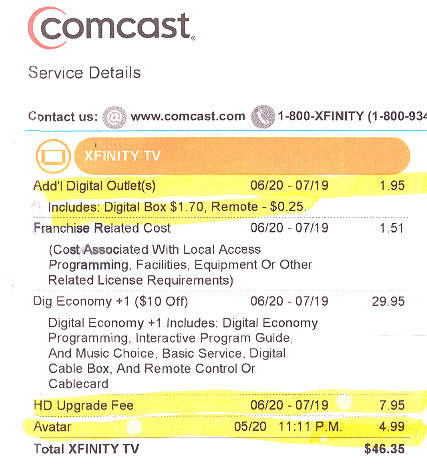
I have never ordered any On Demand program that was
not free,
and I have never seen the movie Avatar
And note the
ripoff cost to rent one HD box. Per month the rental for my one (non-recording)
HD box is $10 = ($2 additional outlet fee + $8 HD upgrade fee).
And I just
noticed Comcast added a one time charge of $2 to my bill for "change of
service". Comcast is charging me $2 for driving 15 miles to their office
(they recently closed their long time office 2 miles from my home), standing
in line, swapping a couple of boxes (including adding a HD box), driving
home and installing the boxes myself. Oh, yes!
'On Demand' traps
Within two
days of receiving my Comcast bill (above) I call up Comcast and dispute
the $5 Avatar charge. Customer service person says she will take off the
charge "this time", but I might want to set up on 'On Demand' PIN to prevent
'accidents' from happening again. Of course, she can't do this and would
have to transfer me over to the PIN person. I ask, "Can this be done online?"
Ans: No.
I ask, "You
don't break out On Demand charges? She says it's listed under Xfinity TV.
I comment, "Sure with all the hardware charges". I ask if they can
tell me many minutes the On Demand movie was watched. She tells me yes.
Clearly if
a movie has only been watched for a very short time its ordering was likely
an accident. Something, of course that Comcast would know. The only information
on the bill is the ordering time and date, it does not include the length
of time it was watched. I am on hold for 3-5 minutes while she goes to
retrieve the minutes Avatar was watched. She returns and tell me that she
can't tell me the minutes, because they only retain that information for
14 days! Either this is a lie, or is a ridiculous policy. (I respond that
"I can only laugh at the incompetance") By the time you get your bill and
can dispute a charge, Comcast tells you they can no longer provide the
minutes watched (which could confirm it was likely an ordering mistake)
because it was more than two weeks ago!!
Summarizing my first On Demand billing experience
* Within a few months of getting On Demand service a spurious $5 movie
charge shows up on my bill
* On Demand charges are not broken out on the bill. They are mixed in with
hardware charges. The nature of the program is not disclosed (not marked
'movie' or 'TV show').
* Minutes the movie was watched is known to Comcast, but they do not include
it on the bill.
* By the time a monthly bill is received and can be reviewed Comcast claims
that minutes watched for On Demand viewing earlier in the month are no
longer available, because they (laughably) tell me they only retain the
data for two weeks.
* Comcast can provide PIN access to On Demand, but this is restriction
is generally not disclosed, and it cannot be setup online.
My very first
'On Demand' experience provides more evidence that Comcast is an abusive
and predatory monopoly.
Comcast credit card billing (update 5/17/11)
I try to use
the Comcast web site for what should be a routine task, a change of credit
card. Here's my experience.
Comcast automatically
monthly bills my credit card. I let them do this, which I dislike, only
because my monthly bill is slightly different every month, sometimes by
just pennies, and I don't know that I can set up an automatic payment from
my bank bill-pay when the amount is not predictable. Anyway my old credit
card is about to expire, and my bank has sent me a new card with a new
card number, and on the phone reminded me I need to call anyone who bills
the account.
Rather than
call I decide I will go online and change the card number. Should be easy
right? Not! I spent nearly an hour poking around the Comcast site trying
to do this and never got a confirmation that I succeeded. I sign in and
go looking for my billing, getting redirected multiple times. Finally a
message pops up that my billing is not available, because I am not the
primary account holder. What? So I log in again, this time using my email
instead of my homepage, and finally get to it. I find 'edit' your account
billing. I expect it will show me my old credit card (probably last four
digits) and ask me if I want to change. Nope, can never find my old credit
card info. But a form comes up to enter credit card info for auto billing,
so I fill it out putting in the new card number. It says click 'continue'
and the next screen shows me a summary of the entered information, but
instead of saying 'finish' or 'submit' I get another 'continue' button.
When I click 'continue', it hangs. I repeat the whole process and in the
same spot it hangs again! Good grief. Some high tech company Comcast is!
Now I don't
know whether it has accepted my new credit card information or not. So
I call the number on the bill. Comcast always makes a big point in their
advertising that they have 24/7 service. I jump through the automated phone
hoops to get to billing only to be told that billing is not available in
the evening hours! What? So much for 24/7 service. 1 hr for what should
have been a 5 min job, and status still unclear.
Favorite list (7/8/10)
I have had
my cable boxes for several months now, so I've had a lot of time to use
the 'favorite' feature on the remote. When faced with dozens to hundreds
of cable channels, it's clear that a 'favorites' list & button is not
just a frill, it is essential. Even with the relatively limited number
of channels on my service I have I find that 'Favorites' is the only practical
way to scroll through channels, and clearly the more channels you have
the more important this feature it. So is it implemented well? Nope, like
most things with the (monopoly) Comcast 'Favorites' is badly implemented.
One good feature
of Favorites (which of course Comcast does not tell you about) is that
the list is stored in the cable box. Each cable box has its own list. This
is useful to me as I have two cable boxes (SD and HD) connected to the
same TVs. The favorite button on my (one) Comcast remote steps through
the 'favorite' list of whichever box the remote is pointed at.
I actually
scroll through my channels using three 'favorite' lists! For local channels
(ch 2 to ch 22) I use my TV's 'favorites', because for unscrambled channels
tuning with the TV just works better. (HD channel 7 is actually at ch7-1
not in the 800's!) 'Favorites' on my SD box I set to cover the expanded
basic channels (ch23 to ch72) and 'favorites' on my HD box I set to cover
only my HD channels. I use the SD box to see what's on in the scrambled
channels, then if the channel has a HD version (not all expanded basic
channels do), I switch the TV source to the HD box.
* Editing favorites --- Here is where the incompetence of Comcast
shines through. I can never remember the process for adding or deleting
a channel to the favorite list. It should be intuitive, but it's not. I
had
to make notes (below) to remember it.
Adding a favorite
Guide, Info, (at bottom click 'heart')
whoops just found another way: Info, Info (at bottom click 'heart')
Deleting a favorite
"Menu", "Setup", "Favorite Lists Setup", Select the list you want to edit
page through (slow), OK toggles favorite (heart) on/off
a)
If you access a channel's favorite symbol, which is the heart, (say, using
the keystrokes for adding a channel) for a channel that is already a favorite,
then isn't the logical thing to do is ask if you want to delete this channel
as a favorite? In other words make the heart, which is the only symbol
Comcast uses for favorites, an add/delete toggle. Nope, Comcast again asks
if you want to make the channel a favorite, even though the box already
knows
this channel is on the favorite list! This is just idiotic.
If they are
not going to use the 'heart' as a toggle, then why aren't there two favorite
symbols, one to add and one to delete a channel?
b) The process
for deleting a favorite channel (at least the only one I can find) is not
only obscure, but it's totally different from the process for adding
a channel! I can't believe how screwed up the add/delete process is.
* Spurious
favorite lists --- I don't know how this happens, but twice I have
found my favorite button only toggling between two channels. When I go
into setup favorites, I find I have somehow by accident created a second
favorite channel list (with these two channels). It is too easy to create
a favorite list when it can happen by accident.
* Why no
'Fav down' button? --- The favorite button only scrolls up. This is
not uncommon (my TV works the same way), but I would argue that 'favorites'
is so essential to browsing with cable TV that the Comcast remote should
have both a 'Fav up' and 'Fav down' button.
* Guide
to Favorite channels --- Only after months of use and playing around
prior to writing this section did I stumble on to how to get the 'Guide'
to show you only the channels on your favorite list. The Guide button normally
shows all the channels on the cable including those not included in your
service, which I have argued elsewhere is probably a deliberate Comcast
annoyance feature (to show you all the channels you are missing!).
Even after
stumbling onto this a few minutes ago, I can't remember it (it was a combination
of keystrokes) and need to go searching again for it and will need to write
it up to remember it.
* Comcast
On-Screen Program Guide documentation --- Searching the web I located a
12 page Comcast document called "Lights, Remote, Action, How to use
your on-screen program guide. The procedure given to add channels to a
fav list is this:
Menu, menu (to get to main menu), Setup, Favorite
List Setup, List1, heart, (then select channels from a channel list)
Well this is sure
simple. Six commands just to get to a channel list! So I tried it, and
each time the channel list starts like this: ch676 (22Mex), ch333 (3DTV),
ch338 (5 Max). For reason I explain below this procedure is a nightmare.
It's virtually useless.
a)
That's right the channels come up not in order of channel number, but in
order of channel name! (there are hundreds of channels)
b) All of the channels
coming up are not in my service, so why are they presented to me as possible
favorites? The answer is clearly Comcast does not bother to make the process
convenient (or even rational) by editing the list to the channels your
box is authorized to receive! (everyone just gets the full list of hundreds
of channels)
Harder for
you, easier for them .. This is Comcast to a tee.
You would think
that following the section on adding channels to a favorite list would
be the procedure to delete channels. Nope. Looks like there is no documentation
on deleting favorite channels! Yikes.
Favorite channel guide
One time I
somehow brought up a channel listing showing only my favorite channels.
Now this is useful, because these are the programs you can receive (and
are interested in). I played around for a while and was never able to find
it again, but I did find it in the Comcast Program Guide documentation
(p7). The procedure is
Guide (brings up complete TV listing), fav
Favorite channel guide resets to ch2
However, as usual
the implementation is not clean. If you are say watching ch39 and press
Guide, the channel listing starts (logically) at the channel you are watching
(ch39). If I do the sequence above to get to the fav channel listing (as
before watching ch39), what happens is that fav (after Guide) resets the
channel list to start at ch2 (or most likely the lowest channel on your
favorite list). This is dumb. There is no reason the fav channel list could
not have started from ch39, which is on my favorite list. Not only would
make it consistent with how the Guide channel listing works, but it would
make it more convenient.
Playing with
this favorite channel list I discovered another idiot problem. In a normal
channel listing pressing Info bring up text describing the program and
a 2nd press or Last it returns you to the same location in the channel
list. But when you press Info in the Fav channel list you are returned
every time (it doesn't matter if you press Info 2nd time or Last) to the
beginning
of the fav channel list (ch2). This is a serious compromise of the favorite
channel list.
'Flip Bar' when changing channels
In a hotel
I was flipping through TV channels and realized there was no annoying pop
up screen on every channel change like there is with Comcast (even though
the hotel had cable). I wondered if there was a way to turn off the annoying
Comcast info screen that pops up every time the channel is changed. I found
the settings for what Comcast calls the 'Flip Bar' (why?) under:
Setup, Guide Setup.
There is a
'Flip Bar Timeout' adjust. but the range is 2 sec to 15 sec. There's no
zero, no way to turn the damn thing off! Not only that but I have timed
it, and what Comcast calls 2 seconds is a good 3 to 4 seconds. Another
annoying stupidity from Comcast.
Channel selection on remote is cludgy (update 12/10)
Selecting
a new channel with a remote should be simple. The most common use of a
remote is to change the channel, so if a remote is well designed changing
channels should use the minimum of keystrokes, and the keystrokes should
be easy to hit. Surprise, surprise selecting channels by number with the
Comcast silver remote is a pain. I find two different problems.
First problem
--- The digit time out is too fast. When you hit a number on the keypad,
it stays active (shown on the screen) for only about two seconds. This
means that if you fumble at all entering the numbers, you don't get the
right channel, and entering a three digit channel number quickly is not
all that simple (unless you practice!). Ridiculously annoying.
Second problem
--- If I enter three digits, say 247 (CSpan2), the channel changes immediately
(well at least it jumps to the new channel immediately, and then there
is the two second delay for the picture to come up which is always there
when the channel is changed.) But channels from 10 to 99 have only
two digits, so how many keystrokes should it take to select a lower channel?
Two? Nope, the answer is three.
If I
enter two digits, say 44 (CSpan1), and then wait. What I expect should
happen is that the remote should interpret the pause (say after 3 to 5
seconds) as the end of the string, assume that a lower channel is being
selected and to change the channel. But what happens is nothing. The digits
'44' appear on screen, but after the two second time out they disappear.
To select a two digit channel on my remote I have to enter the two digits
on the keypad, and then reach up to hit the 'OK' button (far above) within
the two second time out period. This is really dumb and really annoying.
Interpreting a pause after entering digits as the end of the string would
give users a choice: after entering one or two digits either just wait
a few seconds for the channel to change, or to speed up the process by
hitting 'OK'. (Or even a 2nd OK button added close to the keypad.)
On Demand
PIN --- The Comcast Program Guide documentation has a section on setting
a PIN for purchased programs. (This was mentioned to me by a Comcast representative
on the phone.) The procedure is given as: Menu, (select from bottom) Menu,
Setup, PINs Setup. Oh, yea? There is no PINs Setup under Setup! I guess
Comcast doesn't want to make it easy to block On Demand ordering. Apparently
it was either there (or planned), but it has been removed. Gee, I wonder
why this is?
Comcast xfinityTV online (1/11)
Comcast has
been advertising heavily that they have a new online site with on demand
TV shows and movies. It's sort of the Comcast version of Hulu. Supposedly
subscribers to Comcast cable (like me) get some extra benefits. So I tried
to use it, and here's a log of the problems I run into.
It is xfinity
or something like this, so I google xfinity and up comes the official
Comcast xfinity site (www.xfinity.com). The opening page turns out to be
99% Comcast trying to sell stuff (cable, internet, phone). There is a fairly
large 'TV&Movies' button and in the upper left corner a tiny
button that says' xfinity.tv'.
a)
Clicking TV&Movies brings up another add page tying to get you to buy
xfinity now. There are two buttons on this screen, a big one and small
one, with exactly the same label 'xfinity TV online'. Amazing, when
you click on either button all that happens is the look of the xfinity
buy screen above it!.
b)
Clicking xfinity.tv bring up what looks like the right page. It has a big
xfinity.TV label with lots of buttons for TV and moves, but get this: the
URL of the page is www.fancast.com. What xfinity.TV is really the fancast
site in disguise? Or Comcast can't be bothered to get a dedicated xfinity
URL? I see buttons asking if I am a Comcast customer, but I do not click
them. Are these log in buttons, or more sales buttons. When xfinity.TV
starts it says welcome (my name), so it knows I am a Comcast customer or
not? It's unclear if I need to login, but I suspect I do to get the 'special'
deals.
Starting at xfinity
I find I can start in fancast.com, and I get to the same xfinity TV screen.
Looks to me that all Comcast is doing with all their watch TV online advertising
(via xfinityTV) is getting people to start at the xfinity site (rather
than fancast or hulu), which is full of their advertising, so they can
try and sell you stuff.
I select a TV
show. xfinity barfs telling me I am using the wrong browser. Use Opera,
go away. Use Google's Chrome go away. Use Apple's Safari, go away. None
of these browsers is supported! They support only two: IE and Firefox.
I start up IE and xfinity barfs again. This time I am missing Flash. I
click the Flash download button (they of course want to download extra
crap with Flash. I say no), but somehow this does not go right. IE tells
me that an add-on failed to run. I need to go into IE and fiddle with security
settings. What a pain. Takes three tries, but I reduce security settings
and get Adobe Flash installed on IE. Videos now run in IE.
In IE while
video is running I click the bottom DVR buttton. When I backup, it ask
me if I want to Restart or Resume the video. I chose Resume. Yike, it restarts,
Resume doesn't work (either correctly or at all)! While video is running
in IE, I alt tab away. When I return a few minutes later, Windows7 tells
me IE has stopped working (details say crashed), apparently crashed trying
to run the fancast/xfinity video. Oh, yea. it's just a buggy mess. Videos
don't ever play reliably on the most popular browser. When they play, however,
the video quality is good, and there is no hesitation in the streaming.
I go back to Opera and have tell xfinity that Opera is Firefox. Now the
wrong browser message is gone and xfinity tv tells me it is starting playback
of the show I selected, but it just hangs at this screen. (Maybe it really
does need Firefox).
I selected
a TV show from the list of available episodes. The screen changes and xfinity
tell me the video is not available. This kind of thing drives me up the
wall, because it gross incompetence wasting my time. If the video is not
available why is it in the list!! Somewhere along the line xfinity told
me that to get quasi-HD looking video I would have download a (free) player
that they offer. I declined.
So 3rd browser
try. I fire up Firefox and mirable dictu the TV shows playback actually
starts. but no sound. The sound icon is part way up and my master sound
is up. I am baffled. I click on the sound icon twice off then on and sound
appears. It's a bug, playback starts with sound off!
For the test
I selected 'Office'. In the lower left corner of the screen of the video
is says 'hulu'! So the heavily advertised xfinity is really the fancast.com
site transmitting Hulu watermarked videos. Oh, yea, this sounds like a
Comcast all right.
The shows plays
through once OK. I continue to watch it jumping back and forth trying to
see what the keyboard does. Pretty soon the volume is playing but the screen
is frozen, and soon the entire video hangs. Nothing I do can restart it.
No choice but to close down Firefox.
For fun I try
Chrome and up come Dick Van Dyke. Good grief! When Dick Van Dyke ends,
a sales link comes up (buy Dick Van Dyke season DVD). I try to play
an MTV video Jersy Shore. Forced me to download an imporoved xfinity player.
This time I do. It runs a test video can you see this? I can. Jersey Shore
then starts to download and in a few seconds aborts with Error 508. Well
that's certainly customer friendly.
xfinity TV controls
Commercials
-- 22 min 'Office' comes with 1 min of commercials (in middle)
Dick Van Dyke as 30 sec one near beginning
jumping back from end (with slidebar) commercial seems to trigger when
backing up across the center
By mistake I ckicked on a frozen commercial and it opens a web page
to that companies site!
In fullscreen
mode
(left) mouse click
pause/restart
rt/left cursor
jump forward/backward few seconds
down work on commercials (bus sound keys do)
ctrl rt/left (same), alt rt/left (nothing)
up/dn cursor
volume up/down (no slide bar)
spacebar
nothing (except slight hiccup)
F1-F12
nothing
+/-
nothing
(right) mouse click
setting box
Hulu player
About Adobe Flash 10
More hassles.
In an hour and half it froze up solid on me three times requiring me to
close browser and start all over. When I started a second program (fullscreen),
I found cursor up/down keys hand changed from being volume control to jump
forward and backward!! As of (1/20/11) xfinity is buggy mess
and barely usable.
XFinity search annoyance
How Comcast
operates, what kind of a company they are, is shown clearly by a little
(and not so little) thing on their online site XFinity. This is how the
XFinity program search works. Search is important. The only real way to
find programs on XFinity is enter the name into the search box. The search
box, as Google does, looks at what you have typed and fills it out with
multiple suggestions. For example, typing 'Mary' brings up ten TV programs
and movies with 'Mary' in the title: Mary Tyler Moore show, Mary Hartman,
There's Something about Mary, etc.
Now here is
the problem. Some of these shows are on the site (like Mary Tyler Moore)
and some aren't (like Mary Hartman, There's Something about Mary), but
there is no hint in the suggested program list they pop up whether they
have the program or not. No, no, it is your job to click an an entry and
then, and only then, do they tell you it is not available! This is totally
time wasting and is Comcast to a tee. They care little for their customers
and/or are basically incompetent. I will state the obvious: Why is an item
popped up if its not available? I know it is easier for them this way.
They can use a canned search routine and not bother to coordinate it with
their library. But it also indicated no regard for customers and is frankly
really annoying.
As a test,
I clicked on all ten of the 'Mary' pop ups to see just how many were available.
The ans: 2 of 10 are available! Typical. This test was unrigged. If anything
it was rigged in favor of finding shows because I knew Mary Tyler Moore
was on XFinity.
Hulu Plus ($8/month)
Looks like
the monthly payment is just to get HD shows. (no indication that commercial
free.) A one week free trial of Hulu Plus is offered.
Fancast vs Hulu
Fancast is playing
Hulu videos. I find I can run many (or all?) of the same videos direct
from Hulu, but the interface is different, both the program selection screens
and the video playback controls. At first glance I think the fancast interface
is best. For example, both offer the first three season of Mary Tyler Moore.
For episode selection Hulu has 15 screen with just six episodes each, whereas
fancast shows a single scrolling screen (with an image) of all roughly
75 shows! Clearly the fancast episode selection process is far better.
Player controls:
freeze in hulu is space bar and when frozen it puts a stupid arrow in the
middle of the screen, whereas in fancast it is a rt mouse click and the
screen is clean. I don't see any jump commands in Hulu. In fancast rt/left
cursor arrows are something like five sec jumps and up/down are larger
jumps. (was volume the first time I used fancast, but no more)
Keyboard controls change when commercial is on!
Yikes, a test of
screen controls in fancast.com shows they change when the commercials come
on. In the commercials cursor up/down control volume, when the program
starts the same keys jump forward/back 5 sec. (What a buggy mess) In the
program a mouse click freezes, but in the commercial a mouse click opens
a browser window to the commercial web site! On the other hand Hulu continues
automatically playing one episode after another automatically, whereas
fancast just stops (sometimes it seems to auto replay starting somewhere
in the middle).
Conclusion --- start at fancast.com
Avoid starting
at xfinity.com, which is just a Comcast sales site. Xfinity links to Fancast.com
(a Comcast site?), which appears to be basically playing Hulu video with
an improved front end. The search of episodes is far easier in fancast,
and the fancast player is better too with some jumps forward/back and a
clean freeze.
Program line up (1/21/11 update)
Included with
my monthly bill this month Comcast provided their channel line up sheet
(which ordinarily requires a trip to the office). I have digital economy
service. I stepped through the HD channels and compared it with the
channel list. What I found is the the channel line up is riddle with errors.
How incompetent is Comcast. They are in the business of selling you cable
channels, and they do not provide a channel list that is anywhere near
accurate. Here's a few notes on the error ridden channel line up I just
got.
Most of the
25 Digital Economy channels now include a HD channel and the both the SD
and HD versions are included with Digital Economy. All the local broadcasters
channels are HD too. These are provided on the cable (by FCC regulation)
unscrambled, so can be picked up by the QAM decoder in the TV if the TV
has a direct cable connection (something Comcast channel line up never
tells you), and the local HD channels are accessible also using the Comcast
hidef box with with channel #'s in the 800 range.
For starters
none of the local hidef channel # are shown on the channel line up sheet,
they are all skipped. Why? Some have channels numbers that are the
basic numbers + 800, but others don't follow that rule. Worse they are
even adjacent. Most run from ch 801 to ch 814, but mixed in is a 'not authorized'
ch 810. What a mess.
There are two other types of errors in the hidef channel
line up: unlisted channels and channels that don't say not authorized,
but only 'available shortly' (which means of course never). The channel
lineup has 12 hidef stations for Digital Economy, but I find I also get
the 8 hidef channels below, which are not marked for Digital Economy.
815 spanish
817 spanish
836 Lifetime
847 weather
855 Spike
858 Comedy
860 cartoon
902 TruTV
906 is listed
as included in Digital Economy, but when I tune in it says Not authorized.
Two other channels I would be surprised to find in Digital Economy (821
National Geographic and 915 Ovation), don't say Not Authorized, they say
available 'shortly'. Two hidef channels I should have (823 Discovery and
835 USA) are missing marked available 'shortly'. The omission of (ch 823
Discovery, ''shortly') is troubling because it was a favorite hidef channel
of mine. I know I have had it for months and should have it as it is the
hidef version of ch 39 Discovery included with Digital Economy. Whoo, after
a few minutes the blue 'shortly' message disappeared from 823 and Discovery
started, but badly broken up and unwatchable. So is 'One Moment please',
'Available shortly', which I have seen up for months on some channels,
is apparently also put up when signal quality deteriorates.
Rechecking
USA hidef at ch 835 I see (like Discovery hidef at ch 823) it is also now
playing but all broken up and unwatchable. So now I see I have a new Comcast
problem. I have a signal/noise problem with my hidef $10/month box missing
two hidef channels that I am paying for. (The wiring and splitters to the
hidef box should be checked.)
I don't think
all these errors on the Digital Economy line up are honest errors. First
there are just too many, 8 of 20 hidef channels missing!! This is the usual
Comcast pattern. Digital Economy is the the cheapest digital service. Comcast
doesn't want customers to use it, so its channel lineup is (I suspect)
deliberately trimmed. Probably explains why the local hidef channels are
not listed either. Comcast just does not want people knowing that 15 or
so hidef channels are available with Basic service and another 20 or so
with Digital Economy.
Comcast astounding incompetence (12/8/12)
I get an important
(12/8/12) email from Comcast informing me that they are going to shut down
port 25, one of the two ports that can be used for sending emails, and
that email programs using port 25 need to change to port 465. This is extremely
important to me (and probably millions of other Comcast customers) because
I might be using port 25 either on my desktop or tablet. I will
need to dig into my settings to check. I know how to do this, but how many
ordinary people know about ports? I have had trouble with email in the
past and consequently have researched Comcast email ports that showed two
ports for incoming and two (different) ports for outgoing. I had in the
past experimented with various combinations to see which was the most reliable.
The main difference between each of the two pairs of ports appears to be
one pair supports encryption and the other does not.
This customer
notification (via email) is a classic example of Comcast incompetence and
abusive customers treatment. This is more properly an email that would
be sent to professional IT people not the general public. Consider:
1) Email title: "Action Required: Customer
Security Assurance Notice"
Totally obscure
title
--- The email's only purpose and content is a notification that your email
setting may need to change, and yet the title of the email doesn't include
the word "email". Unbelievable! I almost deleted the email without opening
it, because Comcast has in recent past has sent out emails pushing customers
to use a free aggressive (and poorly written) anti-virus security program
that have, and I figured from the title this was more of the same. Unbelievable!
2) The email starts off, "We will no longer support the
use of port 25 for sending email", but at what date the support for port
25 will stop they don't say. What? Yup, no cutoff date is given in the
email. Unbelievable! I guess the cutoff date is for Comcast to know
and us stupid customers to figure out! They don't mean they have already
stopped support for port 25 do they? (test shows port 25 still works)
3) I'm an engineer. I at least know how to find my email
ports, but only because I have researched it. What is the ordinary person
to do if the very short list of email programs they list is not there,
and of course my email Opera program is not there. Then there is the issue
of encryption with port 465. Is it supposed to be turned on? Encryption
(nor its jargon shorthand 'SSL') is never mentioned in the email, nor is
any reason given for why support of port 25 is being withdrawn. Unbelievable!
(By pushing down two layers in links provided, I come to page below and
it explains port 25 is being shut down for increased security, since port
25 doesn't support encryption.)
http://customer.comcast.com/help-and-support/internet/email-client-programs-with-xfinity-email/
It says older ports 25 (outgoing) and 110 (incoming) are
to be avoided because they don't support modern encryption. However, while
support for port 25 is being terminated (as some unknown date!) support
for (incoming port 110) remains, it is just not recommended.
4) I check my current (11/8/25) email setting on my two
computers. I find my BB tablet is already running with the newer recommended
setting 995 and 465 (both with SSL ON), but my desktop Opera email is running
with the older ports 110 and 25. Before changing anything I send a test
email from my desktop and everyone receives it, so port 25 still works.
I change both Opera ports to the recommended settings: 110 => 995 and 25
=> 465 (both with encryption ON), and send another test email and no one
receives it (and no error message either). I notice the only encryption
option in Opera is marked TLS not SSL. What's the difference? Who knows,
Comcast never mentions TLS encryption! Unbelievable! After testing a bunch
of other settings (including alternate outgoing port 587.which works),
I again try the new recommended Comcast setting: incoming 110 =>
995 and outgoing 25 => 465 (with TLS encryption ON), and for some unknown
reason this time it works. I am going to see how these new settings work
out in Opera.
Comcast "Classical Masterpieces" on Classical music
channel
Comcast cable
has about 40 music channels, but only two are classical. ch541 is called
'Light Classical' and ch540 is called 'Classical Masterpieces'. 'Classical
Masterpieces' is on my favorite list, so I have gotten to see a sampling
of what Comcast considers to be a "Classical Masterpiece". It's quite amazing!
I let a lot go by, but I thought I would start listing some of doozies:
Cornelis Dopper, Ciaconna Gotica
Leigh, Concertino for harpsicord and string orchestra
Franz Clement, Violin Concerto in D
Franz Schmitz, Symphony #1
Delius, Florida Suite
Doreen Carwithen, Suffolk Suite
Widman, Five Dances and Galliardes
Fibich, Symphony #2 in E-flat
Beach, Valse Caprice, Op 4
Fela Sowande, African Suite (1930) selections
Cherubini, Li Giulio Sabino Overture
Cecil Effinger, Little Symphony #1